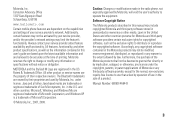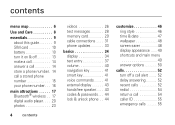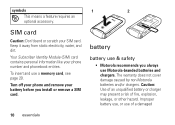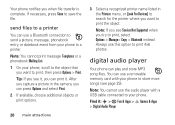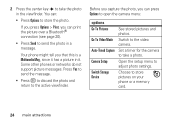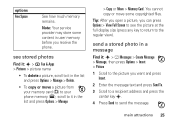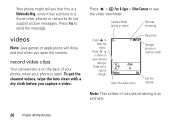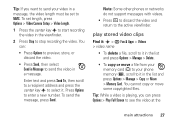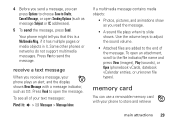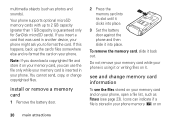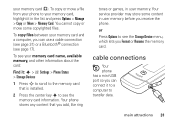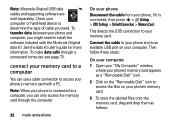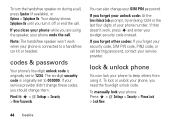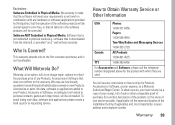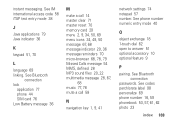Motorola W490 - Cell Phone 5 MB Support and Manuals
Get Help and Manuals for this Motorola item

View All Support Options Below
Free Motorola W490 manuals!
Problems with Motorola W490?
Ask a Question
Free Motorola W490 manuals!
Problems with Motorola W490?
Ask a Question
Most Recent Motorola W490 Questions
How To Download Pic From Motorola W490
(Posted by tinoacli 9 years ago)
How To Change The Usb Settings On A W490 Using Number Short Cuts
(Posted by shtsandr 9 years ago)
How To Hard Reset Motorola W490
(Posted by acdenn 9 years ago)
How To Master Reset A Motorola W490
(Posted by 19lvSta 9 years ago)
Cant Send Or Receive Picture Messages
(Posted by chartke 9 years ago)
Motorola W490 Videos
Popular Motorola W490 Manual Pages
Motorola W490 Reviews
We have not received any reviews for Motorola yet.