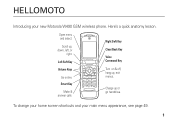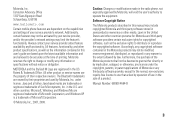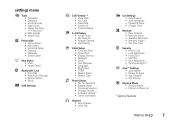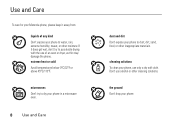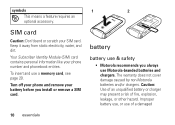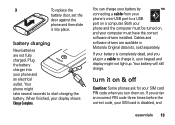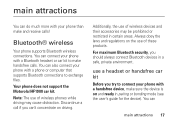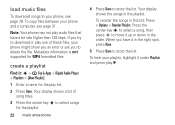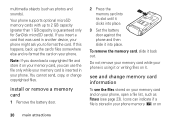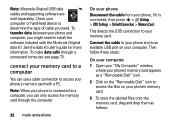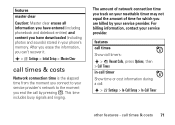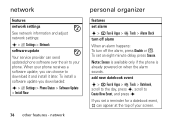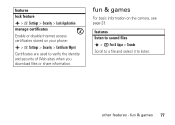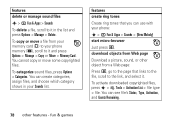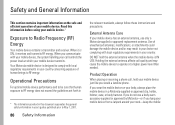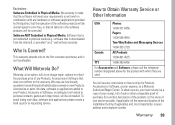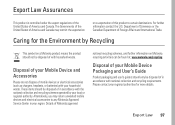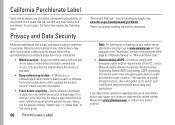Motorola W490 Support Question
Find answers below for this question about Motorola W490 - Cell Phone 5 MB.Need a Motorola W490 manual? We have 1 online manual for this item!
Question posted by tinoacli on August 29th, 2014
How To Download Pic From Motorola W490
Current Answers
Answer #1: Posted by MotoAgents on August 29th, 2014 9:50 AM
And to activate downloaded copyrighted files: Press Tools > Activation List > file type > file. You can see file’s Status, Type, Activation, and Counts Remaining.
In order to check for this steps I will send you the link for the manual of the W490: https://www.motorola.com/moto_care/manuals/W_Series/W490_UG.pdf
Best Regards!
Karen
Customer Support!
MotoAgents