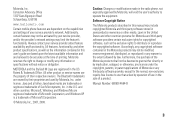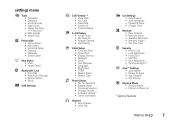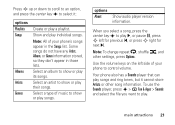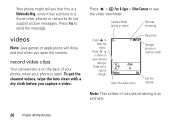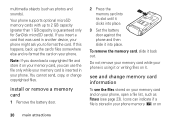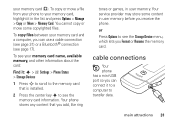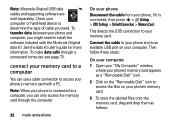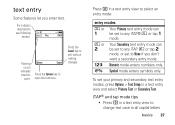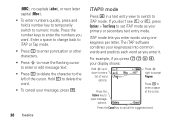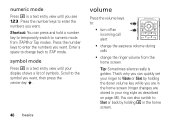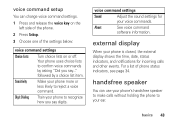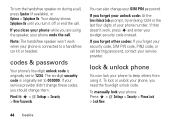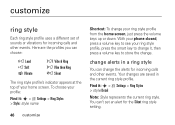Motorola W490 Support Question
Find answers below for this question about Motorola W490 - Cell Phone 5 MB.Need a Motorola W490 manual? We have 1 online manual for this item!
Question posted by shtsandr on August 20th, 2014
How To Change The Usb Settings On A W490 Using Number Short Cuts
The person who posted this question about this Motorola product did not include a detailed explanation. Please use the "Request More Information" button to the right if more details would help you to answer this question.
Current Answers
Related Motorola W490 Manual Pages
Similar Questions
How To Download Pic From Motorola W490
(Posted by tinoacli 9 years ago)
I Forgot My Sicurity Number To My Cell Phone Motorola I856.i Need Some Help.plea
(Posted by sunshine332qw1970s 10 years ago)
Is There Any Way To Change The Way You Answer A Motorola W418g Cell Phone
(Posted by Maps1Ri 10 years ago)
How Do I Transfer Pictures To My Computer
(Posted by Anonymous-58180 11 years ago)
Clear And Delete A Stored Number
(Posted by nancychappey 11 years ago)