Motorola W490 Support Question
Find answers below for this question about Motorola W490 - Cell Phone 5 MB.Need a Motorola W490 manual? We have 1 online manual for this item!
Question posted by 19lvSta on July 9th, 2014
How To Master Reset A Motorola W490
The person who posted this question about this Motorola product did not include a detailed explanation. Please use the "Request More Information" button to the right if more details would help you to answer this question.
Current Answers
There are currently no answers that have been posted for this question.
Be the first to post an answer! Remember that you can earn up to 1,100 points for every answer you submit. The better the quality of your answer, the better chance it has to be accepted.
Be the first to post an answer! Remember that you can earn up to 1,100 points for every answer you submit. The better the quality of your answer, the better chance it has to be accepted.
Related Motorola W490 Manual Pages
User Manual - Page 3
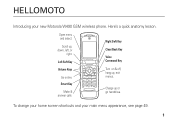
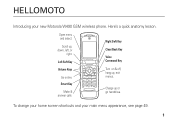
Charge up , exit menus.
Smart Key
Make & answer calls. Left Soft Key
Volume Keys
Go online. To change your home screen shortcuts and your new Motorola W490 GSM wireless phone. Here's a quick anatomy lesson. Open menu and select.
HELLOMOTO
Introducing your main menu appearance, see page 49. 1 Right Soft Key
Clear/Back Key
Voice...
User Manual - Page 5
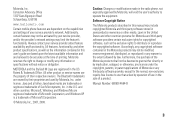
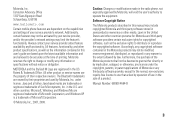
... law. in the US Patent & Trademark Office.
Consumer Advocacy Office 1307 East Algonquin Road Schaumburg, IL 60196
www.hellomoto.com
Certain mobile phone features are trademarks or registered trademarks of Motorola or any third-party software provider, except for copyrighted software, such as the information contained in semiconductor memories or other countries. Additionally...
User Manual - Page 9
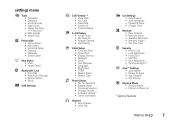
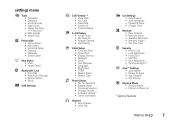
...8226; Time and Date • Speed Dial • Display Timeout • Backlight • Scroll • Text Marquee • Language • Brightness • DTMF • Master Reset • Master Clear
m Phone Status • My Tel. Numbers • Battery Meter • Download Location • Storage Devices • Software Update * • Other Information
S Headset • Auto Answer...
User Manual - Page 10
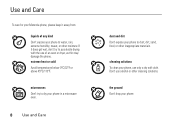
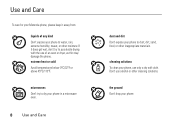
... or other cleaning solutions.
Use and Care
Use and Care
To care for your Motorola phone, please keep it does get wet, don't try to dry your phone in a microwave oven.
8
Use and Care
dust and dirt Don't expose your phone to water, rain, extreme humidity, sweat, or other moisture. If it away from...
User Manual - Page 12
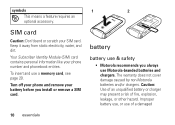
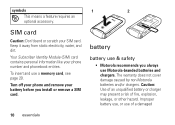
....
1
2
battery
battery use & safety
• Motorola recommends you always use Motorola-branded batteries and chargers. Turn off your phone and remove your phone number and phonebook entries.
To insert and use of...card, see page 29. The warranty does not cover damage caused by non-Motorola batteries and/or chargers. symbols This means a feature requires an optional accessory. SIM card
...
User Manual - Page 15
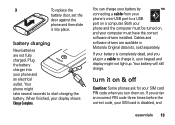
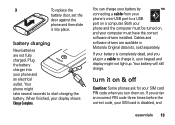
...SIM card is completely dead, and you plug in Motorola Original data kits, sold separately. If you turn it on & off
Caution: Some phones ask for your SIM card PIN code when you enter... an incorrect PIN code three times before the correct code, your display shows Charge Complete. Your phone might take several seconds to charge it, your keypad and display might not light up. turn them...
User Manual - Page 19
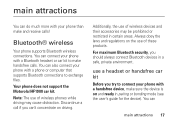
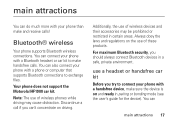
... not support the Motorola IHF1000 car kit. Discontinue a call if you can connect your phone with a Bluetooth headset or car kit to make handsfree calls.
...mode (see the user's guide for the device). You can also connect your phone with a phone or computer that supports Bluetooth connections to connect your phone with a handsfree device, make and receive calls! You can
main attractions 17...
User Manual - Page 34
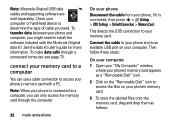
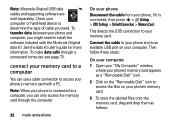
... to an available USB port on the "Removable Disk" icon to install the software included with a PC. Note: Motorola Original USB data cables and supporting software are sold separately.
Connect the cable to your phone and to a computer
You can only access the memory card through a connected computer, see page 73. To...
User Manual - Page 72
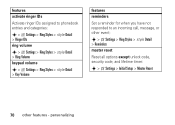
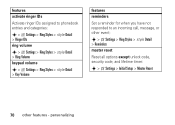
... Volume
features reminders
Set a reminder for when you have not responded to an incoming call, message, or other event:
s > w Settings > Ring Styles > style Detail > Reminders master reset
Reset all options except unlock code, security code, and lifetime timer:
s > w Settings > Initial Setup...
User Manual - Page 73
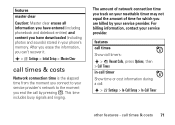
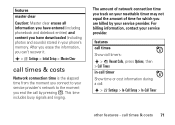
... Times in your service provider. This time includes busy signals and ringing. features master clear
Caution: Master clear erases all information you have downloaded (including photos and sounds) stored in ...during a call times & costs 71 s > w Settings > Initial Setup > Master Clear
call by your phone's memory. After you erase the information, you have entered (including phonebook and ...
User Manual - Page 74


... not support the Motorola IHF1000 car kit.
features speakerphone
Activate the speakerphone during a call . If you close your phone ends the call :
Press Speaker (if ... other features - Discontinue a call if you are using the speaker, your phone while you can't concentrate on the use of wireless phones while driving may be prohibited or restricted in certain areas. Always obey the ...
User Manual - Page 81


...
Clear the micro-browser's history, cache, or cookies:
s > á Web Access > Browser Setup > Clear History, Reset Cache, or Clear Cookies download game or application
You can choose to store your downloaded files on your phone or your phone or memory card, see how much memory is available on your memory card you download...
User Manual - Page 85
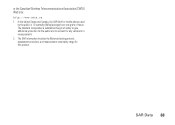
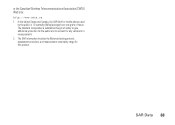
The SAR information includes the Motorola testing protocol, assessment procedure, and measurement uncertainty range for any variations in measurements.
2. SAR Data 83 The standard incorporates a substantial margin of tissue.
In the United States and Canada, the SAR limit for mobile phones used by the public is 1.6 watts/kg (W/kg) averaged over one gram of...
User Manual - Page 88
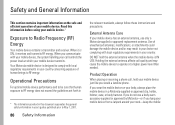
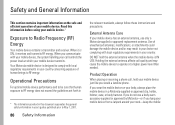
... safety information in your device not complying with your mobile device, the system handling your mobile device has an external antenna, use a body-worn accessory supplied or approved by Motorola-or if you would a landline phone. DO NOT hold your mobile device just like you hang your mobile device from a lanyard around your body, always place...
User Manual - Page 90


Using a mobile device may be prohibited or restricted in accordance with potentially explosive atmospheres are in this user's guide and/or at the Motorola Web site: www.motorola.com/callsmart. Discontinue...authorities for more information. Discontinue use of wireless phones while driving may require recycling in certain areas. Do not throw your mobile device, and do not remove, install, or...
User Manual - Page 95
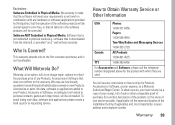
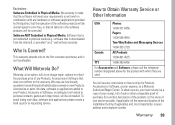
... to your expense, to requesting service. How to Obtain Warranty Service or Other Information
USA
Phones
1-800-331-6456
Pagers
1-800-548-9954
Two-Way Radios and Messaging Devices
1-800-353... not conform to the first consumer purchaser, and is " and without warranty.
What Will Motorola Do?
You will receive instructions on how to ship the Products, Accessories or Software, at...
User Manual - Page 97


... hearing aid is the better/higher of interference they generate. Hearing Aid Compatibility with Mobile Phones
Some HearingAids Motorola phones are rated have the rating on their box or a label on the box. When some mobile phones are to this interference noise, and phones also vary in them.) Hearing devices may detect a buzzing, humming, or whining noise...
User Manual - Page 99
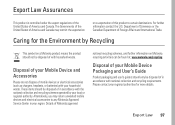
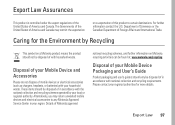
... as chargers, headsets, or batteries) with the national collection and recycling schemes operated by Recycling
RecyclingInformation This symbol on Motorola recycling activities can be found at: www.motorola.com/recycling
Disposal of your Mobile Device Packaging and User's Guide
Product packaging and user's guides should be disposed of your household waste. For further...
User Manual - Page 100
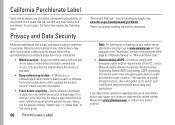
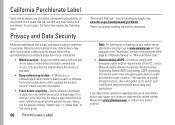
... or data from your device, see the section entitled "master clear" or "delete data" in for recycling. Users who prefer not to everyone. California Perchlorate Label
Some mobile phones use of your mobile device may impact your privacy or data security, please contact Motorola at privacy@motorola.com, or contact your service provider.
AGPS technology also...
User Manual - Page 105
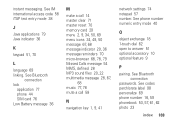
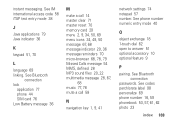
...
passwords. instant messaging. See Bluetooth
connection lock
application 77 phone 44 SIM card 76 Low Battery message 36
M
make a call 14 master clear 71 master reset 70 memory card 29 menu 2, 9, 34, 50, 69... mute a call 58
N
navigation key 1, 9, 41
network settings 74 notepad 57 number. See phone number numeric entry mode 40
O
object exchange 18 1-touch dial 62 open to answer 51 optional ...
Similar Questions
How To Download Pic From Motorola W490
(Posted by tinoacli 9 years ago)
W490 Motorola How To Email Pictures From Internal Memory
(Posted by ridr 10 years ago)
What Is The Master Reset Code For A Nextel I680 Phone
what is the master reset for i 680 nextel phone
what is the master reset for i 680 nextel phone
(Posted by jmorris555 11 years ago)

