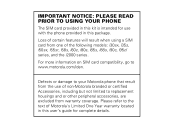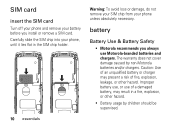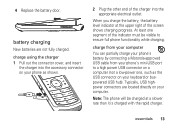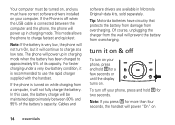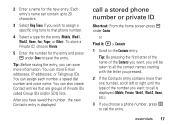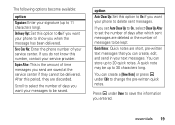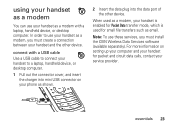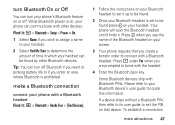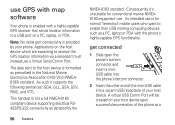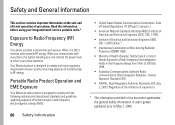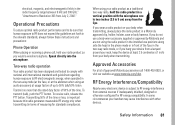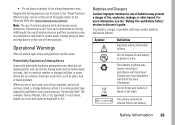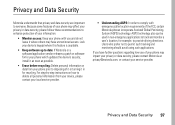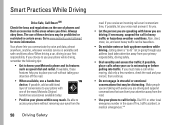Motorola I335 - Nextel Cell Phone Support and Manuals
Get Help and Manuals for this Motorola item

View All Support Options Below
Free Motorola I335 manuals!
Problems with Motorola I335?
Ask a Question
Free Motorola I335 manuals!
Problems with Motorola I335?
Ask a Question
Most Recent Motorola I335 Questions
Motorola Ka Spacial Code
(Posted by dharmendrapaswan2119 2 years ago)
Motorola I335 Unlock
Hi, my device moto i335 , I need to unlock it, IMEI 001702898797770,How I can?Thanks
Hi, my device moto i335 , I need to unlock it, IMEI 001702898797770,How I can?Thanks
(Posted by aymansaid87as 5 years ago)
What Driver Supports I335 Motorola
(Posted by lovegag 9 years ago)
I335 Motorola Phone Wont Alert Contacts
(Posted by shanaara 9 years ago)
How To Update Motorola I335
(Posted by debsBre 9 years ago)
Motorola I335 Videos
Popular Motorola I335 Manual Pages
Motorola I335 Reviews
We have not received any reviews for Motorola yet.