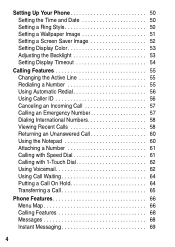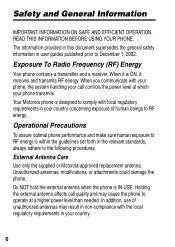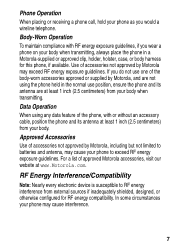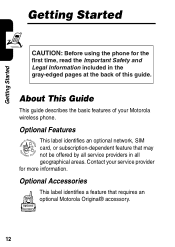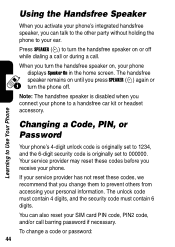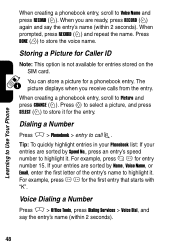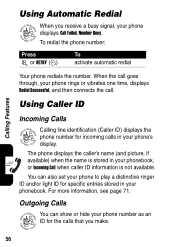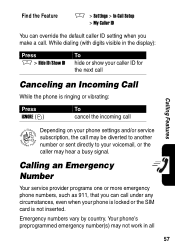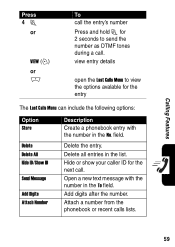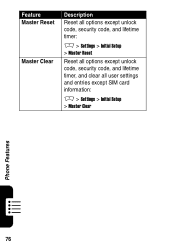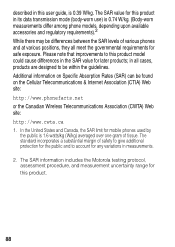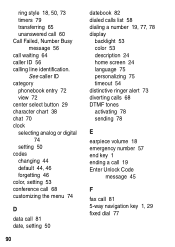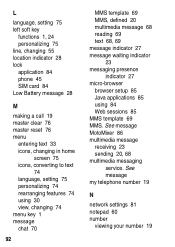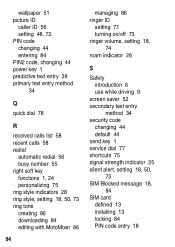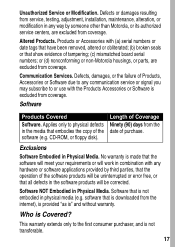Motorola V180 - Cell Phone 1.8 MB Support and Manuals
Get Help and Manuals for this Motorola item

View All Support Options Below
Free Motorola V180 manuals!
Problems with Motorola V180?
Ask a Question
Free Motorola V180 manuals!
Problems with Motorola V180?
Ask a Question
Most Recent Motorola V180 Questions
What Is The Subsidy Password For Motorola V180
(Posted by tresmit2 11 years ago)
I Can Hear When I Am Called On My V180 But Cannot Be Heard By The Caller.
(Posted by cstriker 11 years ago)
Ringtones
for year i have wanting to know the ringtone on the motorola v180. can anybody message me or email m...
for year i have wanting to know the ringtone on the motorola v180. can anybody message me or email m...
(Posted by jalenharris10 11 years ago)
Motorola V180 Videos
Popular Motorola V180 Manual Pages
Motorola V180 Reviews
We have not received any reviews for Motorola yet.