Motorola SD4501 - Digital Expansion Handset Support and Manuals
Get Help and Manuals for this Motorola item
This item is in your list!

View All Support Options Below
Free Motorola SD4501 manuals!
Problems with Motorola SD4501?
Ask a Question
Free Motorola SD4501 manuals!
Problems with Motorola SD4501?
Ask a Question
Popular Motorola SD4501 Manual Pages
User Guide - Page 3
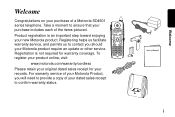
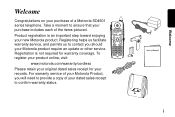
...is not required for your Motorola product require an update or other service.
To register your product online, visit:
www.motorola.com/warranty/cordless Please retain your original dated sales receipt for warranty coverage. Registering helps us facilitate warranty service, and permits us to ensure that your purchase of a Motorola SD4501 series telephone. Welcome
Welcome
Congratulations on...
User Guide - Page 4
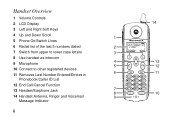
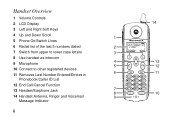
Handset Overview
1 Volume Controls
2 LCD Display
3 Left and Right Soft Keys
4 Up and Down Scroll
1
5 Phone On/Switch Lines
6 Redial list of the last 5 numbers dialed
2
7 Switch from upper to lower case letters
3
8 Use handset as intercom
9 Microphone
4 5
10 Connect to other registered devices
11 Removes Last Number Entered/Entries in
6
Phonebook/Caller ID List
12...
User Guide - Page 6


Table of Contents
Welcome i Handset Overview ii Handset Charger Overview iii Important Safety Instructions iv
Getting Started 1 Battery Safety Instructions 1 Charging the Handsets 3
Setting Up 4 Registering Your Handset 4 Ringer Options 6 Setting the Ring Tone and Ring Volume 7 Setting Key Beeps On or Off 8 Naming a Handset or Base Station 9 Setting Touch Tone or Pulse Dialing 13
iv
User Guide - Page 11
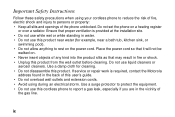
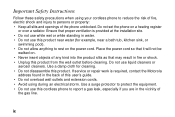
...that proper ventilation is required, contact the Motorola
address found in the back of
the gas line. If service or repair work is provided at the installation site. • Do not use ... this cordless phone to report a gas leak, especially if you are in the vicinity of this user's guide. • Do not overload wall outlets and extension cords. • Avoid using your cordless phone to ...
User Guide - Page 14
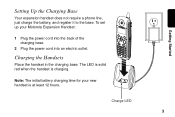
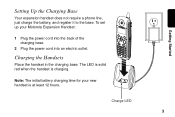
... new handset is charging. Note: The initial battery charging time for your Motorola Expansion Handset:
1 Plug the power cord into the back of the charging base.
2 Plug the power cord into an electric outlet.
Charging the Handsets
Place the handset in the charging base. Charge LED
3
Getting Started
Setting Up the Charging Base
Your expansion handset does not require a phone line...
User Guide - Page 15


... SELECT. 4 Press and hold PAGE button on base unit until the
base beeps. To register your new handset: 1 Press the right soft key to select menu. 2 Scroll to a base unit.
Left soft key
Scroll
Note: If you exceed the registration limit of 8 devices, the handset display reads Unable to Register.
4
Right soft key
User Guide - Page 16


...cordless telephone system inoperable until at least one handset is reregistered to the base unit.
1 Delete or listen to all voice mail messages, if necessary, to clear the IN USE/Voice Mail indicator.
2 Press OFF on the base unit and all handsets... until the IN USE indicator begins to the base unit. "Please register handset" displays.
6 Press OK to begin the registration process or press EXIT.
** ...
User Guide - Page 22


... manually set the date and time.
1 Press Menu. 2 Scroll to Date/Time. 3 Press Select. 4 Enter the time. (2 digits required for both hour and
minutes, use leading 0 for 1-digit values) 5 Press AM/PM to set AM or PM mode. (Only for 12-hour
clock user) 6 Scroll to the next field. 7 Press Change to Caller ID service...
User Guide - Page 25
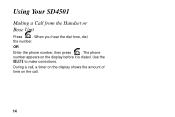
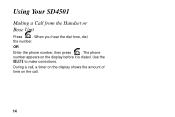
Use the
DELETE to make corrections. During a call .
14 Using Your SD4501
Making a Call from the Handset or Base Unit
Press
. When you hear the dial tone, dial
the number. The phone
number appears on the call , a timer on the display shows the amount of time on the display before it is dialed. OR
Enter the phone number, then press
.
User Guide - Page 36


... List The handset can hold up to 40 caller ID records.
1 Scroll to call . Using Your SD4501
If you receive an incoming call selected number.
25 If no Caller ID information was sent from the phone company, or you do not subscribe to Caller ID service, the caller's name and/or number are displayed when...
User Guide - Page 38


...Canada 1-888-390-6456 TTY (Text Telephone) On the Web: www.motorola.com/cordless
27 Expansion handsets do not require connection to a total of the advance features require at least 2 registered handsets to another • Monitor a room • Use 2 handsets as walkie talkies
To order expansion handsets, call • Talk handset to handset on the intercom • Set up to a phone line.
User Guide - Page 49


... a complaint to the Commission pursuant to procedures set forth in order for a Class B digital device, pursuant to Part 15 of Part 68, FCC Rules and Regulations. However, there... in a particular installation.
38 • Inform you to make changes in accordance with the instructions, may cause harmful interference to radio communications. If this happens, the telephone company will not...
User Guide - Page 50
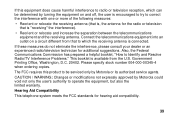
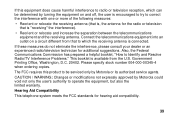
... Compatibility This telephone system meets ... serviced only by Motorola could void not only the user...'s authority to which the receiving antenna is connected. Government Printing Office, Washington, D.C. 20402. If this product to Identify and Resolve Radio/TV Interference Problems." Connect the telecommunications equipment into an outlet on and off, the user...
User Guide - Page 52


... not attempt to make such connections yourself. Units without code access may be ensured when using this cordless phone or cause noise during operation. If you disconnect the equipment, and may give the telecommunications company cause to the telephone line, ensure the installation of this telephone. Any repairs or alterations made by an authorized Canadian maintenance facility...
User Guide - Page 57


...LOSS
46 We may use functionally equivalent reconditioned/refurbished/pre- Motorola, at its option, will receive instructions on how to ship the Products, Accessories or Software, at no charge repair, replace or refund the purchase price of the installation facility (if applicable) and, most importantly; (e) your service provider, if applicable; (d) the name and location of any Products...
Motorola SD4501 Reviews
Do you have an experience with the Motorola SD4501 that you would like to share?
Earn 750 points for your review!
We have not received any reviews for Motorola yet.
Earn 750 points for your review!
