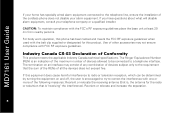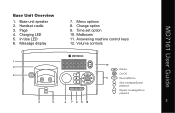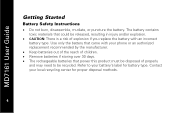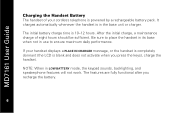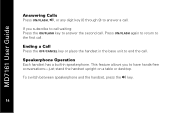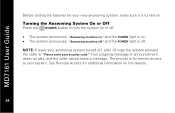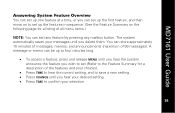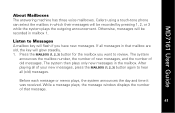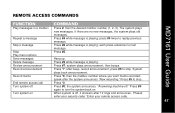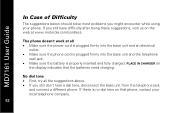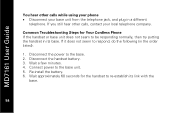Motorola MD7161 - E51 Digital Cordless Phone Support and Manuals
Get Help and Manuals for this Motorola item

View All Support Options Below
Free Motorola MD7161 manuals!
Problems with Motorola MD7161?
Ask a Question
Free Motorola MD7161 manuals!
Problems with Motorola MD7161?
Ask a Question
Most Recent Motorola MD7161 Questions
Making A Call From My Motorola D210 Series Digital Cordless Phone
Why am I not able to call one particular phone number using my phone? I can call any other number wi...
Why am I not able to call one particular phone number using my phone? I can call any other number wi...
(Posted by venus4034 9 years ago)
Making A Call From The Motorola D210 Series Handset
Why am I not able to make a call to a particular number with my handset? I can call that number from...
Why am I not able to make a call to a particular number with my handset? I can call that number from...
(Posted by venus4034 9 years ago)
Handset Registration
How do I set a new hanset to an existing base ringer?
How do I set a new hanset to an existing base ringer?
(Posted by umile8me 10 years ago)
D210 Cordless Phone How Do I Change The Answer Machine Language
(Posted by lesandmich 12 years ago)
Handset In Use
(Posted by kdarone 12 years ago)
Popular Motorola MD7161 Manual Pages
Motorola MD7161 Reviews
We have not received any reviews for Motorola yet.