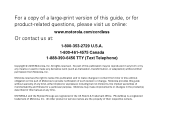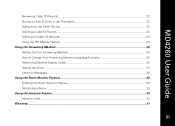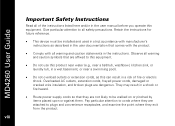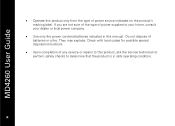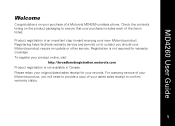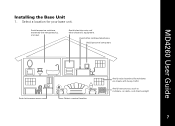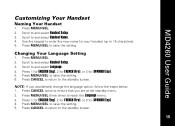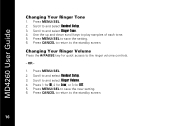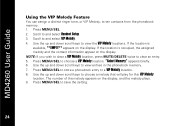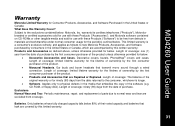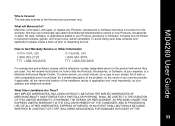Motorola MD4260 - E34 Digital Cordless Phone Support and Manuals
Get Help and Manuals for this Motorola item

View All Support Options Below
Free Motorola MD4260 manuals!
Problems with Motorola MD4260?
Ask a Question
Free Motorola MD4260 manuals!
Problems with Motorola MD4260?
Ask a Question
Most Recent Motorola MD4260 Questions
Display Blinking Number 2 And Theres No Messages Will Not Stop Blinking
(Posted by angelvolk 12 years ago)
My Lcd Screen Isn't Working And I Already Changed Teh Batter. What Can I Do
(Posted by jrange 12 years ago)
How Do You Change The Language On The Answering Machine Unit?
Somehow, ours got changed to French, and now we can't get it to speak English. In the user's guide t...
Somehow, ours got changed to French, and now we can't get it to speak English. In the user's guide t...
(Posted by lauramazzocchi 13 years ago)
Popular Motorola MD4260 Manual Pages
Motorola MD4260 Reviews
We have not received any reviews for Motorola yet.