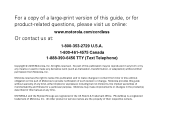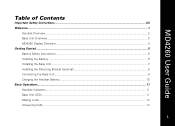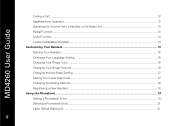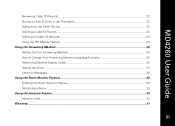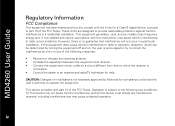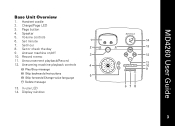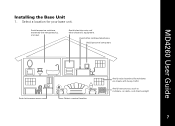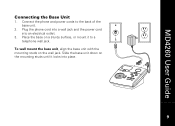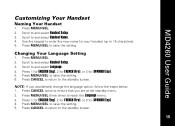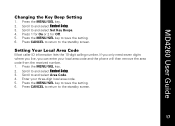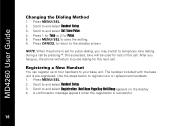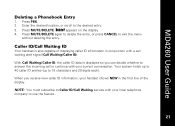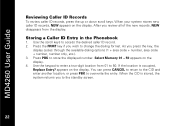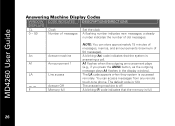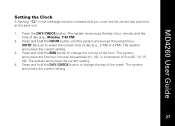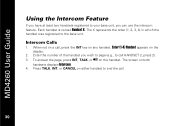Motorola MD4260 Support Question
Find answers below for this question about Motorola MD4260 - E34 Digital Cordless Phone.Need a Motorola MD4260 manual? We have 1 online manual for this item!
Question posted by lauramazzocchi on November 8th, 2010
How Do You Change The Language On The Answering Machine Unit?
Somehow, ours got changed to French, and now we can't get it to speak English. In the user's guide table of contents under "How to Change Your Answering Machine Language Prompts..." it just says "Error! Bookmark not defined." WTF?
Current Answers
Related Motorola MD4260 Manual Pages
Similar Questions
Making A Call From My Motorola D210 Series Digital Cordless Phone
Why am I not able to call one particular phone number using my phone? I can call any other number wi...
Why am I not able to call one particular phone number using my phone? I can call any other number wi...
(Posted by venus4034 9 years ago)
D210 Cordless Phone How Do I Change The Answer Machine Language
(Posted by lesandmich 12 years ago)
After Several Years The Answer Machine Does Not Pick Up Messages
Suddenly the answer machine does not work. I try updating the time and date but no answering machine...
Suddenly the answer machine does not work. I try updating the time and date but no answering machine...
(Posted by Twincad1 12 years ago)
My Lcd Screen Isn't Working And I Already Changed Teh Batter. What Can I Do
(Posted by jrange 12 years ago)
Answering Machine Stops Working
after a week of proper function, the answering machine stopped working
after a week of proper function, the answering machine stopped working
(Posted by brnsmith 13 years ago)