Motorola MD751 - Digital Cordless Phone Support and Manuals
Get Help and Manuals for this Motorola item
This item is in your list!

View All Support Options Below
Free Motorola MD751 manuals!
Problems with Motorola MD751?
Ask a Question
Free Motorola MD751 manuals!
Problems with Motorola MD751?
Ask a Question
Popular Motorola MD751 Manual Pages
User Guide - Page 4
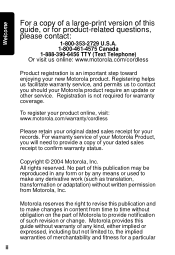
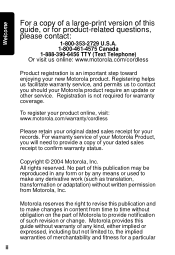
... used to make changes in content from Motorola, Inc. To register your product online, visit: www.motorola.com/warranty/cordless
Please retain your original dated sales receipt for warranty coverage. Copyright © 2004 Motorola, Inc. No part of this guide, or for a particular
ii Motorola reserves the right to revise this guide without warranty of any derivative work...
User Guide - Page 7
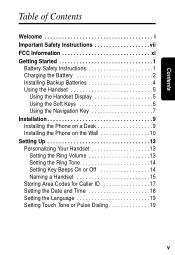
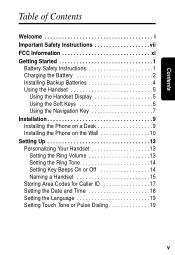
... xi Getting Started 1
Battery Safety Instructions 1 Charging the Battery 2 Installing Backup Batteries 4 Using the Handset 5
Using the Handset Display 5 Using the Soft Keys 6 Using the Navigation Key 7 Installation 9 Installing the Phone on a Desk 9 Installing the Phone on the Wall 10 Setting Up 13 Personalizing Your Handset 13 Setting the Ring Volume 13 Setting the Ring Tone 14...
User Guide - Page 9
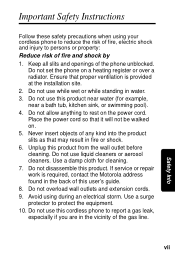
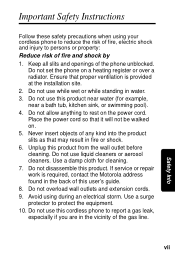
... this user's guide. 8. Use a surge protector to persons or property: Reduce risk of the phone unblocked. Ensure that it will not be walked on. 5. Do not allow anything to report a gas leak, especially if you are in water. 3.
Do not set the phone on the power cord. If service or repair work is provided at the installation site...
User Guide - Page 10
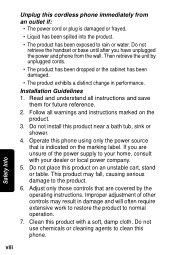
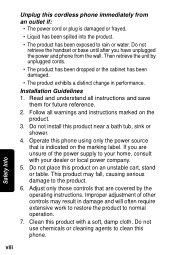
Read and understand all warnings and instructions marked on the product.
3. Do not install this product with your dealer or local power company.
5. This product may result in performance.
Operate this product on the marking label. Improper adjustment of the power supply to clean this cordless phone immediately from the wall. Installation Guidelines 1. Do not use...
User Guide - Page 11


... VCR. ix
Safety Info Use only the power supply that isn't cordless, in case the power in your home goes out.
10.
Using other power supplies may damage the unit.
9. To avoid interference to nearby appliances, do not place the base of the cordless phone on electricity, you should have at least one...
User Guide - Page 14


...trouble on your line which may harm the telephone network, the telephone company shall, where practicable, notify you that you connect your home has specially wired alarm equipment connected to correct the situation
xii If your cordless... cordless phone does not disable your telephone company or a qualified installer.
Contact the state public utility commission, public service commission or...
User Guide - Page 15


...installed and used in accordance with the instructions, may cause undesired operation. If this happens, the telephone company will not occur in a particular installation. This equipment has been tested and found to comply with Part...pursuant to procedures set forth in Subpart E of the FCC Rules. The telephone company may make necessary modifications to maintain uninterrupted service. FCC Info...
User Guide - Page 16
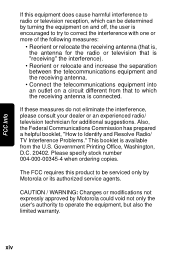
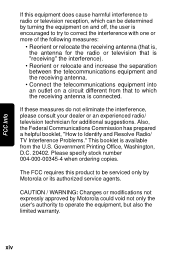
...be determined by Motorola could void not only the user's authority to... operate the equipment, but also the limited warranty. This booklet is available from that is connected.
Also, the Federal Communications Commission has prepared a helpful booklet, "How to which can be serviced only by Motorola or its authorized service... on and off, the user is encouraged to try to...
User Guide - Page 19
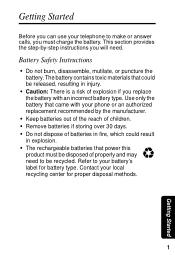
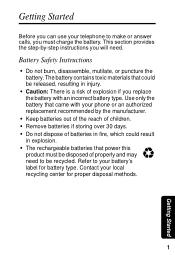
... for proper disposal methods.
1
Getting Started Contact your local recycling center for battery type. Battery Safety Instructions
• Do not burn, disassemble, mutilate, or puncture the battery. Use only the battery that came with your phone or an authorized replacement recommended by -step instructions you must be recycled. This section provides the step-by the manufacturer...
User Guide - Page 32


... 7 Select EXIT to return to the standby screen, or scroll to a different menu option. You can set a specific ring tone for numbers stored in your handset's phonebook and another for all other incoming calls. 1 Select ... the ring tones. Setting Up
Setting the Ring Tone If you subscribe to a caller ID service, you can turn this feature off (the handset beeps by default), or set it to beep only...
User Guide - Page 35
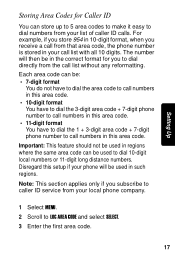
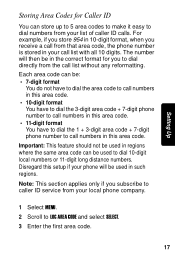
... make it easy to call numbers in such regions. Disregard this setup if your phone will then be used to dial 10-digit local numbers or 11-digit long distance numbers.
Setting Up
Storing Area Codes for you subscribe to caller ID service from the call list with all 10 digits. Note: This section applies...
User Guide - Page 52
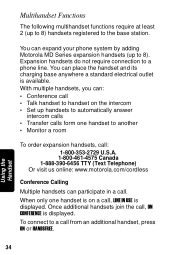
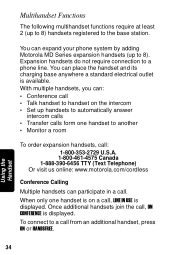
You can expand your phone system by adding Motorola MD Series expansion handsets (up handsets to automatically answer
intercom calls • Transfer calls form one handset is on the intercom • Set up to handset on a...-390-6456 TTY (Text Telephone) Or visit us online: www.motorola.com/cordless
Conference Calling
Multiple handsets can participate in a call , ON CONFERENCE is available.
User Guide - Page 58


...Service or Modification. Altered Products.
Periodic maintenance, repair and replacement of parts due to normal wear and tear are excluded from the date returned to the surface of the product resulting from coverage. Only batteries whose fully charged capacity falls below 80% of their rated capacity and batteries...damages resulting from service, testing, adjustment, installation, maintenance, ...
User Guide - Page 59


... warranty extends to a Motorola Authorized Repair Center. We may subscribe to or use functionally equivalent reconditioned/refurbished/preowned or new Products, Accessories or parts. To obtain service, you must include: (a) a copy of your requirements or will receive instructions on how to ship the Products, Accessories or Software, at no charge repair, replace or refund the purchase...
User Guide - Page 60


... OF THIS LIMITED WARRANTY, OTHERWISE THE REPAIR, REPLACEMENT, OR REFUND AS PROVIDED UNDER THIS EXPRESS LIMITED WARRANTY IS THE EXCLUSIVE REMEDY OF THE CONSUMER, AND IS PROVIDED IN LIEU OF ALL OTHER WARRANTIES, EXPRESS OF IMPLIED. Laws in , and redistributed
42
Warranty This warranty gives you specific legal rights, and you .
Some states...
Motorola MD751 Reviews
Do you have an experience with the Motorola MD751 that you would like to share?
Earn 750 points for your review!
We have not received any reviews for Motorola yet.
Earn 750 points for your review!
