Motorola MD791 - Digital Cordless Phone Support and Manuals
Get Help and Manuals for this Motorola item
This item is in your list!

View All Support Options Below
Free Motorola MD791 manuals!
Problems with Motorola MD791?
Ask a Question
Free Motorola MD791 manuals!
Problems with Motorola MD791?
Ask a Question
Popular Motorola MD791 Manual Pages
User Guide - Page 2


... digits) Page other handset(s)
i switch between lines
UNCO CUMENT Talk using speakerphone DO Microphone
flash
cancel
1
2 abc
3 def
4 ghi
5 jkl
6 mno
7 pqrs
8 tuv
9 wxyz
tone
0 oper
# pause
handsfree
redial
inter com
5.8 GHz DIGITAL
Right soft key Earphone jack (2.5 connector) Cancel a command; Welcome
Welcome
Congratulations on your purchase of a Motorola product! hang up...
User Guide - Page 4
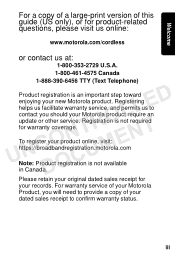
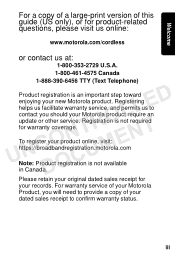
... of this guide (US only), or for product-related questions, please visit us online:
www.motorola.com/cordless
or contact us to contact you will need to provide a copy of your Motorola Product, you should your new Motorola product. Registration is an important step toward
LLED enjoying your Motorola product require an
NTRO update or other service.
Registering...
User Guide - Page 5


... to revise this manual at any means or used to provide notification of their DO respective owners. No part of this guide without written permission from time to time without obligation on the part of Motorola to make improvements or changes in the product(s)
NTRO described in the U.S. All
CUM other product or service names are...
User Guide - Page 8
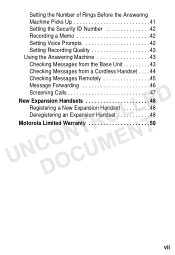
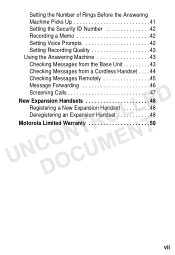
... Prompts 42 Setting Recording Quality 43 Using the Answering Machine 43 Checking Messages from the Base Unit 43 Checking Messages from a Cordless Handset . . . . 44 Checking Messages Remotely 45 Message Forwarding 46 Screening Calls 47
LLED New Expansion Handsets 48 Registering a New Expansion Handset 48 Deregistering an Expansion Handset 48
UNCDOONCTURMOENT Motorola Limited Warranty...
User Guide - Page 9


... over a radiator. Important Safety Instructions
Follow these safety precautions when using during an electrical storm.
Do not use this cordless phone to protect the equipment. 10. Place the power cord so that proper ventilation is required, contact the Motorola address found in water. 3. If service or repair work is provided at the installation site. 2. viii
Safety Info...
User Guide - Page 14
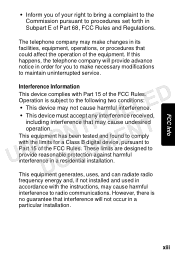
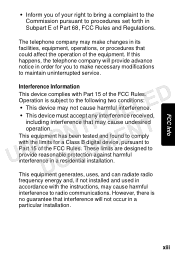
..., if not installed and used in its facilities, equipment, operations, or procedures that may cause harmful interference to radio communications.
FCC Info
• Inform you to make changes in accordance with Part 15 of the FCC Rules.
These limits are designed to maintain uninterrupted service. Interference Information This device complies with the instructions, may...
User Guide - Page 15
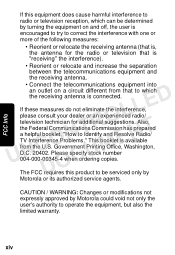
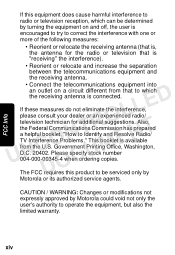
... to radio or television reception, which the receiving antenna is available from that to Identify and Resolve Radio/ TV Interference Problems." CAUTION / WARNING: Changes or modifications not expressly approved by Motorola or its authorized service agents.
Government Printing Office, Washington, CUM D.C. 20402.
Please specify stock number 004-000-00345-4 when ordering copies. Also...
User Guide - Page 19


...battery is plugged in, the phone
DO must be installed into an outlet.
Installing Backup Batteries
Four AA alkaline batteries (not included) can be charged in the base for the phone...m
5.8 GHz DIGITAL
NTROLLED Charge LED UNCO ENT 6 Rest the handset in the base so the charging
LED lights. Note: The corded handset will work during power outages with or without the backup batteries.
3
...
User Guide - Page 22


... "Setting Up." When the speakerphone is not in use these components so you
DO subscribe to select the various features and functions of the handset.
For step-by-step instructions on , V displays.
6
Getting Started Note: Caller ID information is displayed. Using the Phone
The display, soft keys, and navigation keys are used to Caller ID service...
User Guide - Page 29


... as you want to set a specific ring tone for
incoming calls. 4 Select CHANGE to scroll through the ring tones. NTRO 6 Select DONE. Setting Up
Setting the Ring Tone If you subscribe to a Caller ID service, you can set .
5 Scroll down to Ring Tone, which sets the ring tone for numbers stored in your handset's phonebook and another for...
User Guide - Page 33


... 11-digit long distance numbers. Note: This section applies only if you subscribe to Caller ID service from the call list without any reformatting. Setting Up
Storing Area Codes for you receive a call numbers in this setup if your phone will then be : • 7-digit format
You do not have to dial the 1 + 3-digit area...
User Guide - Page 35


... to return to the standby screen, or
DO scroll to switch between Tone
and Pulse. Setting Touch Tone or Pulse Dialing
Your handset uses touch tone dialing by default. Do
LLED not change this setting unless touch tone service is
not available in your area. 1 Select MENU. UNCO ENT 3 Scroll or press CHANGE to...
User Guide - Page 57


...Saver sets the answering machine to pick up the call long distance to check DO your phone to and select RING NUMBER. Using this feature, if you want your messages and the phone does... and then scroll to and select ANS MACH SETUP.
2 Scroll to and select OUTGOING MSG. 3 Scroll to and select 3, 4, 5, 6, or TOLLSAVER and then select DONE. Setting the Number of Rings Before the Answering Machine ...
User Guide - Page 58


... message that you to remotely access your messages from any touch-tone phone. 1 Select MENU and then scroll to and select
ANS MACH SETUP. 2 Scroll to and select SECURITY ID. 3 Enter your voice ...Select MENU and then scroll to and select Ans Mach Setup.
Setting the Security ID Number The security ID number allows you can set your three digit security number and then
select DONE.
Release...
User Guide - Page 64
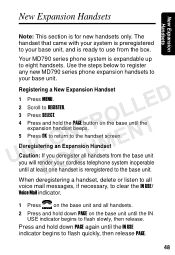
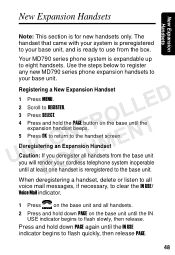
Use the steps below to register any new MD790 series phone expansion handsets to your cordless telephone system inoperable DO until at least one handset is ready to use from the base unit you deregister all handsets. 2 Press and hold down PAGE again until the IN USE indicator begins to flash quickly, then release PAGE.
48...
Motorola MD791 Reviews
Do you have an experience with the Motorola MD791 that you would like to share?
Earn 750 points for your review!
We have not received any reviews for Motorola yet.
Earn 750 points for your review!
