Motorola MD4153 - Digital Cordless Phone Support and Manuals
Get Help and Manuals for this Motorola item
This item is in your list!

View All Support Options Below
Free Motorola MD4153 manuals!
Problems with Motorola MD4153?
Ask a Question
Free Motorola MD4153 manuals!
Problems with Motorola MD4153?
Ask a Question
Popular Motorola MD4153 Manual Pages
User Guide - Page 2


... us online:
www.motorola.com/cordless
or call us at any means or used to make changes in content from Motorola, Inc.
MOTOROLA and the Stylized M...service names are registered in any form or by any time.
No part of this manual at : 1-800-461-4575 Canada
1-888-390-6456 TTY (Text Telephone)
Motorola reserves the right to revise this guide without obligation on the part of Motorola...
User Guide - Page 7
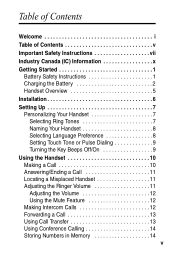
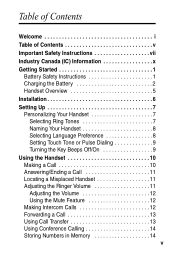
...Contents
Welcome i Table of Contents v Important Safety Instructions vii Industry Canada (IC) Information x Getting Started 1
Battery Safety Instructions 1 Charging the Battery 2 Handset Overview 5 Installation 6 Setting Up 7 Personalizing Your Handset 7
Selecting Ring Tones 7 Naming Your Handset 8 Selecting Language Preference 8 Setting Touch Tone or Pulse Dialing 9 Turning the Key...
User Guide - Page 9


...
Important Safety Instructions
Follow these safety precautions when using during an electrical storm. Do not set the phone on the power cord. Ensure that proper ventilation is required, contact the Motorola address found in fire or shock. 6. Unplug this product. Caution: To reduce the risk of the gas line. Avoid using your cordless phone to reduce...
User Guide - Page 12


...specifications. This is provided with the rules and requirements in some situations.
The abbreviation IC before the certification/registration number only signifies that it is located on the FCC/IC label on the bottom of connection. Before installing this cordless phone... The REN is useful in determining the maximum number of service in Industry Canada's CS-03. The plug and jack used...
User Guide - Page 13


...precaution may be accessed by Motorola. Any repairs or alterations made by an authorized Canadian maintenance facility designated by other cordless telephones, may void the...of this cordless phone or cause noise during operation. Units without code access may not cause harmful interference; Repairs Repairs to the telephone line, ensure the installation of this cordless phone does not...
User Guide - Page 14


...to correct the interference with solving interference problems, which can radiate radio frequency energy and, if not installed and used in a particular installation. (2) This device must accept any ...Canada (IC) Information This equipment has been tested and found to comply with the instructions, may cause undesired operation. This equipment generates, uses, and can be determined ...
User Guide - Page 19


... ID information is displayed for step-by-step instructions on page 7 for all of your incoming calls, contact your local telephone company.
• If you subscribe to familiarize yourself with your telephone company. Handset Overview
Use the at-a-glance image below to caller ID service, but INCOMING CALL or No Data is...
User Guide - Page 21


...you subscribe to Caller ID service, please see "Using Caller ID Functions" starting on page 16 to set distinctive ring tones for intercom ...feature or Press to set your MD4150 series telephone share a common phonebook, call log, and dial settings.
Selecting Ring Tones Select from the 10 different ring tones available. Setting Up
Setting Up
After your handsets are fully charged, you can set...
User Guide - Page 22


... sel/menu. 2 Scroll to LANGUAGE. 3 Press sel/menu. 4 Scroll to your desired language. 5 Press sel/menu to save and exit feature. Setting Up
Naming Your Handset 1 Press sel/menu. 2 Scroll to save setting and exit.
8 Use the MUTE/DELETE,
cidy, and pbkz keys to make corrections. 5 Press sel/menu to NAME HANDSET. 3 Press...
User Guide - Page 23


.../menu to pulse dial after the call by pressing *tone (asterisk/star key).
Your telephone automatically returns to save setting and exit.
9 If your telephone dial service is preset for touch tone dialing. Setting Up
Setting Touch Tone or Pulse Dialing Your telephone is pulse (rotary) only, you must change to tone dialing during...
User Guide - Page 24
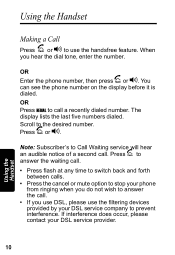
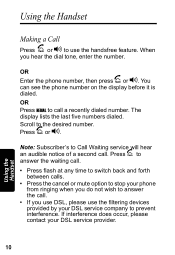
..., then press or v.
If interference does occur, please contact your DSL service company to prevent interference. The display lists the last five numbers dialed. When
you use DSL, please use the handsfree feature. You can see the phone number on the display before it is dialed.
Press or v. Using the Handset
P
Using the...
User Guide - Page 26


... is out of the handset to answer. B Note: Pressing any key except the will allow you reach the maximum or minimum settings.
Audio volume up Audio volume down (VOLy VOLz) controls on the Base
Unit or Charger to normal conversation. A double beep ...the Handset
P
Adjusting the Volume During a call, use the audio volume up and down
Using the Mute Feature 1 Press MUTE during a call.
User Guide - Page 30


... will hear a confirmation beep. When the location is full, the oldest call is displayed for new calls. Use MUTE/DELETE
(cidy/pbkz) to caller ID service, but INCOMING CALL or No Data is stored last on the list. Note: If you wish to add room for all of your incoming calls...
User Guide - Page 34


Use of Motorola, are excluded from coverage. Altered Products. Defects, damages, or the failure of parts due to abnormal usage or conditions; Batteries. Communication Services. No warranty is excluded from coverage. Periodic maintenance, repair and replacement of Products, Accessories or Software due to any communication service or signal you may subscribe to or use with the ...
User Guide - Page 35


... error free, or that all defects in the software products will Motorola Do?
You will be corrected. To obtain service, you must include: (a) a copy of your receipt, bill of sale or other comparable proof of purchase; (b) a written description of the problem; (c) the name of your service provider, if applicable; (d) the name and location of the installation...
Motorola MD4153 Reviews
Do you have an experience with the Motorola MD4153 that you would like to share?
Earn 750 points for your review!
We have not received any reviews for Motorola yet.
Earn 750 points for your review!
