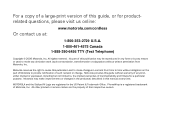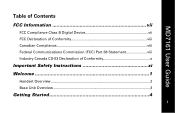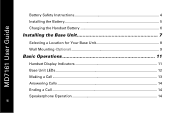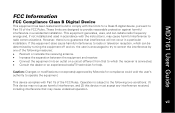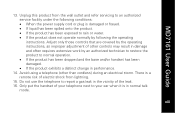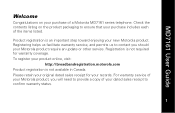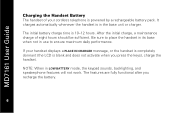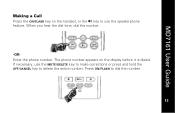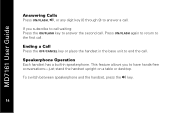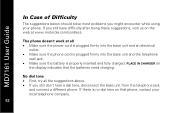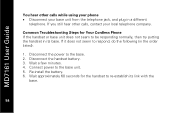Motorola MD7161 Support Question
Find answers below for this question about Motorola MD7161 - E51 Digital Cordless Phone.Need a Motorola MD7161 manual? We have 1 online manual for this item!
Question posted by venus4034 on August 18th, 2014
Making A Call From The Motorola D210 Series Handset
Why am I not able to make a call to a particular number with my handset? I can call that number from any other phone and I can call any other number with the phone, but it is just giving me a busy tone when i call this one particular number. why am i just getting a busy tone?
Current Answers
Related Motorola MD7161 Manual Pages
Similar Questions
Making A Call From My Motorola D210 Series Digital Cordless Phone
Why am I not able to call one particular phone number using my phone? I can call any other number wi...
Why am I not able to call one particular phone number using my phone? I can call any other number wi...
(Posted by venus4034 9 years ago)
L402 Base Unit
I have installed a new battery and it has completely charged. When I go to use the phone from the ma...
I have installed a new battery and it has completely charged. When I go to use the phone from the ma...
(Posted by abandcroft 9 years ago)
Main Phone Just Flashes And Turns Black
I bought this thing at a garage sale, still brand new in the box. Installed battery and charged. How...
I bought this thing at a garage sale, still brand new in the box. Installed battery and charged. How...
(Posted by Anonymous-117553 10 years ago)
D210 Cordless Phone How Do I Change The Answer Machine Language
(Posted by lesandmich 12 years ago)