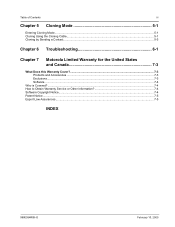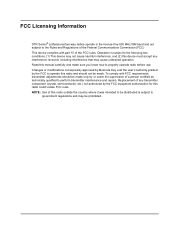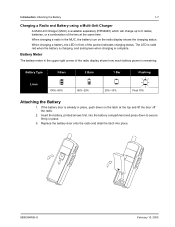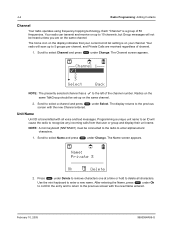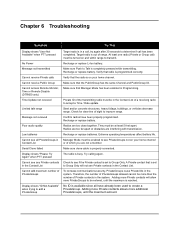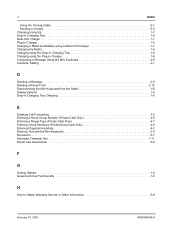Motorola DTR650 - FHSS Digital Radio Support and Manuals
Get Help and Manuals for this Motorola item

View All Support Options Below
Free Motorola DTR650 manuals!
Problems with Motorola DTR650?
Ask a Question
Free Motorola DTR650 manuals!
Problems with Motorola DTR650?
Ask a Question
Most Recent Motorola DTR650 Questions
Pairing Radios
I have radios that are paired to two individual talk groups. How do I get a radio from group A to pa...
I have radios that are paired to two individual talk groups. How do I get a radio from group A to pa...
(Posted by glenncapurro 1 year ago)
How To Change To A Different Talk Group
(Posted by Anonymous-124789 10 years ago)
Using Ahead Set
How can you disable the preset settings that will not let you use the accessory jack
How can you disable the preset settings that will not let you use the accessory jack
(Posted by guido62556 11 years ago)
Cloning
I am trying to clone using the cloning cable but it continues to say "cloning failed" Both radios...
I am trying to clone using the cloning cable but it continues to say "cloning failed" Both radios...
(Posted by mclevwork 11 years ago)
Motorola DTR650 Videos
Popular Motorola DTR650 Manual Pages
Motorola DTR650 Reviews
We have not received any reviews for Motorola yet.