Motorola MD7001 - 2 Line 5.8GHz Digital Expandable Cordless Handset Support and Manuals
Get Help and Manuals for this Motorola item
This item is in your list!

View All Support Options Below
Free Motorola MD7001 manuals!
Problems with Motorola MD7001?
Ask a Question
Free Motorola MD7001 manuals!
Problems with Motorola MD7001?
Ask a Question
Popular Motorola MD7001 Manual Pages
User Guide - Page 4


... warranty service of your Motorola product require an
NTRO update or other service. Welcome
For a copy of a large-print version of this guide (US only), or for product-related questions, please visit us online:
www.motorola.com/cordless
or contact us to contact you will need to provide a copy of your Motorola product, you should your dated sales receipt...
User Guide - Page 5


... of such revision or change.
Motorola provides this manual at any kind, either implied or expressed, including but not limited
LLED to time without warranty of merchantability and
fitness for a particular purpose. All other product
CUM or service names are registered in this guide without obligation on the part of Motorola to make improvements or changes...
User Guide - Page 6


...) Information xvi Getting Started 1
Battery Safety Instructions 1 Charging the Battery 2 Handset Display Screens 5
Using the Handset Display 5
LLED Using the Soft Keys 7
Using the Navigation Key 7
NTRO Setting Up 8 Registering an Expansion Handset 8
UNCO ENT Deregistering an Expansion Handset 8 Personalizing Your Expansion Handset 9 CUM Ringer Options 9 Setting the Ring Tone and Ring...
User Guide - Page 8
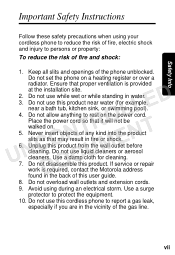
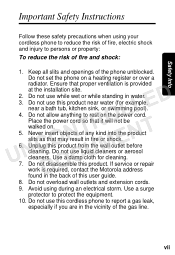
... objects of the gas line. If service or repair DO work is provided at the installation site.
2. Do not use while wet or while standing in fire or shock. 6.
Do not use this product near water (for cleaning. 7. vii Do not use liquid cleaners or aerosol cleaners. Do not use this cordless phone to protect the...
User Guide - Page 13
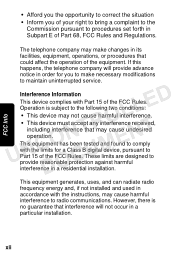
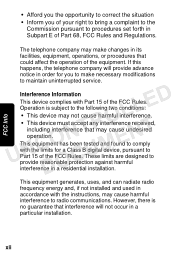
..., the telephone company will not occur in order for a Class B digital device, pursuant to Part 15 of the FCC Rules. NTRO • This device must accept any interference received, including interference that could affect the operation of your right to bring a complaint to the
Commission pursuant to procedures set forth in a residential installation.
This...
User Guide - Page 14
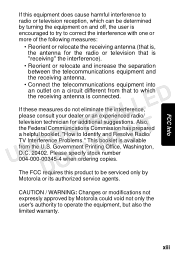
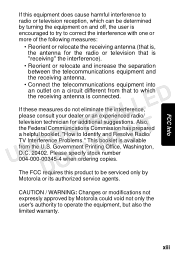
... approved by Motorola could void not only the user's authority to Identify and Resolve Radio/ TV Interference Problems." DO The...additional suggestions.
LLED If these measures do not eliminate the interference,
please consult your dealer or an experienced radio/
NTRO television technician for the radio or television that to which can be serviced only by Motorola or its authorized service...
User Guide - Page 17


... by the consumer, or any malfunctions of this cordless phone does not disable your alarm equipment. This precaution may be particularly important in rural areas. Units without code access may be accessed by Motorola. Interference Information
This device complies with the operation of the power utility, telephone lines, and internal metallic water pipe system, if present...
User Guide - Page 18


... radiate radio frequency energy and, if not installed and used in a particular installation. (2) This device must accept any interference... equipment into an
DO outlet on and off, the user is encouraged to try to correct the interference with the...with solving interference problems, which the
receiving antenna is no guarantee that to assist consumers with the instructions, may cause...
User Guide - Page 23
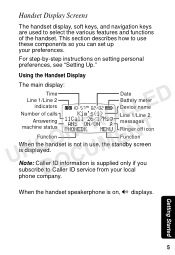
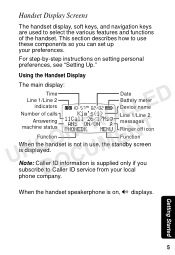
... various features and functions of calls
NTRO Answering
machine status
Date Battery meter Device name
Line 1/Line 2 messages
Ringer off icon
UNCO ENT Function
Function
When the handset is supplied only if you can set up your local
phone company. For step-by-step instructions on , V displays. This section describes how to use , the standby screen
CUM is...
User Guide - Page 26


Registering an Expansion Handset 1 Press MENU. 2 Scroll to register another device, or press EXIT.
8 "Please register handset" displays. 5 Press OK to REGISTER. 3 Press SELECT. 4 Press and hold down PAGE again until at least one handset is fully charged, you can register the handset to the base unit, and set your cordless telephone system inoperable
UNCO ENT until the IN USE...
User Guide - Page 27


... naming each handset by that handset will be permanently inaccessible.
factory default 6:00 AM to
CUM 9:00 PM (off , low, medium, high)
• Ringer Tone: 14 musical tones • Phonebook Tone: 14 musical tones • Key Beeps: On, Off, Link to Ringer
9 Setting Up
Note: When replacing an expansion handset, you must have Caller ID
NTRO service to use...
User Guide - Page 28


NTRO Setting the Ring Tone for Phonebook Numbers UNCO ENT If you subscribe to Caller ID service, you press CHANGE. 6 Stop at the desired ring tone...Scroll down to PHONEBOOK TONE, to set a
specific ring tone for numbers stored in your handset's phonebook and another ring tone for
numbers stored in your handset's phonebook.
10
Each
tone plays as you can set the ring tone for all
CUM other...
User Guide - Page 51


... States or Canada,
which are Repaired or Replaced. Motorola Limited Warranty
Motorola Limited Warranty for Consumer Products, Accessories, and Software Purchased in the United States or Canada
What Does this written warranty:
UNCO ENT Products and Accessories as defined above, unless otherwise provided for below , Motorola, Inc. warrants its cordless telephones ("Products"), Motorolabranded or...
User Guide - Page 52


...coverage. No warranty is excluded from service, testing, adjustment, CUM installation, maintenance, alteration, or modification in Physical Media. Periodic maintenance, repair and replacement of Motorola, are excluded from coverage. Communication Services. Only batteries whose fully charged capacity falls below 80% of Non-Motorola Products and Accessories. Exclusions
Normal Wear...
User Guide - Page 53
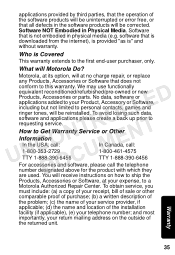
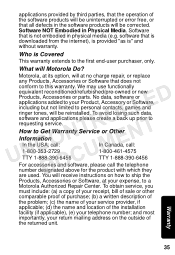
... or Software,
including but not limited to a
Motorola Authorized Repair Center. To obtain service, you
must include: (a) a copy of your receipt, bill of sale or other
comparable proof of purchase; (b) a written description of
the problem; (c) the name of your service provider, if
applicable; (d) the name and location of the installation
facility (if applicable), (e) your return mailing...
Motorola MD7001 Reviews
Do you have an experience with the Motorola MD7001 that you would like to share?
Earn 750 points for your review!
We have not received any reviews for Motorola yet.
Earn 750 points for your review!
