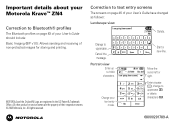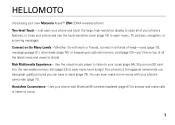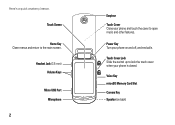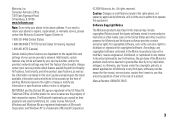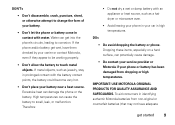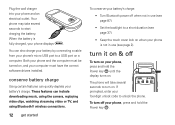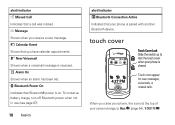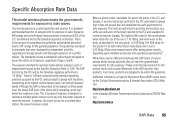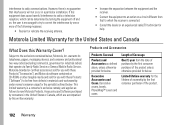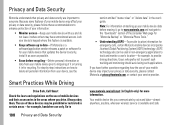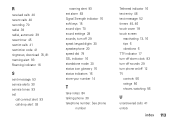Motorola Krave ZN4 Support and Manuals
Get Help and Manuals for this Motorola item

View All Support Options Below
Free Motorola Krave ZN4 manuals!
Problems with Motorola Krave ZN4?
Ask a Question
Free Motorola Krave ZN4 manuals!
Problems with Motorola Krave ZN4?
Ask a Question
Most Recent Motorola Krave ZN4 Questions
Is The Motorola Krave A Smartphone
(Posted by Elizae 9 years ago)
Is The Motorola Krave Zn4 A Smartphone
(Posted by thipete 9 years ago)
How To Hack Zn4 Krave
(Posted by Markmo 9 years ago)
Does Verizon Zn4 Krave Require A Data Package
(Posted by dddca162 9 years ago)
How Do You Erase Call History Without Having To Do One At A Time
(Posted by dottiedunthorn 10 years ago)
Motorola Krave ZN4 Videos
Popular Motorola Krave ZN4 Manual Pages
Motorola Krave ZN4 Reviews
We have not received any reviews for Motorola yet.