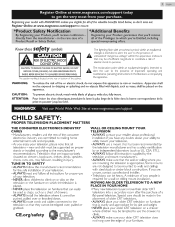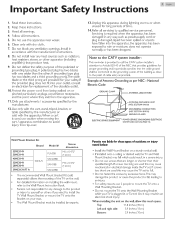Magnavox 50ME314V Support and Manuals
Get Help and Manuals for this Magnavox item

View All Support Options Below
Free Magnavox 50ME314V manuals!
Problems with Magnavox 50ME314V?
Ask a Question
Free Magnavox 50ME314V manuals!
Problems with Magnavox 50ME314V?
Ask a Question
Most Recent Magnavox 50ME314V Questions
My Tv Turns On A Box Says Push Ok On Remote And Then Shuts Off
It was working fine it just started doing this
It was working fine it just started doing this
(Posted by jimmywalz45 2 years ago)
Who To Shut Off Closed Caption
bhow do I shut off closed caption. it is always showing.
bhow do I shut off closed caption. it is always showing.
(Posted by jal123 9 years ago)
Popular Magnavox 50ME314V Manual Pages
Magnavox 50ME314V Reviews
We have not received any reviews for Magnavox yet.