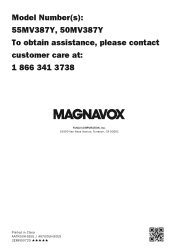Magnavox 55MV387Y/F7 Support and Manuals
Get Help and Manuals for this Magnavox item
This item is in your list!

View All Support Options Below
Free Magnavox 55MV387Y/F7 manuals!
Problems with Magnavox 55MV387Y/F7?
Ask a Question
Free Magnavox 55MV387Y/F7 manuals!
Problems with Magnavox 55MV387Y/F7?
Ask a Question
Most Recent Magnavox 55MV387Y/F7 Questions
Voltage Surge Repair
The power supply board's input was damaged and replaced. TV doesn't turn on. What else might have be...
The power supply board's input was damaged and replaced. TV doesn't turn on. What else might have be...
(Posted by dh57mn 2 years ago)
55mv387yf Sound Output
The Sound From The Tv Goes Up And Down About Every 30 Seconds.. How Do I Stabilze. The Sound
The Sound From The Tv Goes Up And Down About Every 30 Seconds.. How Do I Stabilze. The Sound
(Posted by donwillis48 3 years ago)
Popular Magnavox 55MV387Y/F7 Manual Pages
Owners Manual - Page 2
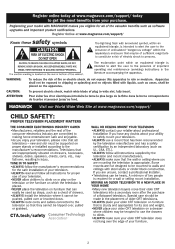
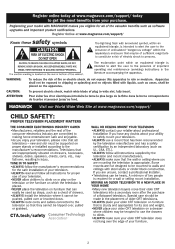
...required for its size and weight. •NEVER place your model with liquids, such as software upgrades and important product notifications. The caution marking is intended to ...that all of important operating and maintenance (servicing) instructions in the literature accompanying the apparatus. Register online today at www.magnavox.com/support/
Know these safety symbols
CAUTION
RISK OF ...
Owners Manual - Page 3


... CLAMPS
ELECTRIC SERVICE EQUIPMENT POWER SERVICE GROUNDING ELECTRODE SYSTEM (NEC ART 250, PART H)
Wall mount bracket kit
Brand Model #
55MV387Y 50MV387Y
SANUS
F80b
Screw dimension M6 x 1.378" (35mm)
● Your TV meets the VESA standard for proper grounding and, in an electrical shock injury. Consult with one wider than their specified length. Keep these instructions. 2. Install in...
Owners Manual - Page 4
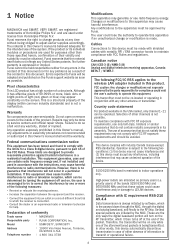
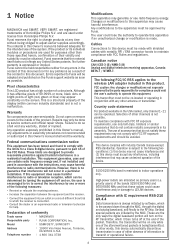
... and are allocated as possible. Model
: 55MV387Y, 50MV387Y
Address
: 19900 Van Ness Avenue, Torrance, CA 90501 U.S.A.
Federal communications commission notice This equipment has been tested and found to comply with FCC RF exposure requirements and should be approved by service centers and official repair shops.
Any modifications to part 15 of information to maintain compliance...
Owners Manual - Page 5


...the TV and then setting it . Disconnect ... to turn off when trouble is capable of this ...this product is incorrectly replaced.
Not placing the TV...Install the unit in a horizontal and stable position.
● Do not install the unit in direct sunlight or in accordance with the instructions. The gas trapped inside of this case, please ensure enough space between the TV and supporting...
Owners Manual - Page 6


...www.magnavox.com/support/download
2 Enter the model number in the "Type the Model
Number...of this Owner's manual may be downloaded. Downloading an Owner's manual To obtain a ...transcribed, in any form or for instructions on the carton (as noted below)....manual:
1 Point your browser to Mount base onto TV.
Streaming membership required. field.
3 Click the desired manual to the Quick start guide...
Owners Manual - Page 8


... or the
connected device to select channels to the router's manual for the Manual entry procedure. Guide to Home menu screen Home menu start screen
Watch TV
Source Home Network Apps Wireless Setup Screencasting
Network
Setup network connection settings in order to use Apps or network upgrade functions.
1 Display Setup using Home menu and use H I J K to
select Network...
Owners Manual - Page 9


... upgrade functions using the internet without making any additional settings.... J K to select Setup, then press OK. 2 Use H I J K to select Network settings, then press OK....instruction manual of the device.
● Select Your TV name on your device if needed.
● If PIN code is on the home network. Check the connection settings... again
to resume playback. MAGNAVOX Smart TV
If you want...
Owners Manual - Page 10


After confirming the content, use H I to the Frequently Asked Questions FAQs at www.magnavox.com. Information on network services
For detailed information on your TV screen. - Changing picture settings
1 Press Q and use H I to select the item you live in Location. Some Apps services can be memorized after some time.
- Before using Apps
Follow the procedure...
Owners Manual - Page 12
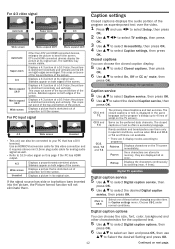
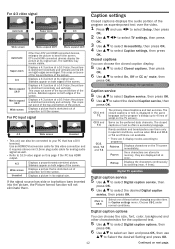
...Use H I to select an item and press OK, then use J K to select Setup, then press
OK.
2 Use H I J K to select TV settings, then press
OK.
3 Use H I to select Accessibility, then press OK. 4 ...of the screen. Cable / NTSC (Analog) TV operation
Caption service
5 Use H I to select Caption service, then press OK. 6 Use H I to select Caption settings, then press
OK. The closed caption display.
5 Use ...
Owners Manual - Page 13


... OK. 4 Use the NUMBER buttons to block
specific elements within programs. ● G or F indicates...code.
13
Continued on external inputs.
1 Press SOURCE and use J K to select an input. 2 Press OPTIONS and use J K to select Setup, then press OK. 2 Use H I J K to select Channel settings...originated programming / News / Political / Public service announcements / Religious / Sports / Weather.
...
Owners Manual - Page 14


...@60Hz + HDR supports up to select Installation, then press OK.
Voice guide toggle Speed
Off On Fast Normal Slow
To set Voice guide off To set to Max 4K@60Hz supports up to select Home, then press OK. Voice guide
Lets you full flexibility to change predefined settings for picture and sound.
1 Press Q and use J K to select Setup, then press...
Owners Manual - Page 16


... RF coaxial cable from the HDMI-DVI device are connected to the analog audio input L/R jacks. 5 Troubleshooting tips
If the unit does not perform properly when operated as instructed in this manual, Please check the following Troubleshooting tips and all the cables to the unit are connected to the correct output jack on your...
Owners Manual - Page 17
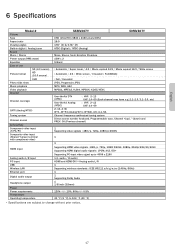
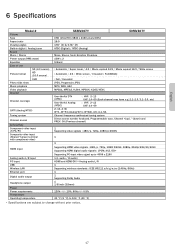
English
6 Specifications
Picture
Model #
55MV387Y
50MV387Y
Type
UHD (Ultra HD) (3840 x 2160 pixels 60Hz)
...terminal with component video)
1 Supporting video signals : 480i/p, 720p, 1080i/p @60Hz
1
3
HDMI input
Supporting HDMI video signals : 480i/p, 720p, 1080i @60Hz, 1080p, 2160p @24/30/60Hz Supporting HDMI digital audio signals : LPCM, AC3, DD+
Supporting PC-input video signal up ...
Owners Manual - Page 18


...service performed by anyone other information is received within the Warranty Period.
Replacement products or parts...per Owner's Manual.
The ...installation or setup of the product,
adjustment of customer controls on the product, and installation or repair of antenna/signal source systems outside of the product.
• Product repair and/or part replacement because of improper
installation...
Magnavox 55MV387Y/F7 Reviews
Do you have an experience with the Magnavox 55MV387Y/F7 that you would like to share?
Earn 750 points for your review!
We have not received any reviews for Magnavox yet.
Earn 750 points for your review!