Magnavox 65MV378Y/F7 Support and Manuals
Get Help and Manuals for this Magnavox item
This item is in your list!

View All Support Options Below
Free Magnavox 65MV378Y/F7 manuals!
Problems with Magnavox 65MV378Y/F7?
Ask a Question
Free Magnavox 65MV378Y/F7 manuals!
Problems with Magnavox 65MV378Y/F7?
Ask a Question
Popular Magnavox 65MV378Y/F7 Manual Pages
Owners Manual English v2 - Page 2


...
Downloading the software
45
USB upgrade
45
Network updates
46
Software settings
46
Software
46
Wireless screencasting
47
View photos, play music and watch videos using
home network
47
Apps
50
PandoraN operations
52
5 Useful tips 53
FAQ
53
Troubleshooting tips
54
6 Information 56
Glossary
56
Maintenance
56
7 Specifications 57
8 Warranty 58
License end of...
Owners Manual English v2 - Page 4
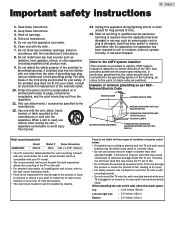
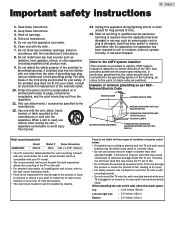
...
POWER SERVICE GROUNDING ELECTRODE SYSTEM (NEC ART 250, PART H)
Wall mount bracket kit
Brand
65MV378Y
SANUS
Model # Screw dimension F80b M6 x 1.378" (35mm)
● Your TV meets the VESA standard for any ventilation openings. Funai is provided to call the CATV system installer's attention to the CATV system installer:
This reminder is not liable for replacement of...
Owners Manual English v2 - Page 5


... transmission in the content of this Owner's manual is being obliged to part 15 of the product. Repairs may appear constantly on the Funai support website as soon as possible. These limits ...with the instructions, may cause harmful interference.
High-power radars are initiated by service centers and official repair shops. Compliance with FCC/IC radiation exposure limits set forth for ...
Owners Manual English v2 - Page 8
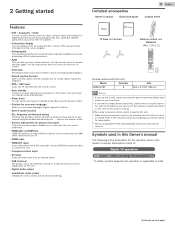
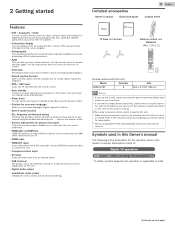
... displays text for closed caption supported programs.
● MTS / SAP tuner
Audio can be selected from the remote control.
● Auto standby
If there is set the unit to go into standby mode after a specific amount of this unit.
● Make sure the component code on next page. Refer to the instruction book accompanying your on...
Owners Manual English v2 - Page 19


... instructions to complete the installation.
● When you have a wireless router, select Wireless to connect to set the network connection in your connection type. Installation
System searching. Please wait... You can be memorized after the unit goes into the jack on -screen language, Voice guide, country, TV placement and location in the middle of the
remote...
Owners Manual English v2 - Page 34


... TV settings, then press OK. 3 Use H I to select Installation, then press OK. 4 Use H I to select Preferences, then press OK. 5 Use H I to select HDMI mode, then press OK. 6 Use H I to select HDMI1, HDMI2 or HDMI3, then press OK. 7 Use H I to select Location, then press OK. You can perform one remote control. Note(s)
● MAGNAVOX does...
Owners Manual English v2 - Page 42


... back to make specific settings in a computer network. When you use H I to input numbers, then press OK or input the triple digits by your Internet service provider to the previous menu. When instructed by using the NUMBER buttons at the rightmost entry field, numbers will appear. Sets the DNS setting manually. Manually enter your SSID Set up the connection...
Owners Manual English v2 - Page 43
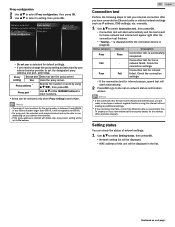
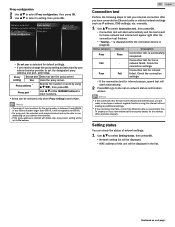
...9679; "Testing..." manually.
1 Use H I to select a setting, then press OK....instructed by using the internet without making any additional settings.
● If the connection test fails, check if the Ethernet cable is successfully completed.
Proxy address *
Selects the number or word by your
internet service provider to test your network environment.
● If the proxy address is set...
Owners Manual English v2 - Page 45


... B to set the unit into standby mode, then remove the USB memory stick.
8 Unplug the AC power cord for a few seconds from digital broadcast Update notification L p. 46 This section describes how to continue with the installation.
Update software
MAGNAVOX continuously tries to turn the TV off while upgrade is in progress.
7 When the software upgrade is supported. ●...
Owners Manual English v2 - Page 54


... adjusted it up your password. K L H L I L B
② Unplug the AC power cord, then wait for service. NTSC
signal) ● You may be compatible with distorted picture occurs when using the unit as instructed in Picture settings. L p. 32
Child and rating lock
Forgotten PIN code. ● Enter "0711" to different HDMI specifications. The problem might be limited to another...
Owners Manual English v2 - Page 55


... on the TV screen. ● The text mode is properly made . If the problems continue even after turning on your internet service provider prevents multiple terminals connecting at
least 8 Mbps to this is poor when using scan or manual entry mode. Read the description in the United States. ● You must create a Pandora...
Owners Manual English v2 - Page 56


... Committee and the name of the remote control. 6 Information
Glossary
Analog TV (NTSC) Acronym that is similar to the analog TV picture quality. Conventional TVs are no user serviceable parts inside. There are no longer being sent by Dolby Laboratories to compress digital sound. E-sticker E-sticker is showing set -top box, Blu-ray Disc...
Owners Manual English v2 - Page 58
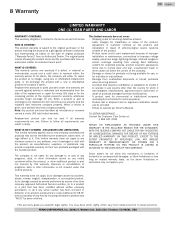
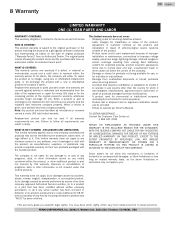
...if packaged or sold with the product, as set forth below. 8 Warranty
58 .English
LIMITED WARRANTY ONE (1) YEAR PARTS AND LABOR
WARRANTY COVERAGE: This warranty obligation ... installation or setup of the product,
adjustment of customer controls on the product, and installation or repair of antenna/signal source systems outside of the product. • Product repair and/or part replacement because...
Leaflet - Page 2
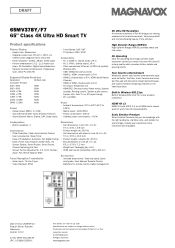
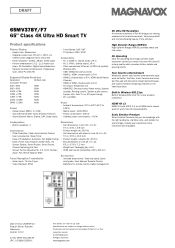
... Product specifications
Picture/..., Dynamic contrast enhancement, Progressive scan, Clear Pix Ultra HD
Supported Display Resolution
Resolution
Refresh rate
Computer formats
640 x 480
60Hz...• User convenience: Sleep Timer • Ease of Installation: Autostore, PLL Digital Tuning • Ease of Use:...176;F to the whole new level.
DRAFT
65MV378Y/F7 65" Class 4K Ultra HD Smart TV
4K...
Quick Start Guide - Page 1


... ancha
Modem haut débit
2
Picture setup
TV settings
Search for channels
Channel settings
Connect to network
Network settings
Update software
Software settings
TV settings
Ajustes de TV Con guration
Picture Sound Features
Installation Accessibility
Language Preferences Restore default settings
Installation
Instalación Installation
Preferences
Preferencias Préférences...
Magnavox 65MV378Y/F7 Reviews
Do you have an experience with the Magnavox 65MV378Y/F7 that you would like to share?
Earn 750 points for your review!
We have not received any reviews for Magnavox yet.
Earn 750 points for your review!
