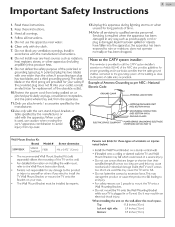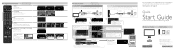Magnavox 50MV336X/F7 Support and Manuals
Get Help and Manuals for this Magnavox item

View All Support Options Below
Free Magnavox 50MV336X/F7 manuals!
Problems with Magnavox 50MV336X/F7?
Ask a Question
Free Magnavox 50MV336X/F7 manuals!
Problems with Magnavox 50MV336X/F7?
Ask a Question
Most Recent Magnavox 50MV336X/F7 Questions
Red Light Blinks 4 Times
after tv comes on and I try to change the volume or change channel tv blinks 4 times picture goes of...
after tv comes on and I try to change the volume or change channel tv blinks 4 times picture goes of...
(Posted by onestop675 4 years ago)
Blue Screen
All my magnavox 50MV336X/F7 will do is come on and show a solid blue screen and thats it! Why?
All my magnavox 50MV336X/F7 will do is come on and show a solid blue screen and thats it! Why?
(Posted by Bshaw553bs 5 years ago)
Tv Will Not Stop Turning Itself On And Off.
it will turn itself on and say magnavox and shut off. I can not get it to load anything else. The on...
it will turn itself on and say magnavox and shut off. I can not get it to load anything else. The on...
(Posted by Boothelacey 6 years ago)
Magnavox 50MV336X/F7 Videos
Popular Magnavox 50MV336X/F7 Manual Pages
Magnavox 50MV336X/F7 Reviews
We have not received any reviews for Magnavox yet.