Magnavox MSB4620/F7 Support and Manuals
Get Help and Manuals for this Magnavox item
This item is in your list!

View All Support Options Below
Free Magnavox MSB4620/F7 manuals!
Problems with Magnavox MSB4620/F7?
Ask a Question
Free Magnavox MSB4620/F7 manuals!
Problems with Magnavox MSB4620/F7?
Ask a Question
Most Recent Magnavox MSB4620/F7 Questions
Can I Turn On And Use The Soundbar Without It's Remote.
Can I turn on the soundbar and connect in to anything without the remote to the soundbar?
Can I turn on the soundbar and connect in to anything without the remote to the soundbar?
(Posted by kyleluck1987 1 year ago)
Popular Magnavox MSB4620/F7 Manual Pages
Leaflet - Page 2
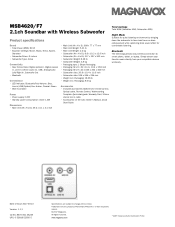
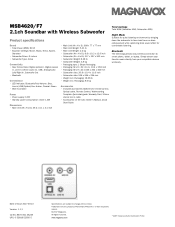
...: 1.1.1
12 NC: 8670 001 45249 UPC: 0 53818 52050 5
Specifications are subject to smart phone, tablet, or laptop. MSB4620/F7 2.1ch Soundbar with Wireless Subwoofer
Product specifications
Sound • Total Power (RMS): 80 W • Equalizer settings: Movie, Music, News, Sports,
Standard • Subwoofer Driver: 5 inches • Subwoofer Type: Active
Connectivity • Rear Connections...
Owners Manual English - Page 3
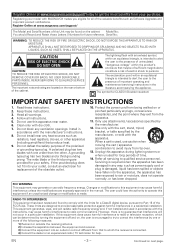
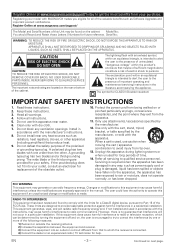
... www.magnavox.com/support/ today to persons. The lightning flash with dry cloth. 7. The exclamation point within the product's enclosure that to which the receiver is used in accordance with the manufacturer's instructions. 8. Do not block any way, such as
radiators, heat registers, stoves, or other . Servicing is intended to alert the user to Part...
Owners Manual English - Page 4
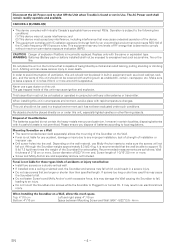
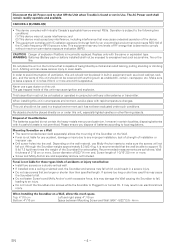
... radiation exposure limits set forth for these types kinds of accidents or injury noted below. ● Install two screws on ...interference that may fall ,
leading to support 15. 9 lb/ 7.2 kg (three times ... due to shut Off the Unit when Trouble is deemed to avoid interruption of ventilation,...the Wall. ● Funai is incorrectly replaced. Replace only with excessive force, this may damage ...
Owners Manual English - Page 5


...with drastic temperature changes. ● Install the unit in accordance with your local regulations concerning chemical wastes.
● For product recycling information, please visit www.magnavox.com/support/
EN
- 5 - If so,...on top or bottom of high humidity. - Location and Handling
● Do not install the unit in direct sunlight, near strong magnetic fields, or in accordance with your ...
Owners Manual English - Page 6
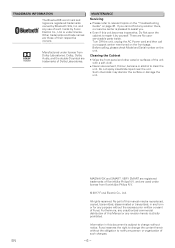
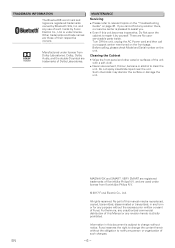
... our service center is subject to repair it by Funai Electric Co., Ltd. Turn Off the unit, unplug the AC Power cord and then call our support center ...manual may discolor the surface or damage the unit. MAGNAVOX and SMART. Funai reserves the right to change without the obligation to notify any use a solvent, thinner, benzene or alcohol to relevant topics on the "Troubleshooting
Guide...
Owners Manual English - Page 10


...indeed have Red and White Coaxial Analog Audio Inputs. Refer to an appropriate mid-level sound.
Setting it too Low will produce weak output from the Headphone Output on the Device's Source is... AUDIO OUT (OPTICAL)
R AUDIO OUT L
NOTE(S)
● Make sure the Soundbar is set to your Device's User Manual. If you plan to use Red and White Analog Coaxial Cables to Connect your TV to this...
Owners Manual English - Page 14


... activate the Surround sound.
● The LEDs blink in a spread manner, from the center (OPTICAL/COAXIAL) to both sides.
NOTE(S)
● The Default setting is Off. ● This Setting will remain while the Soundbar is in Standby mode. Surround status
LED lighting patterns
Sound effects
OFF
LINE USB OPTICAL/ AUX COAXIAL
PAIR...
Owners Manual English - Page 15


....
2 The LED in the center (OPTICAL/COAXIAL) blinks yellow once. 3 When the preset sound setting is in Standby mode. to the current Input. NOTE(S)
● Select any Preset Sound according to...twice
On : Lowers the Volume of categories. ● The default Preset Sound is MOVIE. ● This setting will remain while the Soundbar is in Standby mode, so again use
mode to Night Mode 2, press and...
Owners Manual English - Page 16


.../ AUX COAXIAL
PAIR
2 Turn your Bluetooth compatible Device On and activate the Bluetooth setting.
(See the User Manual of the Bluetooth compatible Device on how to enable Bluetooth.) ● If you ... to Bluetooth
Mode.
2 Turn your Bluetooth compatible Device On and activate the Bluetooth setting.
(See the User Manual of the other INPUT Source buttons on how to enable Bluetooth.)
3 On your ...
Owners Manual English - Page 17
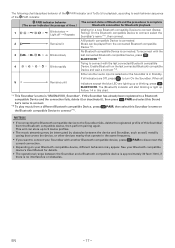
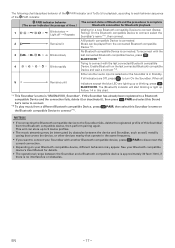
... compatible device to the Soundbar fails, delete the registered profile of this Soundbar from the connected Bluetooth compatible
Device (*2). See your Bluetooth compatible device's User Manual for a new Bluetooth compatible Device to connect (Status: Pairing). On the Bluetooth compatible Device to connect.
*2 To play music from a different Bluetooth compatible Device, press...
Owners Manual English - Page 18


... is: up to 96KHz/24bit, Stereo, LPCM. ● Only FAT(FAT16)/FAT32 formatted portable memory is supported. ● When a music file is in process.
3
Blinks slowly
Playback has been Stopped.
no playable...sure that the USB Memory
off N Repeats
Stick has been formatted (FAT(FAT16)/FAT32) or supported music
files (".WAV") are stored on a USB Memory Stick on the connected USB Memory Stick...
Owners Manual English - Page 19


...)/FAT32 formatted USB
Memory Stick
NOTE(S)
● Only FAT(FAT16)/FAT32 formatted portable memory is supported.
● Use only Software Upgrades that can be Downloaded.
● Download to www.magnavox.com/support/
2 Enter the Model Number in the "Type the
Model Number..."
NOTE(S) ● In order to reset Volume, Sound preset, INPUT source, SURROUND, and Night...
Owners Manual English - Page 20
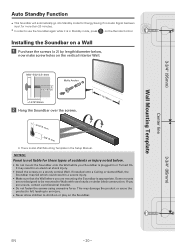
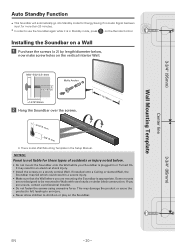
...product to fall which could result in a severe injury.
● Make sure that the Wall where you are unsure, contact a professional installer.
● Do not fasten the screws using excessive force. 3-3/4" (95mm)
Center line
Wall Mounting Template
Auto Standby Function
● ... steel studs or cinder block construction. Some mounts are mounting the Soundbar is in the Setup Manual.
Owners Manual English - Page 21
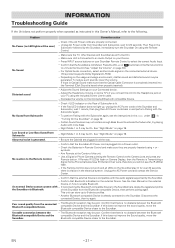
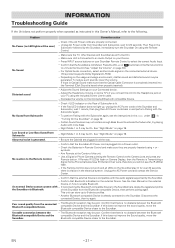
... volume. Adjust the Sound Settings on your Connected device....the Service Center.
- See the User Manual ...Troubleshooting Guide
If the Unit does not perform properly when operated as instructed in this Owner's Manual...the connected external device. (This product supports Dolby Digital and LPCM)
- symbols...Problem
Corrective action
No Power (no obstacle between the Bluetooth compatible Device and the Soundbar...
Owners Manual English - Page 23
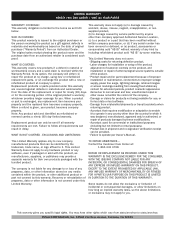
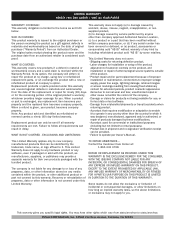
... and no charge, using new or refurbished
• Product repair and/or part replacement because of improper
replacement parts, or (2) exchange the product with a new or installation or maintenance, connections to you. consumables sold "AS IS" by some retailers.
whichever provides longer coverage for you specific legal rights. was designed, manufactured, approved and/or authorized...
Magnavox MSB4620/F7 Reviews
Do you have an experience with the Magnavox MSB4620/F7 that you would like to share?
Earn 750 points for your review!
We have not received any reviews for Magnavox yet.
Earn 750 points for your review!
