Magnavox MBP1700/F7 Support and Manuals
Get Help and Manuals for this Magnavox item
This item is in your list!

View All Support Options Below
Free Magnavox MBP1700/F7 manuals!
Problems with Magnavox MBP1700/F7?
Ask a Question
Free Magnavox MBP1700/F7 manuals!
Problems with Magnavox MBP1700/F7?
Ask a Question
Popular Magnavox MBP1700/F7 Manual Pages
Owners Manual English_ES - Page 2
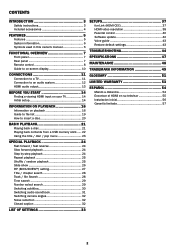
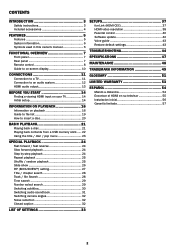
...
INFORMATION ON PLAYBACK 16
Information on playback 16 Guide to file list 19 How to insert a disc 20
SETUPS 37
fun-Link (HDMI CEC 37 HDMI video resolution 38 Parental control 40 Software update 42 Voice guide 43 Restore default settings 43
TROUBLESHOOTING 44
SPECIFICATIONS 47
MAINTENANCE 48
TRADEMARK INFORMATION 49
GLOSSARY 51
LIMITED WARRANTY 53
ESPA...
Owners Manual English_ES - Page 3
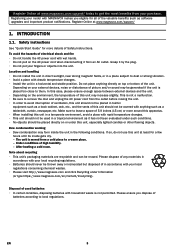
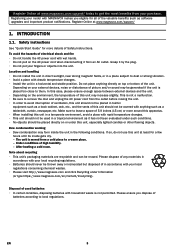
...installing this unit, especially lighted candles or other flaming objects. Location and handling • Do not install...magnavox.com/support/ today to get the most benefits from a cold place to a warm place. -- INTRODUCTION
1.1. Safety instructions
See "Quick Start Guide...built-in a tropical environment as software upgrades and important product notifications.
Dew condensation warning...
Owners Manual English_ES - Page 5
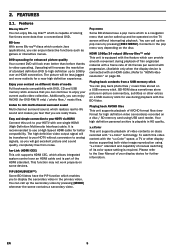
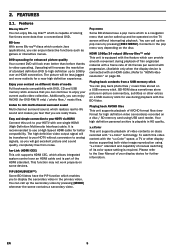
...supporting both video image reproduction using USB card reader. BD-ROM discs sometimes store picture-in the pop menu vary depending on a disc / SD memory card using "x.v.Color" standard and capability of manual switching of its color space setting... files / music files.
Your high definition personal archive is part of AVCHD format files (new format for better compatibility.
Pop...
Owners Manual English_ES - Page 11


...DVI Input terminal.
Please refer to the TV's user's manual. • If the TV receives no audio / video...the TV. CONNECTIONS
4.1. To enable 1080p/24 output, set
"Resolution" to "Auto" or "1080p", and set "HDMI1080p 24Hz" to 1080i(*1), 1080p(*2), 1080p/24(*3) resolution... compatibility. EN
11 Connection to a TV
CC HDMI connection (supports up to "On".
• Do not tilt the connector ...
Owners Manual English_ES - Page 14


...
Easy Setup
Language Setting
Please select your TV
After you want to use the Voice Guide function, please set to complete the initial Setup.
1. The fun-Link (HDMI CEC) setup screen ...setup
Please follow the instructions below . 1. If you have completed all of the connections to . 5. Language Setup screen will appear. English Français Español
Next
3. Software update setup...
Owners Manual English_ES - Page 33


... select the desired Category, then press [OK].
5. Refer to the following instructions to select "Setup", then press [OK].
3. LIST OF SETTINGS
In "Setup", you can customize. To make a selection or to access options for the types of settings as you can customize various kinds of settings you prefer.
Use [
] to the previous screen, press [RETURN] or...
Owners Manual English_ES - Page 38
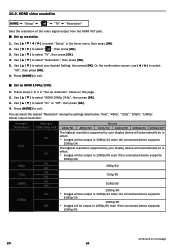
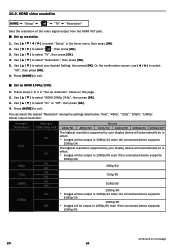
... 1080i/60 1080p/60 1080p/24*
The highest resolution supported by your display device will automatically be in
On
effect. * Images will be output in 1080p/60 even if the connected device supports
1080p/24. 10.2. HDMI video resolution
HOME A "Setup" A " " A "TV" A "Resolution"
Sets the resolution of the video signal output from the HDMI...
Owners Manual English_ES - Page 42


... "Disc" or "USB memory stick", then press [OK].
• This unit now starts loading the update file, then Installs it automatically restarts.
7. EN
42 Write the
software into the root directory of the current settings. Use [
] to select "Setup" in the home menu, then press [OK].
3. Use [
] to select "System", then press [OK].
5.
10...
Owners Manual English_ES - Page 43


... of the voice. Confirmation message will start.
] to select the desired setting, then press [OK]. Voice guide
HOME A "Setup" A " " A "Voice Guide"
Menus to select " ", then press [OK].
3. "Voice Guide": Turns on/off .
• While the voice guide function is fixed to English or Spanish. "Voice Guide Volume": Configures the volume of Initialization.
DD Not • The initial...
Owners Manual English_ES - Page 44
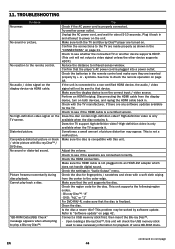
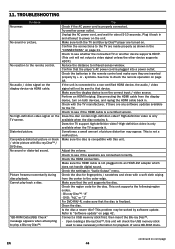
... following region
codes.
-
Check to the TV are connected correctly. Confirm the connections to see if the HDMI cable is not plugged into a power outlet.
Make sure that the disc is properly connected. Refer to "Software update" on next page
EN
44 This problem may appear.
Does the TV support high-definition video?
Picture...
Owners Manual English_ES - Page 45


... be prohibited by this unit does not connect the internet. Repeat setting does not work or the unit stops To soft reset the unit...supported. seconds to shut down unit to standby mode or to the instructions for the disc.
The unit cannot read a USB memory stick. Problem
T ip
A music/photo file does not play back 3D.
3D Blu-ray™ discs are only recorded for specific...
Owners Manual English_ES - Page 46


... please check the user manual or contact the surround manufacturer...was recorded in the "Setup" on the surround system. These numbers are compatible with either bitstream or LPCM. Once confirmed check the setting in the UDF, ISO9660...files. In such cases, copy the music files to repair the Blu-ray Disc™ player yourself. Problem Cannot play choppy.
Increase the volume level on this ...
Owners Manual English_ES - Page 48
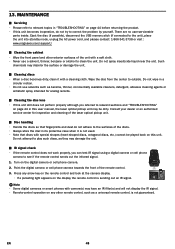
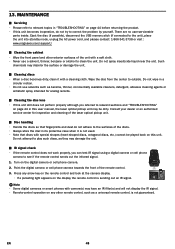
...problem by yourself.
Do not wipe in "TROUBLESHOOTING" on page 44 before returning the product. • If this unit.
Do not attempt to the unit), place the unit into standby mode, unplug the AC power cord, and please contact: 1-866-341-3738 or visit : www.magnavox.com/support... the disc lens • If this user manual, the laser optical pickup unit may be played...serviceable
parts inside.
Owners Manual English_ES - Page 53
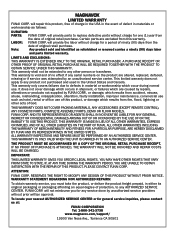
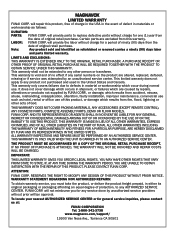
..., ANY ACCESSORIES (EXCEPT REMOTE CONTROL), ANY COSMETIC PARTS, COMPLETE ASSEMBLY PARTS, DEMO OR FLOOR MODELS. ALL WARRANTY INSPECTIONS AND REPAIRS MUST BE PERFORMED BY AN AUTHORIZED SERVICE CENTER. LIMITED WARRANTY
FUNAI CORP.
will provide the labor without prior written approval.
This warranty shall not be extended to replace defective parts without charge for a period of ninety (90...
Leaflet English - Page 2


...magnavox.com Packaging: 1.4 kg
Blu-ray Disc Playback
Blu-ray Discs have the capacity to read and navigate user interface, raised guide dots on the web: Owner's Manual...respective owners. © 2017 Magnavox. MBP1700/F7 Blu-ray Disc Player
Product specifications
Video Playback • Playback...start guide, Remote
Control • Accessories on key remote control buttons and large format support ...
Magnavox MBP1700/F7 Reviews
Do you have an experience with the Magnavox MBP1700/F7 that you would like to share?
Earn 750 points for your review!
We have not received any reviews for Magnavox yet.
Earn 750 points for your review!
