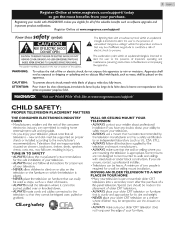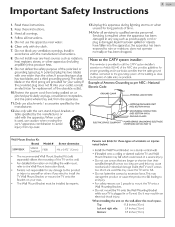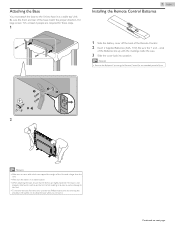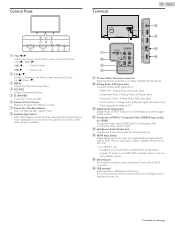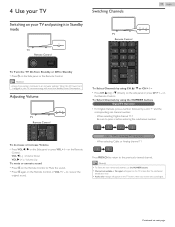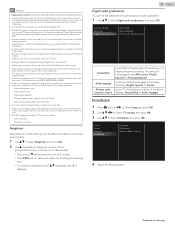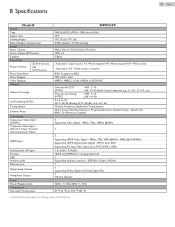Magnavox 50MV336X/F7 Support Question
Find answers below for this question about Magnavox 50MV336X/F7.Need a Magnavox 50MV336X/F7 manual? We have 5 online manuals for this item!
Question posted by Bshaw553bs on July 6th, 2018
Blue Screen
All my magnavox 50MV336X/F7 will do is come on and show a solid blue screen and thats it! Why?
Current Answers
Answer #1: Posted by Odin on July 7th, 2018 6:55 AM
Step 1
Cycle through the TV's video inputs to verify that your TV is set to the right one. For instance, if you are attempting to use a digital cable converter box that is plugged into the Video 1 input and the TV is set to a Video 2 input that has nothing plugged into it, the TV will not display any picture or sound and may even say "No signal" on the screen. To cycle through the inputs, use the input selection button, typically labeled "input," "source," "TV/video" or the like.
Step 2
Reseat the video and audio input connections to verify that a loose cable is not causing the TV's loss of signal. If you have a coaxial cable connected from your wall cable jack directly into the TV, it may have come loose thereby eliminating all picture and sound on the TV. Locate the connection cable or cables of whatever device you are attempting to watch and unplug/replug them from where they plug into the TV.
Step 3
If the above does not solve, look in your manual for instructions for a hard reset.
* * * *
If the problem persists (or if you require further explanation), you'll have to obtain a walk-through from Magnavox: use the contact information here--https://www.contacthelp.com/magnavox/customer-service.
Cycle through the TV's video inputs to verify that your TV is set to the right one. For instance, if you are attempting to use a digital cable converter box that is plugged into the Video 1 input and the TV is set to a Video 2 input that has nothing plugged into it, the TV will not display any picture or sound and may even say "No signal" on the screen. To cycle through the inputs, use the input selection button, typically labeled "input," "source," "TV/video" or the like.
Step 2
Reseat the video and audio input connections to verify that a loose cable is not causing the TV's loss of signal. If you have a coaxial cable connected from your wall cable jack directly into the TV, it may have come loose thereby eliminating all picture and sound on the TV. Locate the connection cable or cables of whatever device you are attempting to watch and unplug/replug them from where they plug into the TV.
Step 3
If the above does not solve, look in your manual for instructions for a hard reset.
* * * *
If the problem persists (or if you require further explanation), you'll have to obtain a walk-through from Magnavox: use the contact information here--https://www.contacthelp.com/magnavox/customer-service.
Hope this is useful. Please don't forget to click the Accept This Answer button if you do accept it. My aim is to provide reliable helpful answers, not just a lot of them. See https://www.helpowl.com/profile/Odin.
Related Magnavox 50MV336X/F7 Manual Pages
Similar Questions
Tv Will Not Stop Turning Itself On And Off.
it will turn itself on and say magnavox and shut off. I can not get it to load anything else. The on...
it will turn itself on and say magnavox and shut off. I can not get it to load anything else. The on...
(Posted by Boothelacey 6 years ago)
I Have A 50mv336x I Wanna Know How To Turn Off The Startup Chime As It Is Loud
and echos three the house when kids are asleep thank yo
and echos three the house when kids are asleep thank yo
(Posted by Deemerread 6 years ago)
I Have A Magnavox 32mf 231d/37 Lcd Tv No Picture Or Sound Just Blue Screen
in what part of board should i look for ? please help .
in what part of board should i look for ? please help .
(Posted by sawtechone 10 years ago)
No High Definition
47' lcd flat panel magnavox works on regular channels but when switched to hd channels the tv loses ...
47' lcd flat panel magnavox works on regular channels but when switched to hd channels the tv loses ...
(Posted by dlbenshoof 11 years ago)