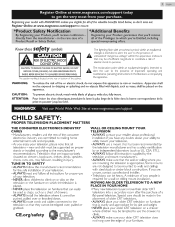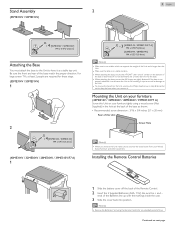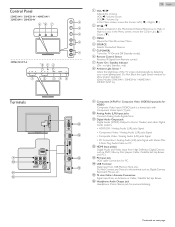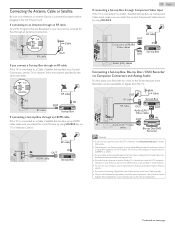Magnavox 50ME314V Support Question
Find answers below for this question about Magnavox 50ME314V.Need a Magnavox 50ME314V manual? We have 4 online manuals for this item!
Question posted by jimmywalz45 on May 11th, 2021
My Tv Turns On A Box Says Push Ok On Remote And Then Shuts Off
It was working fine it just started doing this
Current Answers
Answer #1: Posted by Odin on May 11th, 2021 12:09 PM
Try one of the resets outlined at https://www.techwalla.com/articles/how-to-reset-a-magnavox-tv.
Hope this is useful. Please don't forget to click the Accept This Answer button if you do accept it. My aim is to provide reliable helpful answers, not just a lot of them. See https://www.helpowl.com/profile/Odin.
Related Magnavox 50ME314V Manual Pages
Similar Questions
Who To Shut Off Closed Caption
bhow do I shut off closed caption. it is always showing.
bhow do I shut off closed caption. it is always showing.
(Posted by jal123 9 years ago)
Magnavox 40mf401b Lcd Tv Turns Off On Its Own Even When Not In Sleep Mode
I set sleep mode to 'off' but the TV still turns off on its own. I end up waiting a few minutes and ...
I set sleep mode to 'off' but the TV still turns off on its own. I end up waiting a few minutes and ...
(Posted by crobby2 10 years ago)
Tv Turns Itself On And Off, How Can I Fix It.
I have 2 tvs, the same models. 1 is working just fine, the other one started to turn itself on, so I...
I have 2 tvs, the same models. 1 is working just fine, the other one started to turn itself on, so I...
(Posted by janeen0417 11 years ago)
Lcd Tv Turn On With No Video.
Gentlemen: The remore control of my Mag 32MD359B/F7 broken from that time the TV turn on auotomatica...
Gentlemen: The remore control of my Mag 32MD359B/F7 broken from that time the TV turn on auotomatica...
(Posted by nephtaligb 13 years ago)
Tv Turns On By Itself
why does the tv turn on by itselfand sometimes it goes off
why does the tv turn on by itselfand sometimes it goes off
(Posted by romelia53 13 years ago)