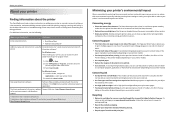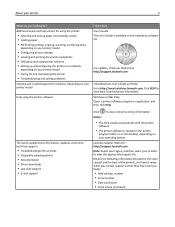Lexmark Pro4000 Support and Manuals
Get Help and Manuals for this Lexmark item

View All Support Options Below
Free Lexmark Pro4000 manuals!
Problems with Lexmark Pro4000?
Ask a Question
Free Lexmark Pro4000 manuals!
Problems with Lexmark Pro4000?
Ask a Question
Most Recent Lexmark Pro4000 Questions
International Faxing
How do I send an International fax with the + prefix instead of the area code of the country.e.g. No...
How do I send an International fax with the + prefix instead of the area code of the country.e.g. No...
(Posted by barrytweencain 9 years ago)
How Do You Turn Off The Ink Monitoring?
How can you turn off the ink monitoring on a Lexmark Pro4000?
How can you turn off the ink monitoring on a Lexmark Pro4000?
(Posted by ssulkey 10 years ago)
I Can't Access Setup Because ...
I have a pro4000 and I'm trying to access Setup but it won't let me because it says I need to replac...
I have a pro4000 and I'm trying to access Setup but it won't let me because it says I need to replac...
(Posted by joshuamarroquin2002 11 years ago)
Need To Scan, But Black Ink Cartridge Is Needing To Be Replaced. What Can I Do.
I need to just us the printer to scan documents until I can get a black ink cartridge. How can I do ...
I need to just us the printer to scan documents until I can get a black ink cartridge. How can I do ...
(Posted by patxmollica 11 years ago)
Lexmark Pro4000 Videos
Popular Lexmark Pro4000 Manual Pages
Lexmark Pro4000 Reviews
We have not received any reviews for Lexmark yet.