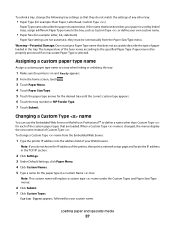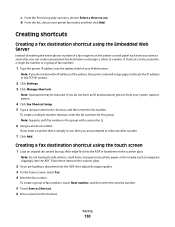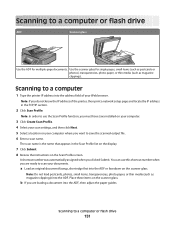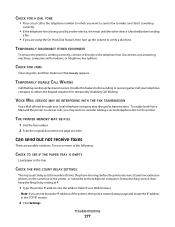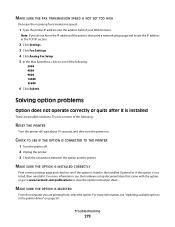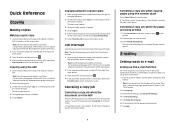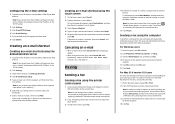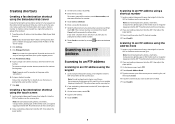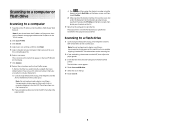Lexmark 466de - X B/W Laser Support and Manuals
Get Help and Manuals for this Lexmark item

View All Support Options Below
Free Lexmark 466de manuals!
Problems with Lexmark 466de?
Ask a Question
Free Lexmark 466de manuals!
Problems with Lexmark 466de?
Ask a Question
Most Recent Lexmark 466de Questions
How Do You Print Labels?
It keeps prompting me to put paper in manual feed tray, but nothing happens.
It keeps prompting me to put paper in manual feed tray, but nothing happens.
(Posted by info6475 11 years ago)
Paper Loading
It keeps saying please load manual feeder with custom type 6 A4,BUT does not print anything.
It keeps saying please load manual feeder with custom type 6 A4,BUT does not print anything.
(Posted by maryannealexander11 12 years ago)
Popular Lexmark 466de Manual Pages
Lexmark 466de Reviews
We have not received any reviews for Lexmark yet.