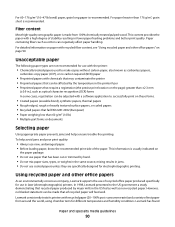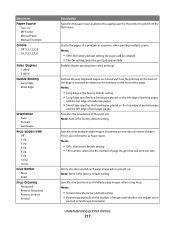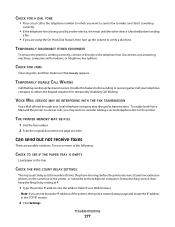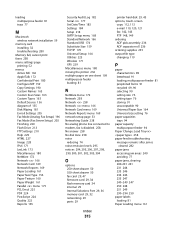Lexmark 466de Support Question
Find answers below for this question about Lexmark 466de - X B/W Laser.Need a Lexmark 466de manual? We have 5 online manuals for this item!
Question posted by info6475 on August 15th, 2012
How Do You Print Labels?
It keeps prompting me to put paper in manual feed tray, but nothing happens.
Current Answers
Answer #1: Posted by LexmarkListens on August 16th, 2012 9:23 AM
Please make sure that the label you are using is compatible with the Lexmark X466DE. Please refer to the Card Stock and Label Guide on the link below.
http://www.lexmark.com/publications/pdfs/2007/card_stock_%20label/v7615966_en.pdf
Lexmark Listens
Phone:
USA: 1-800-539-6275
Canada: (877) 856-5540
UK: 0800 121 4726
South Africa: 0800 981 435
Related Lexmark 466de Manual Pages
Similar Questions
Why Can I Only Print From The Manual Feed Tray On My Printer On My Lexmark X464
(Posted by MARISebast 9 years ago)
How To Print Labels On A Lexmark Xs463de Printer
(Posted by saPossu 10 years ago)
Printing Labels From Manual Feeder
Trying to print labels from computer file to manual feeder. It is always pulling paper from another ...
Trying to print labels from computer file to manual feeder. It is always pulling paper from another ...
(Posted by cmcclatch 11 years ago)
Paper Loading
It keeps saying please load manual feeder with custom type 6 A4,BUT does not print anything.
It keeps saying please load manual feeder with custom type 6 A4,BUT does not print anything.
(Posted by maryannealexander11 12 years ago)