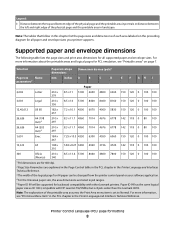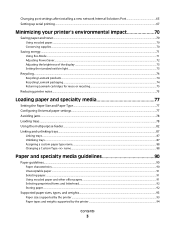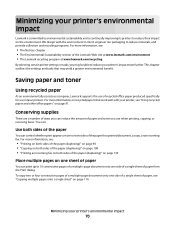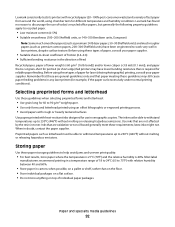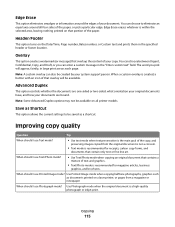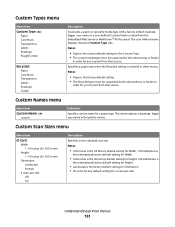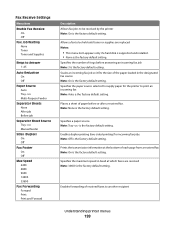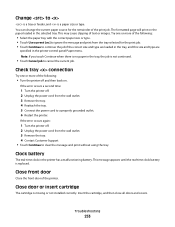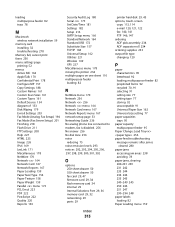Lexmark Xs463de Support Question
Find answers below for this question about Lexmark Xs463de - Mono Laser Mfp P/C/S 40Ppm 1200X.Need a Lexmark Xs463de manual? We have 2 online manuals for this item!
Question posted by cmcclatch on April 22nd, 2013
Printing Labels From Manual Feeder
Trying to print labels from computer file to manual feeder. It is always pulling paper from another tray, rather than the manual feeder. We have tried setting option to use manual feeder/labels, but still keeps pulling from another tray.
Current Answers
Answer #1: Posted by LexmarkListens on April 22nd, 2013 6:13 AM
Try to change it from printing preferences. To do that, on the application that you're printing from, click on File > Print > Preferences/Properties > Paper/Finishing tab > Change the Paper Source/tray and the paper size and type.
Lexmark Listens
Phone:
USA: 1-800-539-6275
Canada: (877) 856-5540
UK: 0800 121 4726
South Africa: 0800 981 435
Related Lexmark Xs463de Manual Pages
Similar Questions
Paper Tray Insert
I removed paper tray 1 while attempting to fix a paper jam, and now I can't re-insert it. There is a...
I removed paper tray 1 while attempting to fix a paper jam, and now I can't re-insert it. There is a...
(Posted by emilyperry 5 years ago)
How To Pick Paper Tray Lexmark Xs463de
(Posted by jlewimo 9 years ago)
How To Print Labels On A Lexmark Xs463de Printer
(Posted by saPossu 10 years ago)
Turn Off Manual Feeder
When I print from a computer it only wants to feed from the manual feeder. How do I stop this?
When I print from a computer it only wants to feed from the manual feeder. How do I stop this?
(Posted by ffv 11 years ago)
Paper Tray Options
When making a copy is there a setting to pull from tray 1 and if it runs out of paper to pull from t...
When making a copy is there a setting to pull from tray 1 and if it runs out of paper to pull from t...
(Posted by sherrylizama 12 years ago)