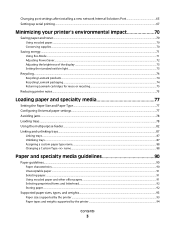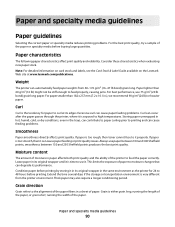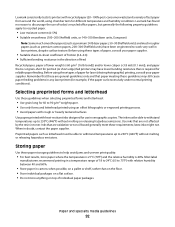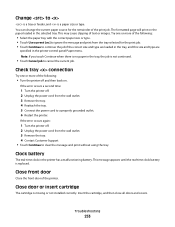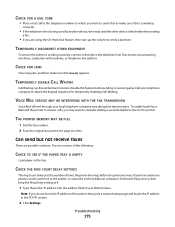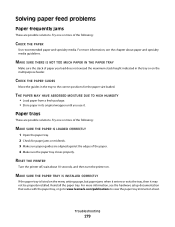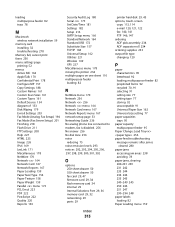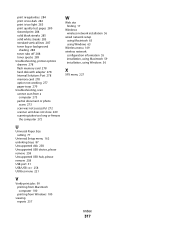Lexmark Xs463de Support Question
Find answers below for this question about Lexmark Xs463de - Mono Laser Mfp P/C/S 40Ppm 1200X.Need a Lexmark Xs463de manual? We have 2 online manuals for this item!
Question posted by jlewimo on September 26th, 2014
How To Pick Paper Tray Lexmark Xs463de
The person who posted this question about this Lexmark product did not include a detailed explanation. Please use the "Request More Information" button to the right if more details would help you to answer this question.
Current Answers
Related Lexmark Xs463de Manual Pages
Similar Questions
Can A Lexmark Xs463de Be Connected To A Computer?
I am running Windows 11 on a Dell Inspiron 3910. I cannot figure out how to connect an OLD Lexmark X...
I am running Windows 11 on a Dell Inspiron 3910. I cannot figure out how to connect an OLD Lexmark X...
(Posted by michelleashleytransport 1 year ago)
Paper Tray Insert
I removed paper tray 1 while attempting to fix a paper jam, and now I can't re-insert it. There is a...
I removed paper tray 1 while attempting to fix a paper jam, and now I can't re-insert it. There is a...
(Posted by emilyperry 5 years ago)
How Do I Turn Off The Manual Paper Feed On My Lexmark Xs463de
(Posted by BLUESvanes 9 years ago)
Turn Off Manual Feeder
When I print from a computer it only wants to feed from the manual feeder. How do I stop this?
When I print from a computer it only wants to feed from the manual feeder. How do I stop this?
(Posted by ffv 11 years ago)
Paper Tray Options
When making a copy is there a setting to pull from tray 1 and if it runs out of paper to pull from t...
When making a copy is there a setting to pull from tray 1 and if it runs out of paper to pull from t...
(Posted by sherrylizama 12 years ago)