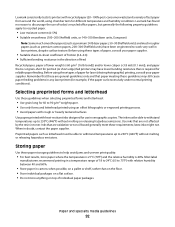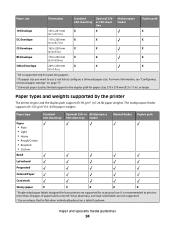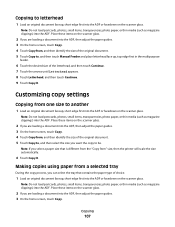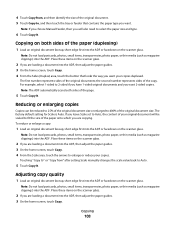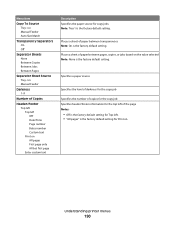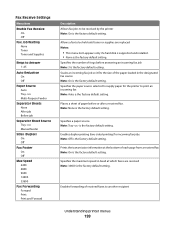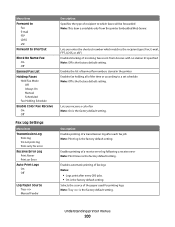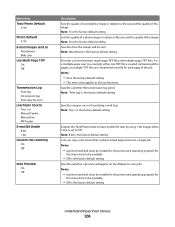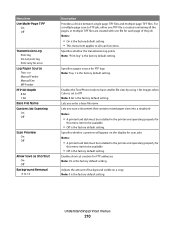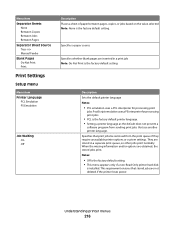Lexmark Xs463de Support Question
Find answers below for this question about Lexmark Xs463de - Mono Laser Mfp P/C/S 40Ppm 1200X.Need a Lexmark Xs463de manual? We have 2 online manuals for this item!
Question posted by ffv on May 25th, 2012
Turn Off Manual Feeder
When I print from a computer it only wants to feed from the manual feeder. How do I stop this?
Current Answers
Answer #1: Posted by freginold on May 26th, 2012 8:07 AM
Hi, you can set the paper tray to print from in your print driver. Open up the print window from whatever program you're trying to print from, and go into the printer's properties or preferences screen. Look for the "paper tray" or "input tray" option, and change it from either "Manual Feed Tray" or "Auto Paper Select" to the tray that you want it to print from.
Related Lexmark Xs463de Manual Pages
Similar Questions
Can A Lexmark Xs463de Be Connected To A Computer?
I am running Windows 11 on a Dell Inspiron 3910. I cannot figure out how to connect an OLD Lexmark X...
I am running Windows 11 on a Dell Inspiron 3910. I cannot figure out how to connect an OLD Lexmark X...
(Posted by michelleashleytransport 1 year ago)
How Do I Shut Off Manual Feeder Function?
I never turned on the manual feed function. But, for some reason when I try to print/copy something ...
I never turned on the manual feed function. But, for some reason when I try to print/copy something ...
(Posted by praise1god58285 9 years ago)
How Can I Print A Page From My Computer Without The Message 'load Manual Feeder'
Just trying to print a 3 page document, 1st page printed but then I got load manual feeder error mes...
Just trying to print a 3 page document, 1st page printed but then I got load manual feeder error mes...
(Posted by sharonjenkins51 10 years ago)
Printing Labels From Manual Feeder
Trying to print labels from computer file to manual feeder. It is always pulling paper from another ...
Trying to print labels from computer file to manual feeder. It is always pulling paper from another ...
(Posted by cmcclatch 10 years ago)