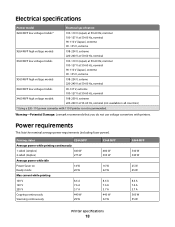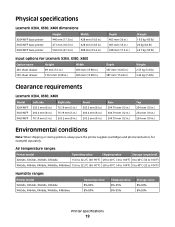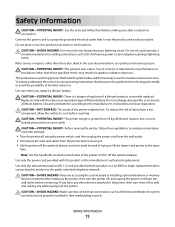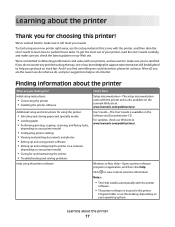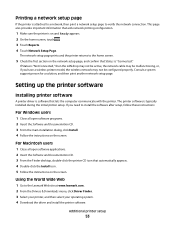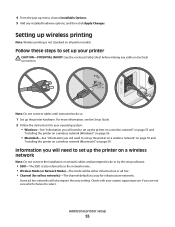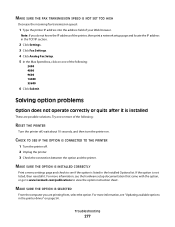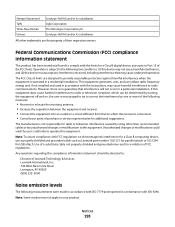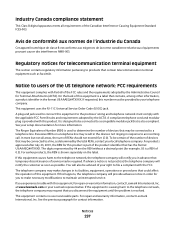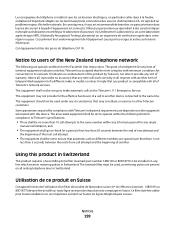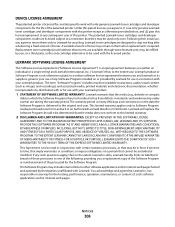Lexmark Xs463de Support Question
Find answers below for this question about Lexmark Xs463de - Mono Laser Mfp P/C/S 40Ppm 1200X.Need a Lexmark Xs463de manual? We have 2 online manuals for this item!
Question posted by michelleashleytransport on January 30th, 2023
Can A Lexmark Xs463de Be Connected To A Computer?
Current Answers
Answer #1: Posted by SonuKumar on January 30th, 2023 8:57 PM
you will have to install drivers in windows 11
Please respond to my effort to provide you with the best possible solution by using the "Acceptable Solution" and/or the "Helpful" buttons when the answer has proven to be helpful.
Regards,
Sonu
Your search handyman for all e-support needs!!
Answer #2: Posted by SimpleAnswer on January 30th, 2023 3:15 PM
Interface the printer to your organization switch or switch with an Ethernet link.
Turn on the printer.
On your PC, go to the Beginning menu and snap on Control Board.
Select Gadgets and Printers and afterward click on Add a printer.
Select Add an organization, remote, or Bluetooth printer.
Trust that the PC will look for accessible printers, and select the Lexmark Xs463de from the rundown.
Adhere to the on-screen guidelines to introduce the driver and complete the arrangement interaction.
For Wi-Fi association, the interaction is comparable however you want to interface the printer to your Wi-Fi network prior to associating it with the PC. You can adhere to the directions in the printer manual for interfacing with a Wi-Fi organization.
Related Lexmark Xs463de Manual Pages
Similar Questions
I use paperport for scanning and would like to know if I can use a Lexmark xs463de to scan through a...
I can't find a USB port on my X264dn printer. Is there one? if so, where is it?
Have a DELL e6400 Latitude attached to a docking station and the printer attached to one of the USB ...