Lexmark Xs463de Support Question
Find answers below for this question about Lexmark Xs463de - Mono Laser Mfp P/C/S 40Ppm 1200X.Need a Lexmark Xs463de manual? We have 2 online manuals for this item!
Question posted by DMURRAY on December 10th, 2013
Scan Through Usb With Xs463de
I use paperport for scanning and would like to know if I can use a Lexmark xs463de to scan through a USB connection.
Current Answers
There are currently no answers that have been posted for this question.
Be the first to post an answer! Remember that you can earn up to 1,100 points for every answer you submit. The better the quality of your answer, the better chance it has to be accepted.
Be the first to post an answer! Remember that you can earn up to 1,100 points for every answer you submit. The better the quality of your answer, the better chance it has to be accepted.
Related Lexmark Xs463de Manual Pages
Technical Reference - Page 18
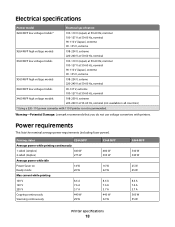
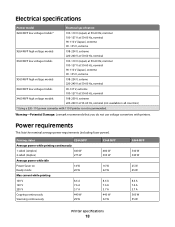
... Damage: Lexmark recommends that you do not use voltage converters with 110 V printer is not recommended. Printing states
X264 MFP
Average power while printing continuously
1-sided (simplex) 2-sided (duplex)
440 W 275 W
Average power while idle
Power Saver on Ready mode
14 W 20 W
Max current while printing
100 V 120 V 230 V
8.6 A 7.6 A 3.7 A
Copying continuously Scanning continuously...
User Guide - Page 8
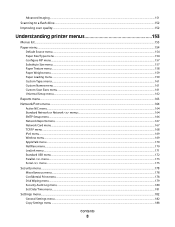
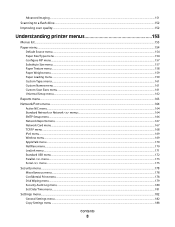
......159 Paper Loading menu ...159 Custom Types menu...161 Custom Names menu...161 Custom Scan Sizes menu ...161 Universal Setup menu...162
Reports menu...163 Network/Ports menu...164
Active......169 Wireless menu...169 AppleTalk menu ...170 NetWare menu...170 LexLink menu ...171 Standard USB menu...172 Parallel menu...173 Serial menu ...175
Security menu...178
Miscellaneous menu...178 Confidential...
User Guide - Page 11
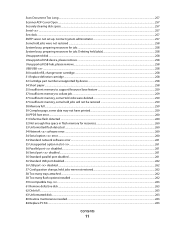
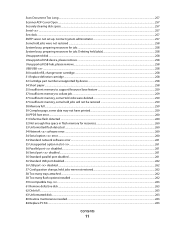
Scan Document Too Long ...257 Scanner ADF Cover Open ...257 Securely clearing disk space ...257 Serial ...257 Set clock ...257 SMTP server not set up. Deleting held job(s 258 Unsupported disk ...258 Unsupported USB device, please remove ...258 Unsupported USB hub, please remove...258 USB/USB ...258 30 Invalid refill, change toner cartridge...258 31 Replace defective...
User Guide - Page 12


...Solving printing problems...266
Multiple-language PDFs do not print...266 Error message about reading USB drive appears...266 Jobs do not print...266 Confidential and other held jobs do ... unresponsive scanner ...271 Scan was not successful ...272 Scanning takes too long or freezes the computer...272 Poor scanned image quality ...272 Partial document or photo scans...273 Cannot scan from a computer ...
User Guide - Page 16
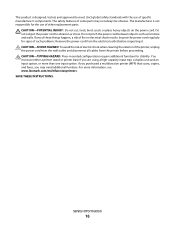
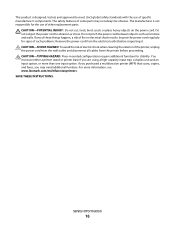
... outlet and disconnect all cables from the electrical outlet before proceeding. You must use either a printer stand or printer base if you may not always be obvious... you purchased a multifunction printer (MFP) that scans, copies, and faxes, you are using a high-capacity input tray, a duplex unit and an input option, or more information, see www.lexmark.com/multifunctionprinters.
Safety...
User Guide - Page 113


... appears with your copies will turn out in relation to scan, but emphasizes a reproduction of the full dynamic range of...-resolution text against a clean, white background • Text/Photo-Used when the original documents are different, the printer automatically adjusts the Scale...are composed primarily of paper on your finger on a laser
printer, or pages from
This option opens a screen ...
User Guide - Page 148
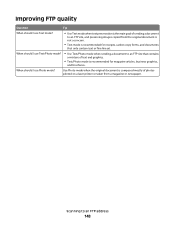
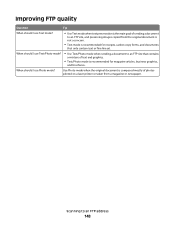
When should I use Photo mode?
Scanning to an FTP address
148
When should I use Text/Photo mode?
• Use Text/Photo mode when sending a document to an FTP site...line art. Improving FTP quality
Question
Tip
When should I use Text mode?
• Use Text mode when text preservation is the main goal of photos printed on a laser printer or taken from the original document is not a ...
User Guide - Page 152


...
preserving images copied from a magazine or newspaper.
The Held Jobs screen appears.
4 Touch Scan to a computer or flash drive
152 When should I use Photo mode? Scanning to USB drive. 5 Select the scan settings. 6 Touch Scan It. Place these items on the scanner glass.
2 If you are loading a document into the ADF, then adjust the paper guides...
User Guide - Page 153
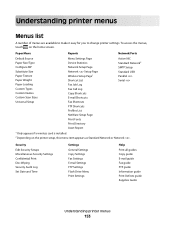
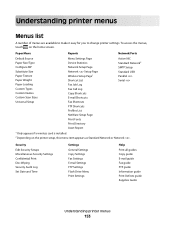
... Names Custom Scan Sizes Universal Setup
Menu Settings Page Device Statistics Network Setup... Page Network Setup Page Wireless Setup Page1 Shortcut List Fax Job Log Fax Call Log Copy Shortcuts E-mail Shortcuts Fax Shortcuts FTP Shortcuts Profiles List NetWare Setup Page Print Fonts Print Directory Asset Report
Active NIC Standard Network2 SMTP Setup Standard USB...
User Guide - Page 186
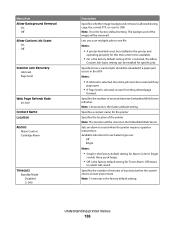
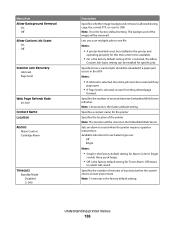
... Location Alarms
Alarm Control Cartridge Alarm
Timeouts Standby Mode Disabled 2-240
Description
Specifies whether image background removal is allowed during copy, fax, e-mail, FTP, or scan to USB Note: On is selected, the entire job must be available.
• On is selected, rescan from the jammed page
forward.
Specifies how...
User Guide - Page 198


... On Off
Negative Image On Off
Shadow Detail -4 to +4
Scan edge to edge On Off
Sharpness 0-5
Enable Color Fax Scans On by default Never use Always use Off by default" is the factory default setting.
Creates a ...black and white Note: On is the factory default setting.
Converts all outgoing faxes to Mono Faxes
On Off
Description Adjusts the amount of the original document Note: Off is the ...
User Guide - Page 211
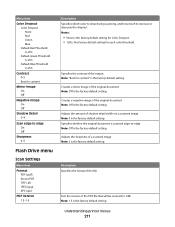
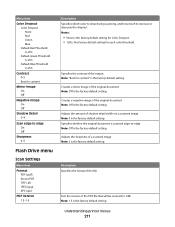
... for content
Mirror Image On Off
Negative Image On Off
Shadow Detail 0-4
Scan edge to edge On Off
Sharpness 0-5
Flash Drive menu
Scan Settings
Menu item Format
PDF (.pdf) Secure PDF TIFF (.tif) JPEG ... for content" is the factory default setting. Specifies whether the original document is scanned edge-to USB Note: 1.5 is the factory default setting. Description Specifies the format of the ...
User Guide - Page 212
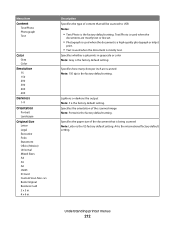
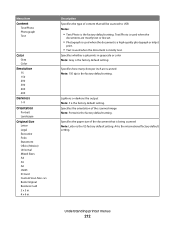
... factory default setting.
Specifies the orientation of the document that will be scanned to USB Notes:
• Text/Photo is the factory default setting. Understanding printer...used when the document is the factory default setting.
Specifies the paper size of the scanned image Note: Portrait is the US factory default setting. Text/Photo is used when the
documents are scanned...
User Guide - Page 213
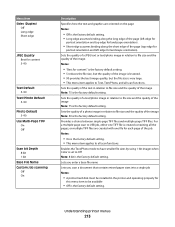
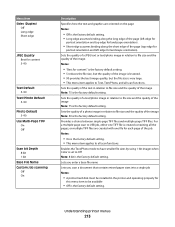
For a multiple-page scan to USB job, either one file for each page of the image Note: 50 is the factory default setting. Lets you enter a base file name
Lets you scan a document that contains mixed paper...90
Text/Photo Default 5-90
Photo Default 5-90
Use Multi-Page TIFF On Off
Scan bit Depth 8 bit 1 bit
Base File Name Custom Job scanning
Off On
Description
Specifies how the text and graphics...
User Guide - Page 272


...one or more of the following:
OTHER SOFTWARE PROGRAMS MAY BE INTERFERING WITH SCANNING
Close all programs not being used. Try one or more of the following :
CHECK THE DISPLAY FOR ERROR... on . THE SCAN RESOLUTION MAY BE SET TOO HIGH
Select a lower scan resolution. For more of the following :
CHECK THE CABLE CONNECTIONS
Make sure the network or USB cable is securely connected to the computer ...
User Guide - Page 273


...is not shown
Contact your telecommunications company to verify that your telephone line is securely connected to the caller ID service. CHECK THE QUALITY OF THE ORIGINAL DOCUMENT
Make sure ...appears. Partial document or photo scans
These are possible solutions. Cannot scan from the Page Setup or Print dialog.
CHECK THE CABLE CONNECTIONS
Make sure the network or USB cable is subscribed to the...
User Guide - Page 313
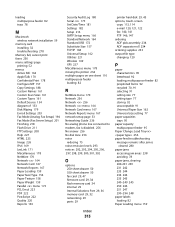
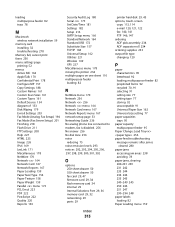
... 178 Configure MP 157 Copy Settings 188 Custom Names 161 Custom Scan Sizes 161 Custom Types 161 Default Source 154 diagram of 153 Disk...182 Setup 216 SMTP Setup menu 166 Standard Network 164 Standard USB 172 Substitute Size 157 TCP/IP 168 Universal Setup 162 Utilities... 167 network setup page 53 Networking Guide 236 No analog phone line connected to modem, fax is disabled. 256 No answer 256 No dial ...
User Guide - Page 315


...Scan Job Canceled 254 Fax failed 254 Fax memory full 254 Fax partition inoperative. Deleting held job(s). 258
Unsupported disk 258 Unsupported USB device, please
remove 258 Unsupported USB hub, please
remove 258 USB/USB... glass (flatbed) copying using 106 scanning to a computer 149 improving scan quality 152 scanning to a flash drive 152
Close front door 253 Connect bps 254 Disk corrupted ...
User Guide - Page 316


... copier does not respond 269 partial document or photo copies 271 poor copy quality 270 poor scanned image quality 272 scanner unit does not close 269
troubleshooting, display display is blank 252 display...restored 258 standard exit bin light 73 Standard Network menu 164 Standard USB menu 172 status of 232 storing 231 using the keypad 144
Securely clearing disk space 257 Security Audit Log menu ...
User Guide - Page 317
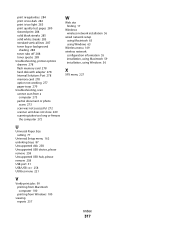
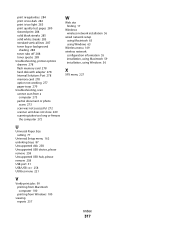
... successful 272 scanner unit does not close 269 scanning takes too long or freezes
the computer 272
U
Universal Paper Size setting 77
Universal Setup menu 162 unlinking trays 87 Unsupported disk 258 Unsupported USB device, please remove 258 Unsupported USB hub, please remove 258 USB port 51 USB/USB 258 Utilities menu 221
V
Verify print jobs 99...
Similar Questions
Can A Lexmark Xs463de Be Connected To A Computer?
I am running Windows 11 on a Dell Inspiron 3910. I cannot figure out how to connect an OLD Lexmark X...
I am running Windows 11 on a Dell Inspiron 3910. I cannot figure out how to connect an OLD Lexmark X...
(Posted by michelleashleytransport 1 year ago)
Cannot Scan To Network Lexmark Xs463de
(Posted by rayjfain3 9 years ago)
How To Turn Off Scan Log Xs463de
(Posted by prprpivot 9 years ago)
Lexmark X204n Won't Scan Usb Directly To Pc
(Posted by wedsfk 10 years ago)
When I Plug My Lexmax P4350 Into My Usb Connection My Computer Freezes.
(Posted by Petershort1 11 years ago)

