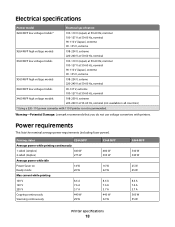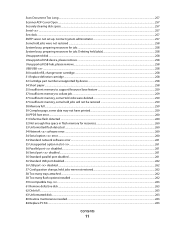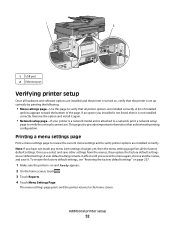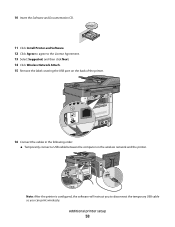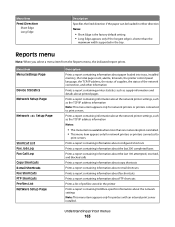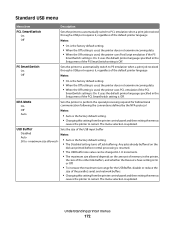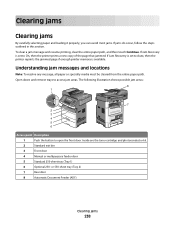Lexmark Xs463de Support Question
Find answers below for this question about Lexmark Xs463de - Mono Laser Mfp P/C/S 40Ppm 1200X.Need a Lexmark Xs463de manual? We have 2 online manuals for this item!
Question posted by dwilliams74082 on May 19th, 2011
Lexmark Xs463de Won't Print.
Have a DELL e6400 Latitude attached to a docking station and the printer attached to one of the USB ports of the docking station. The laptop sees the printer on USB5 and the installation software was loaded to the laptop. A DELL 1100 printer works fine on USB. The copier and fax do work on the Lexmark but nothing prints when I try to do a Test Page from the Lexmark properties......
Current Answers
Related Lexmark Xs463de Manual Pages
Similar Questions
Can A Lexmark Xs463de Be Connected To A Computer?
I am running Windows 11 on a Dell Inspiron 3910. I cannot figure out how to connect an OLD Lexmark X...
I am running Windows 11 on a Dell Inspiron 3910. I cannot figure out how to connect an OLD Lexmark X...
(Posted by michelleashleytransport 1 year ago)
Lexmark Xs463de How To Print Envelopes
(Posted by imacompu 9 years ago)
Printing Labels From Manual Feeder
Trying to print labels from computer file to manual feeder. It is always pulling paper from another ...
Trying to print labels from computer file to manual feeder. It is always pulling paper from another ...
(Posted by cmcclatch 11 years ago)
Lexmarkx2670 Installation Software.
I would like to obtain the installation software for Lexmark x2670 printer software. The download on...
I would like to obtain the installation software for Lexmark x2670 printer software. The download on...
(Posted by casgulf 12 years ago)
Printer Worked Fine One Day. Next Day Msg Said Not
One day the printer worked fine...printed 40 pages. Next day it still worked but would not print the...
One day the printer worked fine...printed 40 pages. Next day it still worked but would not print the...
(Posted by nstone868 12 years ago)