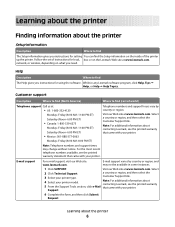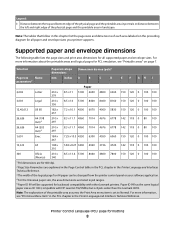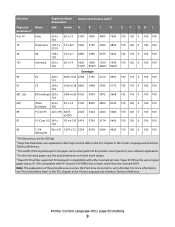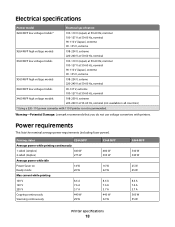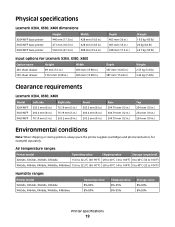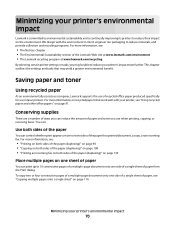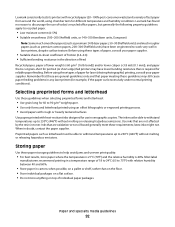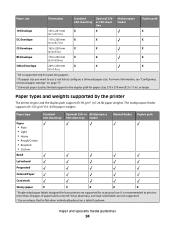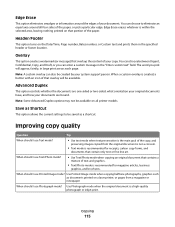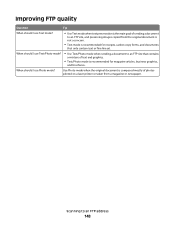Lexmark Xs463de Support Question
Find answers below for this question about Lexmark Xs463de - Mono Laser Mfp P/C/S 40Ppm 1200X.Need a Lexmark Xs463de manual? We have 2 online manuals for this item!
Question posted by imacompu on August 20th, 2014
Lexmark Xs463de How To Print Envelopes
The person who posted this question about this Lexmark product did not include a detailed explanation. Please use the "Request More Information" button to the right if more details would help you to answer this question.
Current Answers
Related Lexmark Xs463de Manual Pages
Similar Questions
Can A Lexmark Xs463de Be Connected To A Computer?
I am running Windows 11 on a Dell Inspiron 3910. I cannot figure out how to connect an OLD Lexmark X...
I am running Windows 11 on a Dell Inspiron 3910. I cannot figure out how to connect an OLD Lexmark X...
(Posted by michelleashleytransport 1 year ago)
Printing Envelopes On Xs748de
How do I print envelopes on XS748DE?
How do I print envelopes on XS748DE?
(Posted by trinitygallatin 9 years ago)
How To Print An Envelope On Lexmark Printer Xs463de
(Posted by bardrnrsh 9 years ago)
Lexmark Xs463de Won't Print.
Have a DELL e6400 Latitude attached to a docking station and the printer attached to one of the USB ...
Have a DELL e6400 Latitude attached to a docking station and the printer attached to one of the USB ...
(Posted by dwilliams74082 12 years ago)
How To Print Envelopes
how do I configure the manual feed to print envelopes
how do I configure the manual feed to print envelopes
(Posted by sherrees 12 years ago)