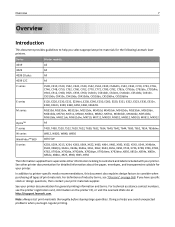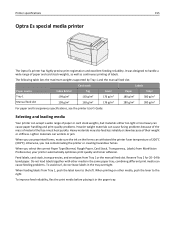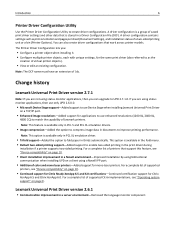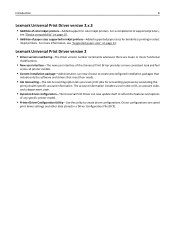Lexmark XS748de Support Question
Find answers below for this question about Lexmark XS748de.Need a Lexmark XS748de manual? We have 4 online manuals for this item!
Question posted by trinitygallatin on January 14th, 2015
Printing Envelopes On Xs748de
How do I print envelopes on XS748DE?
Current Answers
Answer #1: Posted by waelsaidani1 on January 15th, 2015 2:32 PM
Printing envelopes
- Load envelopes.
- Customize the settings in the Page Setup dialog.
- From the software application, choose File Page Setup.
- From the "Settings" pop-up menu, choose Page Attributes.
- From the "Format for" pop-up menu, choose 4300 Series.
- From the "Paper Size" pop-up menu, choose a paper size. If the exact envelope size cannot be specified, select the next larger size, and set the left and top margin settings to properly position your text on the envelope.
- Select Landscape as the orientation. Note: Many software programs are designed to override the envelope settings in the Page Setup dialog. Make sure landscape orientation is also selected in the software application.
- Click OK.
- Customize the settings in the Print dialog.
- From the software application, choose File Print.
- From the "Printer" pop-up menu, choose 4300 Series.
- From the third pop-up menu from the top, choose Quality & Media.
- From the "Paper Type" pop-up menu, choose Plain.
- Select a print quality. Normal is the default.
- Click Print.
Related Lexmark XS748de Manual Pages
Similar Questions
How To Print To Bypass Tray
I have a Lexmark XS748de copier. It has only ONE tray that has a slide out bypass tray. I have made ...
I have a Lexmark XS748de copier. It has only ONE tray that has a slide out bypass tray. I have made ...
(Posted by jackieo1305 5 years ago)
How Can I Set Up To Printing Envelopes
The envelope printer is not set up. How can i reset it so that I can print envelopes?
The envelope printer is not set up. How can i reset it so that I can print envelopes?
(Posted by geraldbailey 11 years ago)
Printing Envelopes
How do we get the printer to use the manual feed function to print on an envelope? We are using MAC...
How do we get the printer to use the manual feed function to print on an envelope? We are using MAC...
(Posted by nkambwani 12 years ago)
How To Print Envelopes
how do I configure the manual feed to print envelopes
how do I configure the manual feed to print envelopes
(Posted by sherrees 13 years ago)