Lexmark X364dn Support Question
Find answers below for this question about Lexmark X364dn.Need a Lexmark X364dn manual? We have 8 online manuals for this item!
Question posted by nkambwani on April 3rd, 2012
Printing Envelopes
How do we get the printer to use the manual feed function to print on an envelope?
We are using MAC address book software
Current Answers
There are currently no answers that have been posted for this question.
Be the first to post an answer! Remember that you can earn up to 1,100 points for every answer you submit. The better the quality of your answer, the better chance it has to be accepted.
Be the first to post an answer! Remember that you can earn up to 1,100 points for every answer you submit. The better the quality of your answer, the better chance it has to be accepted.
Related Lexmark X364dn Manual Pages
Wireless Setup Guide - Page 3


... 11
Information you will need to set up the printer on a wireless network 11 Adding the printer to a network using MAC address filtering 11
Connecting to a wireless network using Windows 13
Installing the printer on a wireless network (Windows 13
Connecting to a wireless network using Macintosh 15
Installing the printer on a wireless network (Macintosh 15
Troubleshooting wireless setup 19...
Wireless Setup Guide - Page 11


... network does not use on a network that only those devices with your network uses more information on configuring 802.1X security, see the Networking Guide on the Software and Documentation CD. When installing the printer on the network by the wireless router. Some ad hoc networks will be sure to add the printer MAC address to as an...
Wireless Setup Guide - Page 15


... same wireless network where you are using Macintosh
15
Write the last six digits of the MAC address
in the space provided below: MAC address
2 If your printer has faxing capabilities, then connect the telephone cable. 3 Connect the power cable to the printer, and then to configure the printer
1 Locate the printer MAC address on . In Mac OS X version 10.5
a From the...
Wireless Setup Guide - Page 19


..., cordless phones, security system cameras, other computers on the Software and Documentation CD.
Print a network setup page to troubleshoot the wireless printer, verify that could block the wireless signal. For most networks, the printer should be within the range of the printer, including the IP address and MAC address. This information is very helpful when troubleshooting the network...
Wireless Setup Guide - Page 23


... addresses, then you attach the USB cable, then there may be added.
Troubleshooting wireless setup
23 If there is attached
Check the USB cable
If the configuration software ... damage to the USB cable, try using MAC address filtering to limit access to your wireless network, then you must add the printer
MAC address to the list of addresses allowed to connect to most Virtual Private...
Wireless Setup Guide - Page 33


... others can be assigned manually by you are using an access point or router
A device that lets computers and printers talk to your wireless network by specifying which MAC addresses may be one of wireless network that you (Static IP address), automatically by the DHCP server (DHCP IP address), or automatically by the device (AutoIP address). The basic router controls...
User's Guide - Page 16


... job.
3 Keypad area
Enter numbers, letters, or symbols on the display, print using the USB flash memory device, or change the default fax settings.
1
2
3
10
4
5 9
8
7
6
Item 1 Copy 2 Content 3 Copies 4 Scale 5 Options 6 Address Book 7 Darkness
Description Enters the copy function Enhances copy, scan, e-mail, or fax quality. Change default copy and scan settings such as the number...
User's Guide - Page 30


... configure the printer
1 Locate the printer MAC address on the MAC address sheet.
3 Open the Safari browser. 4 From the Bookmarks drop-down menu, select Show. 5 Under Collections, select Bonjour or Rendevous, and then double-click the printer name. b Double-click Internet Connect. b Click Network. c From the toolbar, click AirPort.
2 From the Network pop-up menu, select print server...
User's Guide - Page 61


... until the document has finished printing.
Devices formatted with a + in front of copies using the keypad, and then press to the USB device or print
files from the USB device.
All other jobs are
processed, you may need to view the held jobs list to print appears, and then press . After the other printer functions are not supported.
•...
User's Guide - Page 78


... the appropriate information. 7 Click Add. There are three ways to send an e-mail from the printer. You can use the address book.
To set up the e-mail function
For e-mail to one or more recipients. E-mailing
ADF
Scanner glass
Use the ADF for single pages, small items (such as postcards or photos), transparencies, photo paper, or...
User's Guide - Page 80
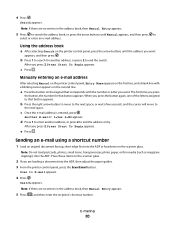
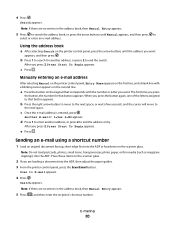
... press 2 to that button appears.
Manually entering an e-mail address
After selecting Manual on the printer control panel, Entry Name appears on the second line.
Scan to
select or enter an e-mail address.
4 Press . Note: If there are no entries in the address book, then Manual Entry appears.
5 Press to search the address book, or press the arrow buttons until...
User's Guide - Page 81


...using the address book
1 Load an original document faceup, short edge first into the ADF or facedown on the scanner glass.
2 If you are no entries in the address book, then Manual Entry appears.
5 Press to search the address book. 6 Press the arrow buttons until the address...e-mail:
1 From the printer control panel, press . Canceling appears.
6 Press 1 to enter another address, or press 2 to ...
User's Guide - Page 99


... and you want appears, and then press . 5 Press
Printing incoming faxes on the scanner glass. the second number represents ...first number represents sides of the paper (duplexing)
1 From the printer control panel, press the Fax button. 2 Press the Duplex/2-...such as magazine clippings) into the ADF.
Using the address book
Note: If the address book feature is not enabled, contact your system ...
User's Guide - Page 112


... select the texture for
manual feed print jobs.
Notes:
• Normal is the factory default setting for most items. • Rough is the factory default setting for Bond. • When Rough Texture is supported. Understanding printer menus
112 Configure MP menu
This menu is selected, the multipurpose feeder can be used only for a specific type...
User's Guide - Page 229


...one sheet 75 on both sides of the paper
(duplexing) 72 pausing a print job to make
copies 76 photos 70 placing separator sheets between
copies 75 ...function
setting up 78 e-mailing
creating shortcuts using the Embedded Web Server 79
setting up address book 79 setting up e-mail function 78 using shortcut numbers 80 using the address book 81 using the keypad 79
F
factory defaults, restoring printer...
User's Guide - Page 230


... off 94
using shortcuts 98 using the address book 99 viewing a fax log 101 FCC notices 211, 215, 219 features Scan Center 105 fiber optic network setup 32 finding information 9 publications 9 Web site 9 Finishing menu 137 flash drive 60 Flash Drive menu 133 flash memory card installing 20 troubleshooting 198 font sample list printing 66...
Embedded Web Server Administrator's Guide - Page 29


... Controls the ability to use the Color Dropout feature for your printer. Function Access Control Address Book
Change Language from Home Screen Color Dropout Configuration Menu Copy Color Printing
Copy Function Create Bookmarks at the Device Create Bookmarks Remotely
Create Profiles E-mail Function eSF Configuration Fax Function Firmware Updates
Flash Drive Color Printing
Flash Drive Firmware...
Technical Reference - Page 12


... front side of the page is printed on page 12, it matches the requested
size.
This paper tray selection process ends as soon as follows. Tray 4 -
PostScript paper tray support
When the printer receives one is true, the printer sends a message to load the requested size in the manual feed tray or multipurpose feeder.
•...
Technical Reference - Page 15
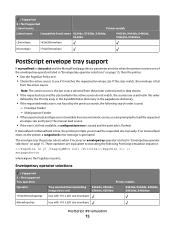
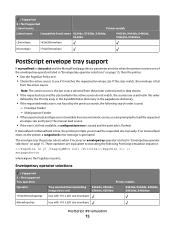
... source selected from the active source. If no manual feed exists on the printer, a rangecheck error message is generated
The envelope tray the printer selects when it matches the requested envelope size. Envelope Feeder - = Supported X = Not Supported Literal names
Printer models
Literal name
Compatible literal name X264dn, X363dn, X364dn, X364dw
X463de, X464de, X466de, X466dte, X466dwe...
Similar Questions
Want Print From My Mac Comp
when i try to print from my printer to Mac comp it gives me this message. Generic class: waiting fo ...
when i try to print from my printer to Mac comp it gives me this message. Generic class: waiting fo ...
(Posted by brfemull2631 12 years ago)
Can I Fax From My Computer Using The Lexmark X364dn Printer?
How Can It Be Done
Hi i wanted to know if i can fax from my computer, instead to print a document on the printer and t...
Hi i wanted to know if i can fax from my computer, instead to print a document on the printer and t...
(Posted by avi5664 12 years ago)


