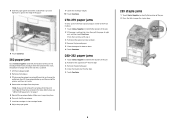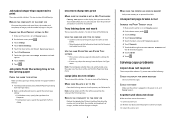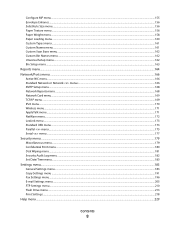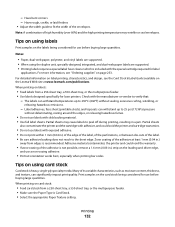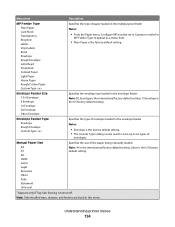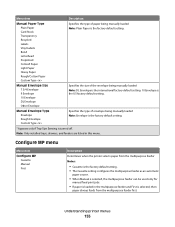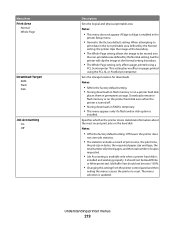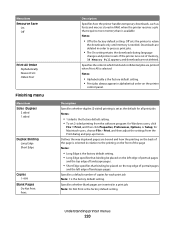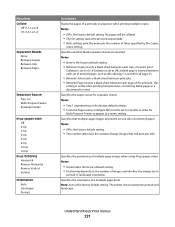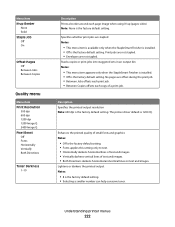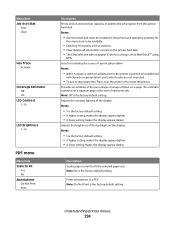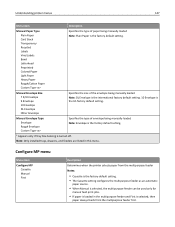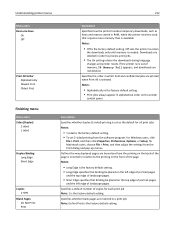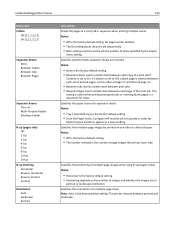Lexmark 658de Support Question
Find answers below for this question about Lexmark 658de - X MFP B/W Laser.Need a Lexmark 658de manual? We have 9 online manuals for this item!
Question posted by geraldbailey on October 11th, 2012
How Can I Set Up To Printing Envelopes
The envelope printer is not set up. How can i reset it so that I can print envelopes?
Current Answers
Answer #1: Posted by LexmarkListens on October 11th, 2012 8:38 AM
You can check the User's Guide for your printer: http://www.lexmark.com/publications/pdfs/2007/x65x/html/en/index.html
Lexmark Listens
Phone:
USA: 1-800-539-6275
Canada: (877) 856-5540
UK: 0800 121 4726
South Africa: 0800 981 435
Related Lexmark 658de Manual Pages
Similar Questions
Printing Faded
It is printing faded when I print from a computer. But when I copy from the glass and the feeder it ...
It is printing faded when I print from a computer. But when I copy from the glass and the feeder it ...
(Posted by jarretpalmisano10 1 year ago)
Printing Envelopes On Xs748de
How do I print envelopes on XS748DE?
How do I print envelopes on XS748DE?
(Posted by trinitygallatin 9 years ago)
Default Print Is From Tray 1, Which Is Set To Envelope, Should Be From Tray 3.
Every time I try to print, error message "Load Tray 1". I've always printed from Tray 3. Tray 1 is s...
Every time I try to print, error message "Load Tray 1". I've always printed from Tray 3. Tray 1 is s...
(Posted by jenniferbass 9 years ago)
Where Is The Manual Feed For Envelopes On The 658de
(Posted by donnaalexander27 11 years ago)