Lexmark X792 Support Question
Find answers below for this question about Lexmark X792.Need a Lexmark X792 manual? We have 33 online manuals for this item!
Question posted by tin28svi on April 19th, 2014
How To Enable Usb Port On Lexmark X792
The person who posted this question about this Lexmark product did not include a detailed explanation. Please use the "Request More Information" button to the right if more details would help you to answer this question.
Current Answers
There are currently no answers that have been posted for this question.
Be the first to post an answer! Remember that you can earn up to 1,100 points for every answer you submit. The better the quality of your answer, the better chance it has to be accepted.
Be the first to post an answer! Remember that you can earn up to 1,100 points for every answer you submit. The better the quality of your answer, the better chance it has to be accepted.
Related Lexmark X792 Manual Pages
Compatibility Guide - Page 3


...notice 2
Introduction 5
Understanding this guide...5
Supported maximum configurations 6
Lexmark C546dtn and X546dtn with desktop or swivel cabinet 6 Lexmark C73x...7 Lexmark C792...8 Lexmark C925...10 Lexmark C950...11 Lexmark T65x with caster base 39V3588 15 Lexmark X792...17 Lexmark X925...19 Lexmark X95x...21 Lexmark X65x...25
Lexmark X651e, X652e, X654e, and X656e with caster base 16M1216...
Compatibility Guide - Page 17


Supported maximum configurations
17
Lexmark X792
Lexmark X792 with extra drawer
Compatibility Guide - Page 18


Supported maximum configurations
18
Lexmark X792 with extra drawer and caster base
Supported printer: X792
Placement Optional caster base Optional 550-sheet drawers Optional 2000‑sheet drawer Optional output option
1
2
3
4
1
1
Desktop3
Floor
1
1
1
Common Criteria Installation Supplement and Administrator Guide - Page 5


...device that came with the scanner before following models:
• Lexmark X548 • Lexmark XS548 • Lexmark X792 • Lexmark XS796 • Lexmark X925 • Lexmark XS925 • Lexmark X950 • Lexmark X952 • Lexmark X954 • Lexmark XS955 • Lexmark 6500e scanner with T650 printer • Lexmark... of Lexmark multifunction printers is intended for use of...
Common Criteria Installation Supplement and Administrator Guide - Page 6


Note: USB ports that perform document processing functions are disabled at the factory.
2 Turn the MFP on the following assumptions and objectives:
• The MFP is installed in this guide are based on using the power switch.
3 From the home screen, touch > Reports > Menu Settings Page. Before configuring the device (required)
Before beginning configuration...
Common Criteria Installation Supplement and Administrator Guide - Page 13


...Address Book
Authenticated users only
Create Profiles
Disabled
Create Bookmarks at the Device
Disabled
Create Bookmarks Remotely
Disabled
Flash Drive Print
Not applicable-USB port disabled
Flash Drive Color Printing
Not applicable-USB port disabled
Flash Drive Scan
Not applicable-USB port disabled
Copy Function
Authenticated users only
Copy Color Printing
Authenticated users only...
Common Criteria Installation Supplement and Administrator Guide - Page 14


... the Device PictBridge Printing Solution 1
Solutions 2‑10 New Solutions
Level of protection Disabled Authenticated users only Authenticated users only Administrator access only Not applicable-USB port disabled Authenticated...Settings. 2 Touch Home screen customization. 3 Set FTP, FTP shortcuts, and USB Drive to Do not display. Note: If other functions (such as Fax) are configured, Solution 1 controls...
Forms and Bar Code Card User's Guide - Page 4
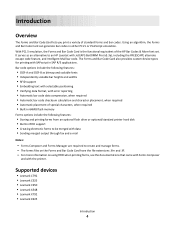
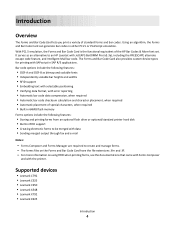
Supported devices
• Lexmark C792 • Lexmark C925 • Lexmark C950 • Lexmark X548 • Lexmark X792 • Lexmark X925
Introduction
4 It serves as bitmap and ... can generate bar codes in SAP R/3 applications. The Forms and Bar Code Card also provides custom device types for printing with data • Sending merged output through fax and e-mail
Notes:
- The...
IPDS Emulation User's Guide - Page 1


Card for IPDS
IPDS Emulation User's Guide
Printers
• Lexmark C792 • Lexmark C925 • Lexmark C950
Multifunction Products
• Lexmark X792 • Lexmark X925 • Lexmark X548 • Lexmark X950, X952, X954 • Lexmark 6500e
IPDS Emulation User's Guide - Page 7


... the Card for IPDS which provides emulation support for IPDS Emulation Printing
This manual applies to the following Multifunction Products (MFPs): • Lexmark X792 • Lexmark X925 • Lexmark X548 • Lexmark X950, X952, X954 • Lexmark 6500e
7 This provides high quality IBM host connectivity print output. Unless otherwise stated, the term "printer" covers both...
IPDS Emulation User's Guide - Page 23


... Functions
This option determines if the Trace function is found as "IPDS Emulation"
under the Device Information heading.
23
Disable*
Disable Trace. Output
Enable the standard USB port (port on the printed Menu Settings Page. It is enabled.
Enabling this feature is enabled, the IPDS emulation will delete any IPDS resources stored in the printer memory. Print performance...
IPDS Emulation User's Guide - Page 28
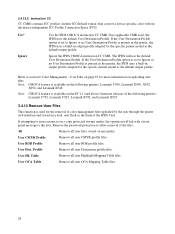
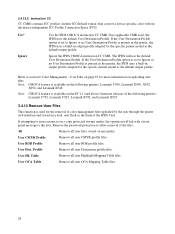
... CMRs contains ICC profiles (in their ICCdefined syntax) that convert a device-specific color to section 6 Color Management - User Files on page 65... use the default User Destination Profile. Note: CMOCA feature is available on the following printers: Lexmark C792, Lexmark C925, Lexmark X792, and Lexmark X925.
3.4.13 Remove User Files
This function is present in the printer, the IPDS uses ...
IPDS Emulation User's Guide - Page 54
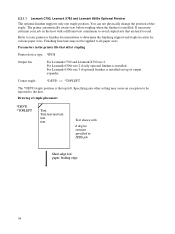
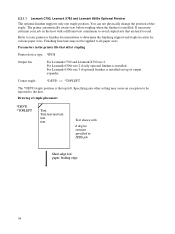
...optional finisher is installed.
Drawing of the staple. 5.2.1.1 Lexmark C792, Lexmark X792 and Lexmark 6500e Optional Finisher
The optional finisher supports only one ...with a different text orientation to avoid stapled sets that affect stapling
Printer device type *IPDS
Output bin
For Lexmark C792 and Lexmark X792 use 3 if optional finisher is the top left. Finishing functions may...
IPDS Emulation User's Guide - Page 80


IPDS Code Level in following form: xxxxyyyyy Device Specific Information Printer Base Code Level in locating the printer for Lexmark Plant Sequence Number Printer Serial Number Tag... 005041 005058 007525 007562 007541 007558 004036
Lexmark C792 Lexmark C925 Lexmark C950 Lexmark X548 Lexmark X792 Lexmark X925 Lexmark X950, X952, X954 Lexmark 6500e
Product Identifier Self Defining Field Values:...
IPDS Printer and Host Setup Guide - Page 4


...T650, T652 • Lexmark T654 • Lexmark T656dne • Lexmark W850 • Lexmark X463de, X464de • Lexmark X466dte, X466dtwe • Lexmark X651de, X652de • Lexmark X654de, X656de • Lexmark X658de • Lexmark X734de, X736de, X738de • Lexmark X860de, X862de, X864de • Lexmark X792 • Lexmark X925 • Lexmark C950 • Lexmark X950, X952, X954...
Lexmark Document Distributor - Page 89


...new load balancer.
5 If you can use with User Account Control enabled, click Run as busy, and then try adding the port again. c Type the fully qualified domain name or IP address of ...Only update those devices which are using Windows Vista or Windows Server 2008 with the new port, and then click Next. The complete URL should be 75 characters or fewer.
3 Add the new Lexmark Document Server: ...
My MFP Admin Guide - Page 6
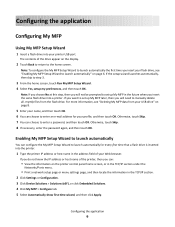
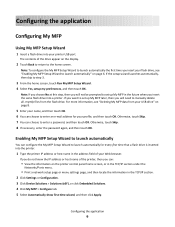
...MFP in the TCP/IP section. 2 Click Settings or Configuration. 3 Click Device Solutions > Solutions (eSF), or click Embedded Solutions. 4 Click My MFP > Configure tab....Enabling My MFP Setup Wizard to launch automatically
You can choose to step 3.
3 From the home screen, touch Run My MFP Setup Wizard. 4 Select Yes, setup my preferences, and then touch OK. The contents of your printer USB port...
PRESCRIBE Emulation Technical Reference Guide - Page 3


It enables the printer to be restored. Supported devices
• Lexmark C792 • Lexmark C925 • Lexmark C950 • Lexmark X548 • Lexmark X792 • Lexmark X925 • Lexmark X950, X952, X954 • Lexmark 6500e
Installing the PRESCRIBE emulation option
Note: Installing the option may not require further setup. Many accounts use the Kyocera factory default settings and ...
Universal Print Driver Version 2.0 White Paper - Page 9


... for a selected device, allowing access to even more detailed printer information and configuration options. If enhanced port capability is supported in Lexmark Universal Print Drivers. Connectivity
The Lexmark Universal Print Drivers support direct printing to IP ports, USB ports, and Web Services ports in all supported operating systems.
Lexmark Enhanced TCP/IP ports
Lexmark Enhanced TCP/IP...
User's Guide - Page 31


...scan, insert the flash drive into the USB port of the printer.
WS‑Scan is a Microsoft application that is inserted into the USB port of the printer. To activate Remote ...do the following:
1 From the Embedded Web Server, click Settings > Device Solutions > Solutions (eSF) > Remote Operator Panel.
2 Select the Enabled check box, and then customize the settings.
3 Click Apply. Note...
Similar Questions
How Can I Download From A Camera Through The Usb Port On The Lexmark X364dn
(Posted by dacaler 10 years ago)
How Do You Delete An Email Address From The Directory Of The Lexmark X792 Machin
(Posted by vhaynes 11 years ago)
Usb Port On My X264dn Printer. Is There One? If So, Where Is It?
I can't find a USB port on my X264dn printer. Is there one? if so, where is it?
I can't find a USB port on my X264dn printer. Is there one? if so, where is it?
(Posted by gmomburns 12 years ago)

