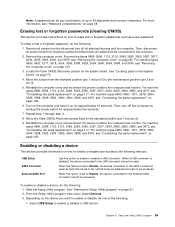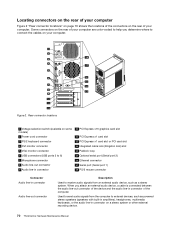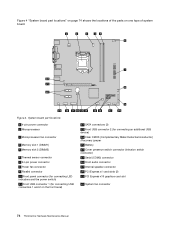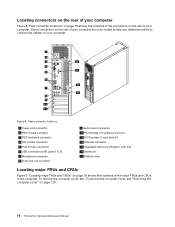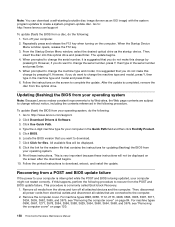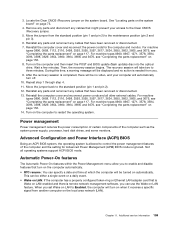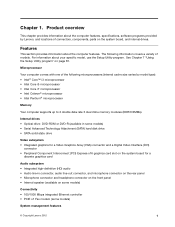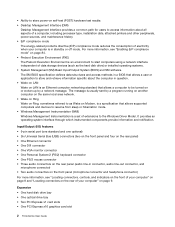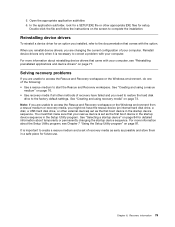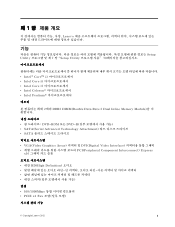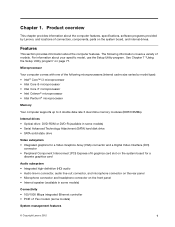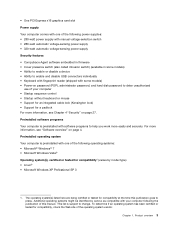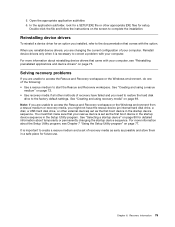Lenovo ThinkCentre M72e Support and Manuals
Get Help and Manuals for this Lenovo item

View All Support Options Below
Free Lenovo ThinkCentre M72e manuals!
Problems with Lenovo ThinkCentre M72e?
Ask a Question
Free Lenovo ThinkCentre M72e manuals!
Problems with Lenovo ThinkCentre M72e?
Ask a Question
Most Recent Lenovo ThinkCentre M72e Questions
Front Panel Connectors
Where and in what way do I plug in the front panel connectors on the motherboard? I accidentally unp...
Where and in what way do I plug in the front panel connectors on the motherboard? I accidentally unp...
(Posted by elliotthaenggi6 1 year ago)
Need Cable Location Info
When adding a SSD to my Lenovo M72e Tower, I disconnected (I think) a cable with Red Black and Viole...
When adding a SSD to my Lenovo M72e Tower, I disconnected (I think) a cable with Red Black and Viole...
(Posted by Cjpouliot 1 year ago)
All My Usb Ports Are Not Working
(Posted by pkoio89 2 years ago)
How To Setup A Second Monitor
hi, just wondering how to setup a second monitor, I've updated the driver and bios and still it is n...
hi, just wondering how to setup a second monitor, I've updated the driver and bios and still it is n...
(Posted by minikebab 9 years ago)
Lenovo ThinkCentre M72e Videos
Popular Lenovo ThinkCentre M72e Manual Pages
Lenovo ThinkCentre M72e Reviews
We have not received any reviews for Lenovo yet.