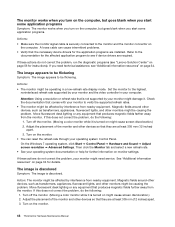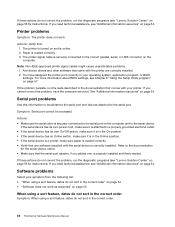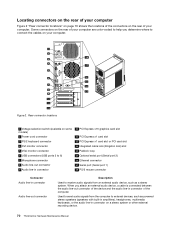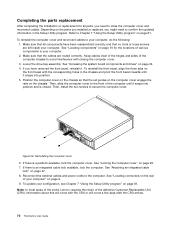Lenovo ThinkCentre M72e Support Question
Find answers below for this question about Lenovo ThinkCentre M72e.Need a Lenovo ThinkCentre M72e manual? We have 39 online manuals for this item!
Question posted by Cjpouliot on July 6th, 2022
Need Cable Location Info
When adding a SSD to my Lenovo M72e Tower, I disconnected (I think) a cable with Red Black and Violet wires from the motherboard. I have no idea where it goes, though I suspect it attaches to a 4 pin location on the front edge of the MB. I just don't know what the orientation is. Any ideas? I can't find the placement or mention of the 3-wire connector anywhere. I suppose it's possible it never was connected
Current Answers
Answer #1: Posted by SonuKumar on July 7th, 2022 7:12 AM
Please respond to my effort to provide you with the best possible solution by using the "Acceptable Solution" and/or the "Helpful" buttons when the answer has proven to be helpful.
Regards,
Sonu
Your search handyman for all e-support needs!!
Related Lenovo ThinkCentre M72e Manual Pages
Similar Questions
Front Panel Connectors
Where and in what way do I plug in the front panel connectors on the motherboard? I accidentally unp...
Where and in what way do I plug in the front panel connectors on the motherboard? I accidentally unp...
(Posted by elliotthaenggi6 1 year ago)
Where Can I Find The Pci Parallel Port Driver For Windows 7
Need Parallel Port Driver For M71e
Need Parallel Port Driver For M71e
(Posted by pamsbaby 9 years ago)
How To Add Memory To Lenovo 585
Just want to know how to add the 4 gig memory card to my Lenovo 585 laptop. Do I have to remove the ...
Just want to know how to add the 4 gig memory card to my Lenovo 585 laptop. Do I have to remove the ...
(Posted by Howardxp1 10 years ago)