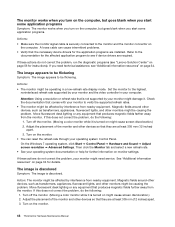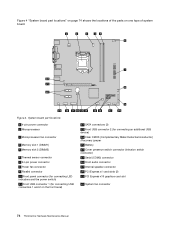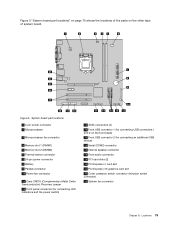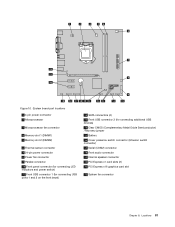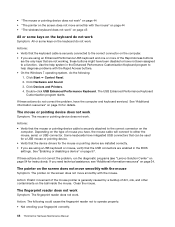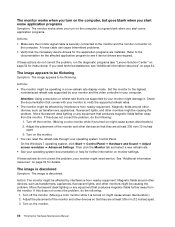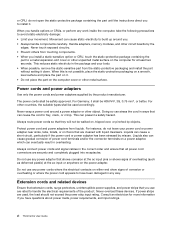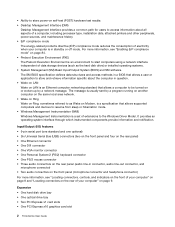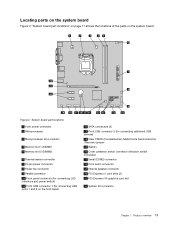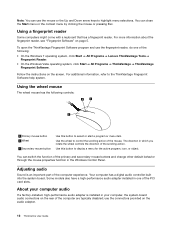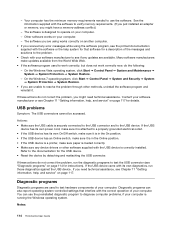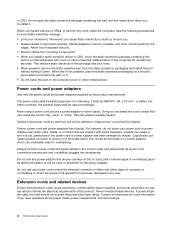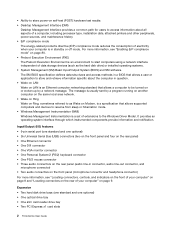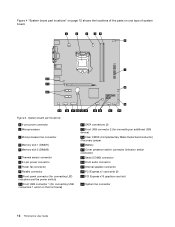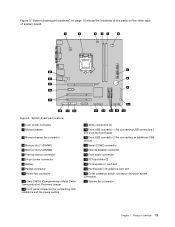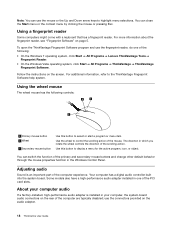Lenovo ThinkCentre M72e Support Question
Find answers below for this question about Lenovo ThinkCentre M72e.Need a Lenovo ThinkCentre M72e manual? We have 39 online manuals for this item!
Question posted by elliotthaenggi6 on September 17th, 2022
Front Panel Connectors
Where and in what way do I plug in the front panel connectors on the motherboard? I accidentally unplugged them when doing some maintenance and now I don't know where they go.
Current Answers
Answer #1: Posted by Technoprince123 on September 17th, 2022 9:37 AM
https://www.manualslib.com/manual/462111/Lenovo-Thinkcentre-M72e.html?page=85
https://www.fixya.com/support/t29864749-need_lenovo_thinkcenter_m72e_front_panel
Please response if this answer is acceptable and solw your problem thanks
Answer #2: Posted by SonuKumar on September 17th, 2022 9:08 PM
Please respond to my effort to provide you with the best possible solution by using the "Acceptable Solution" and/or the "Helpful" buttons when the answer has proven to be helpful.
Regards,
Sonu
Your search handyman for all e-support needs!!
Related Lenovo ThinkCentre M72e Manual Pages
Similar Questions
Need Cable Location Info
When adding a SSD to my Lenovo M72e Tower, I disconnected (I think) a cable with Red Black and Viole...
When adding a SSD to my Lenovo M72e Tower, I disconnected (I think) a cable with Red Black and Viole...
(Posted by Cjpouliot 1 year ago)
Where Can I Find The Pci Parallel Port Driver For Windows 7
Need Parallel Port Driver For M71e
Need Parallel Port Driver For M71e
(Posted by pamsbaby 9 years ago)
Lenovo Thinkcentre M73 Help
i was recently given aLenevo ThinkCentre M73.My problem is it has a username and no password.I have ...
i was recently given aLenevo ThinkCentre M73.My problem is it has a username and no password.I have ...
(Posted by jasauburn307 9 years ago)