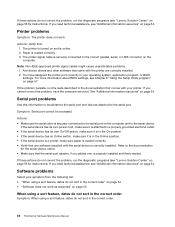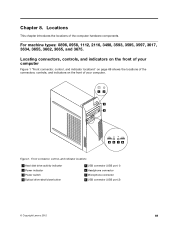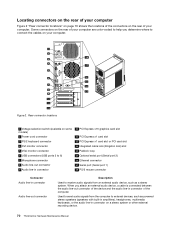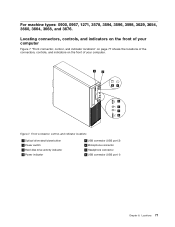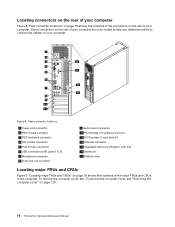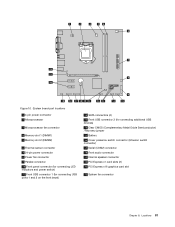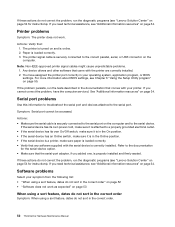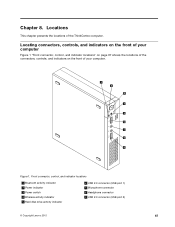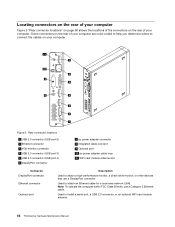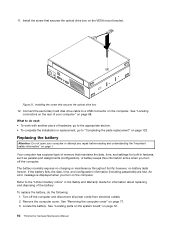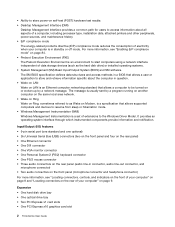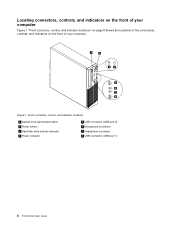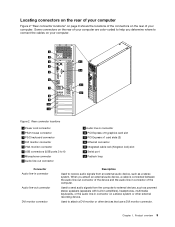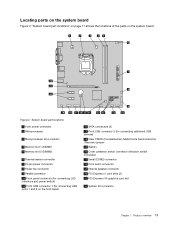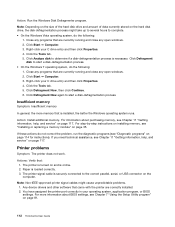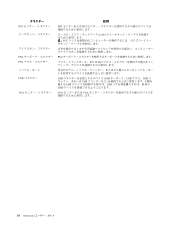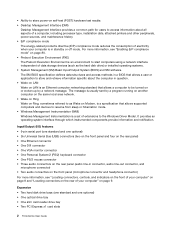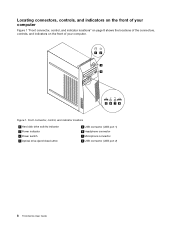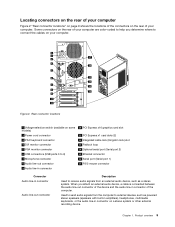Lenovo ThinkCentre M72e Support Question
Find answers below for this question about Lenovo ThinkCentre M72e.Need a Lenovo ThinkCentre M72e manual? We have 39 online manuals for this item!
Question posted by pkoio89 on September 2nd, 2021
All My Usb Ports Are Not Working
Current Answers
Answer #1: Posted by SonuKumar on September 3rd, 2021 12:11 AM
Reproduce steps:
Power on the machine, Press F1 continuely to enter BIOS Setup.
Change USB port status to Disabled, Press F10 to Save and Exit,reboot the system.
Enter OS, the USB port disabled in prior step is still functional (expected: USB port disabled).
Why my all USB ports are not working?
Right-click the first USB controller under Universal Serial Bus controllers, and then click Uninstall to remove it. ... After the computer starts, Windows will automatically scan for hardware changes and reinstall all the USB controllers that you uninstalled. Check the USB device to see whether it is working.
https://support.lenovo.com/us/en/solutions/ht106363-troubleshooting-usb-issues
https://support.lenovo.com/in/en/solutions/ht080192-troubleshooting-usb-keyboard-issues-desktops
Please respond to my effort to provide you with the best possible solution by using the "Acceptable Solution" and/or the "Helpful" buttons when the answer has proven to be helpful.
Regards,
Sonu
Your search handyman for all e-support needs!!
Related Lenovo ThinkCentre M72e Manual Pages
Similar Questions
Same as title
When adding a SSD to my Lenovo M72e Tower, I disconnected (I think) a cable with Red Black and Viole...
I made a back up disc , then reset the computer. Restarted, but I have no USB ports working. No mous...