Lenovo IdeaCentre D400 Support and Manuals
Get Help and Manuals for this Lenovo item
This item is in your list!

View All Support Options Below
Free Lenovo IdeaCentre D400 manuals!
Problems with Lenovo IdeaCentre D400?
Ask a Question
Free Lenovo IdeaCentre D400 manuals!
Problems with Lenovo IdeaCentre D400?
Ask a Question
Popular Lenovo IdeaCentre D400 Manual Pages
Lenovo IdeaCentre D400 Series Hardware Maintenance Manual - Page 14
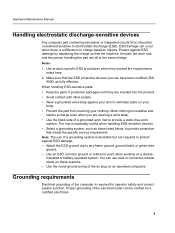
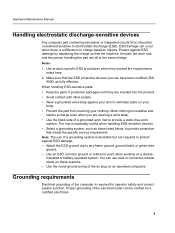
..., and the person handling the part are all at the same charge. The mat is especially useful when handling ESD-sensitive devices. • Select a grounding system, such as fully effective. Proper grounding of a grounded work mat to electrostatic discharge (ESD). Notes:
1. Make sure that meets the specific service requirement. Most clothing is a difference...
Lenovo IdeaCentre D400 Series Hardware Maintenance Manual - Page 35


... not working correctly, complete the following components (if installed) one at a time. Power off the home center. 2. Remove the cover. a. Any external devices b. See the User Guide for 5 to 10 seconds, then move it back to clear the CMOS memory.
Symptom-to-FRU index
Undetermined problems
If the diagnostic tests did not diagnose the failure...
Lenovo IdeaCentre D400 Series User Guide V1.0 - Page 4


... Restore CD 12
Chapter 2 Installing the software 13
Install the Windows Home Server Connector on the client computer 13
Install the Lenovo Home Server EasyAccess utility 24 Install the LightsOut client utility 30
Chapter 3 Restoring a home computer 34
Chapter 4 Server Recovery 35
Chapter 5 Windows Home Server Console 40
The Windows Home Server Console window 41 Computers and Backup 41...
Lenovo IdeaCentre D400 Series User Guide V1.0 - Page 7


...; Windows XP Media Center Edition 2005 with SP2 and Rollup 2 • Windows XP Media Center Edition 2004/2005 with SP2 • Windows XP Tablet Edition with your broadband router or home computer is not supported. • Can not setup a shared network printer with SP2
User Guide
31038690B_D400_UG_EN_V1.0.indd 2
2009.7.8 4:27:48 PM
Wireless connecting your Home Server to your Home...
Lenovo IdeaCentre D400 Series User Guide V1.0 - Page 9


Front view
1 2 3 4 5
10
User Guide
31038690B_D400_UG_EN_V1.0.indd 4
8 9
6 7
2009.7.8 4:27:50 PM Chapter Instruction for using Home Server hardware
Attention: Do not open the rear cover of your own, contact the Lenovo Customer Service. If you are unable to resolve a problem on your Home Server chassis at any time.
Lenovo IdeaCentre D400 Series User Guide V1.0 - Page 16


... your Windows Home Server system. Connect the power cord
Plug the power cord into an electrical outlet.
Lenovo Home Server Recovery DVD
The Lenovo Home Server Recovery DVD will lead you through the steps to recover your Windows Home Server to an available Ethernet port on your router.
Connect to the home network
Connect one end of the Ethernet cable to the Home Server and...
Lenovo IdeaCentre D400 Series User Guide V1.0 - Page 24


... a strong Windows Home Server administrator password, confirmation password, and password hint. The password must be at least 7 characters and must contain at least three of the following four categories: • Uppercase letters • Lowercase letters • Numbers • Symbols (such as !, @, #, etc.)
19. Click the Next arrow.
31038690B_D400_UG_EN_V1.0.indd 19
User Guide 19
2009...
Lenovo IdeaCentre D400 Series User Guide V1.0 - Page 27


The Setting Password dialog box appears.
22 User Guide
31038690B_D400_UG_EN_V1.0.indd 22
2009.7.8 4:28:09 PM 25. Click the Next arrow. Enter the administrator password, and then click the Next arrow. The Windows Home Server log in window displays. You can now manage the Home Server through the remote admin console.
26.
Lenovo IdeaCentre D400 Series User Guide V1.0 - Page 29


... server is found, the Welcome window appears. 5. Click Next.
24 User Guide
31038690B_D400_UG_EN_V1.0.indd 24
2009.7.8 4:28:10 PM Click Install to your Home Server.
4. The Windows Home Server EasyAccess installation starts to find and connect to begin the installation process.
3. Select the "Install Lenovo Home Server EasyAccess utility" option button. 2. Install the Lenovo Home Server...
Lenovo IdeaCentre D400 Series User Guide V1.0 - Page 33


Enter your password to connect to Lenovo Home Server window appears, click Connect. 14. When the Connect to the Lenovo Home Server.
28 User Guide
31038690B_D400_UG_EN_V1.0.indd 28
2009.7.8 4:28:11 PM 13.
Lenovo IdeaCentre D400 Series User Guide V1.0 - Page 45


... Backup • User Accounts • Shared Folders • Server Storage • LightsOut • Network Health
To learn more information.
40 User Guide
31038690B_D400_UG_EN_V1.0.indd 40
2009.7.8 4:28:17 PM
Chapter Windows Home Server Console
The Windows Home Server Console is a tool that provides remote management of your Home Server and allows you to monitor and back up computers...
Lenovo IdeaCentre D400 Series User Guide V1.0 - Page 52


... provided by Lenovo. Warning: • The first hard drive, located at the bottom of the Home Server.
31038690B_D400_UG_EN_V1.0.indd 47
2009.7.8 4:28:21 PM Chapter Configuring the hard disk drive
Adding a hard disk drive
The system supports up any important files that are added to the server storage.
Install the new HDD to the Home Server. (1) Open the...
Lenovo IdeaCentre D400 Series User Guide V1.0 - Page 57


... to resolve the problem on the hard drive if you are unable to the Windows Home Server Console. (3) Click the Server Storage tab.
52 User Guide
31038690B_D400_UG_EN_V1.0.indd 52
2009.7.8 4:28:25 PM If you physically disconnect the HDD from the Home Server.
The system will lose all the files on your own, contact the Lenovo Customer Service.
1. Replacing the hard...
Lenovo IdeaCentre D400 Series User Guide V1.0 - Page 62


... in and power on your own, contact the Lenovo Customer Service. If you are having problems setting up Windows Home Server, make sure you do the following : • Connect your home computer to your home network (using your home computers, make sure you check the following : • Plug in ?
Chapter Troubleshooting
This chapter describes possible situations that is connected to...
Lenovo IdeaCentre D400 Series User Guide V1.0 - Page 63


...access from the corporate computer to Windows Home Server. • If your computer is part of a corporate network (for example, a corporate laptop), check with the corporate network administrator about the IPsec policy. The post error code description is blinking red. Error code
Bit 3
Bit 2
Bit 1
Bit 0
1
2
3
4
5
6
58 User Guide
31038690B_D400_UG_EN_V1.0.indd 58
2009.7.8 4:28...
Lenovo IdeaCentre D400 Reviews
Do you have an experience with the Lenovo IdeaCentre D400 that you would like to share?
Earn 750 points for your review!
We have not received any reviews for Lenovo yet.
Earn 750 points for your review!
