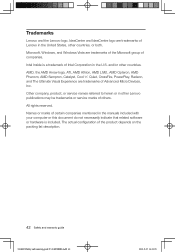Lenovo IdeaCentre Q150 Support and Manuals
Get Help and Manuals for this Lenovo item

View All Support Options Below
Free Lenovo IdeaCentre Q150 manuals!
Problems with Lenovo IdeaCentre Q150?
Ask a Question
Free Lenovo IdeaCentre Q150 manuals!
Problems with Lenovo IdeaCentre Q150?
Ask a Question
Most Recent Lenovo IdeaCentre Q150 Questions
How To Get Into Bios Lenovo Q150
(Posted by phoweAf 9 years ago)
How Can I Set Up A Bios Boot Password For The Lenovo Ideacentre Q150
I used Ctrl-S to access the BIOS set up page, but there was no listing for Security: the ability to ...
I used Ctrl-S to access the BIOS set up page, but there was no listing for Security: the ability to ...
(Posted by commercial69385 12 years ago)
Problems To Adjust Resolution
I have Panasonic 58" and can't adjust resolution because all icons visiable in half. The best way wo...
I have Panasonic 58" and can't adjust resolution because all icons visiable in half. The best way wo...
(Posted by sashulya 12 years ago)
Lenovo IdeaCentre Q150 Videos
Popular Lenovo IdeaCentre Q150 Manual Pages
Lenovo IdeaCentre Q150 Reviews
We have not received any reviews for Lenovo yet.