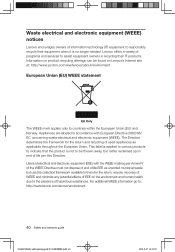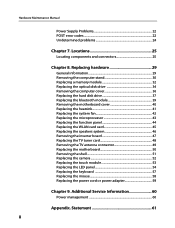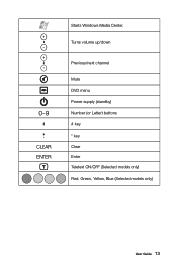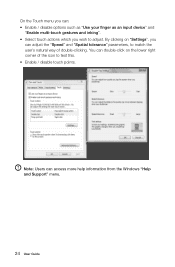Lenovo IdeaCentre B300 Support and Manuals
Get Help and Manuals for this Lenovo item

View All Support Options Below
Free Lenovo IdeaCentre B300 manuals!
Problems with Lenovo IdeaCentre B300?
Ask a Question
Free Lenovo IdeaCentre B300 manuals!
Problems with Lenovo IdeaCentre B300?
Ask a Question
Most Recent Lenovo IdeaCentre B300 Questions
My Lenovo B300 Ideacentre Hdd Crashed Need Help
Lenovo B300 Crashed cannot boot up keep looping so I bought and exact replica HDD and after installi...
Lenovo B300 Crashed cannot boot up keep looping so I bought and exact replica HDD and after installi...
(Posted by PRONTOJA 1 year ago)
How To Change Shell In Lenovo B300
(Posted by Nouman9568 9 years ago)
Power For My Lenovo B300 Computer Could Not Be Started.
I could not switch on my all-in-one lenovo B300 computer. Checked the power cable and found that it ...
I could not switch on my all-in-one lenovo B300 computer. Checked the power cable and found that it ...
(Posted by naveenkumardadi 12 years ago)
Dvd Case Automatically Open
DVD case automatically open all the time,can you pls help me to slove the problem?
DVD case automatically open all the time,can you pls help me to slove the problem?
(Posted by jjeeffma 12 years ago)
Asking For Cd/dvd Driver
when i m installing win 7 on idea center asking for CD/DVD driverhow to solve
when i m installing win 7 on idea center asking for CD/DVD driverhow to solve
(Posted by surendrainfotech 12 years ago)
Lenovo IdeaCentre B300 Videos
Popular Lenovo IdeaCentre B300 Manual Pages
Lenovo IdeaCentre B300 Reviews
We have not received any reviews for Lenovo yet.