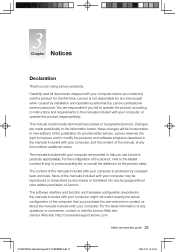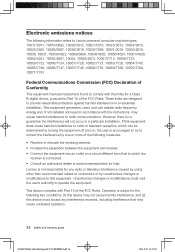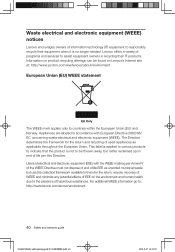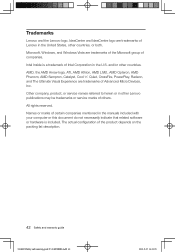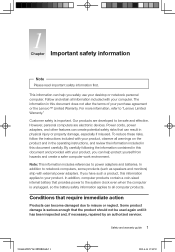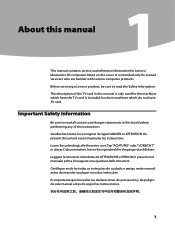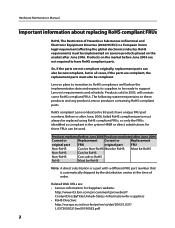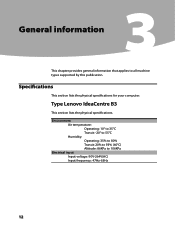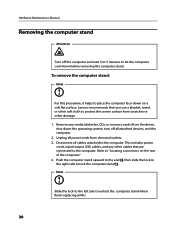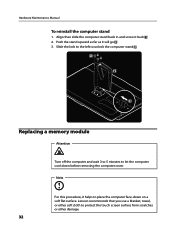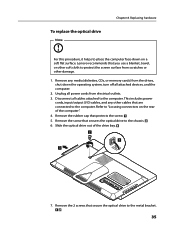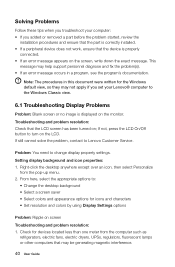Lenovo IdeaCentre B300 Support Question
Find answers below for this question about Lenovo IdeaCentre B300.Need a Lenovo IdeaCentre B300 manual? We have 6 online manuals for this item!
Question posted by PRONTOJA on August 20th, 2022
My Lenovo B300 Ideacentre Hdd Crashed Need Help
Current Answers
Answer #1: Posted by hzplj9 on August 21st, 2022 12:14 PM
Hope that helps you decide a course of action. Good Luck.
Answer #2: Posted by SonuKumar on August 20th, 2022 10:15 PM
Windows 7 support is no more available , you have to install - Windows 10
- Go to www.getintopc.com and download windows and do the process.
Good luck
Please respond to my effort to provide you with the best possible solution by using the "Acceptable Solution" and/or the "Helpful" buttons when the answer has proven to be helpful.
Regards,
Sonu
Your search handyman for all e-support needs!!
Related Lenovo IdeaCentre B300 Manual Pages
Similar Questions
why do I have a fixed screen "Starting Windows" and no more information
I installed windows 2003 server to my computer but after I completely install it doesn't recognize t...
I could not switch on my all-in-one lenovo B300 computer. Checked the power cable and found that it ...
DVD case automatically open all the time,can you pls help me to slove the problem?