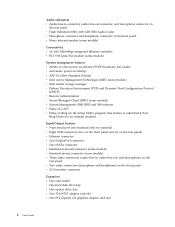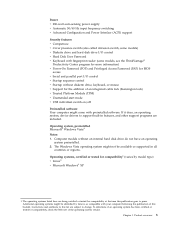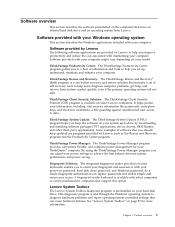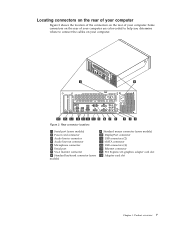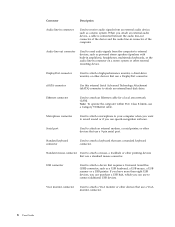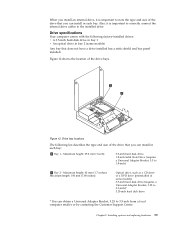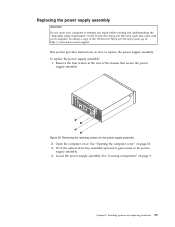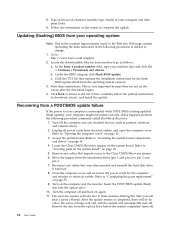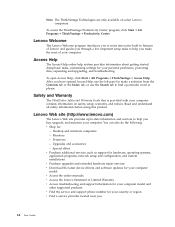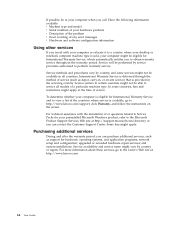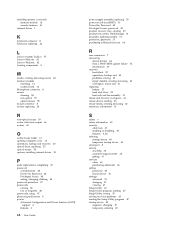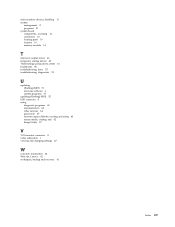Lenovo M58p - ThinkCentre - 7483 Support and Manuals
Get Help and Manuals for this Lenovo item

Most Recent Lenovo M58p Questions
Dual Video Card Hd
I have a ibm think ctr lenova, m58p_intel-c2d i purchased from Sears, it has 3000 mghzt and 400 Gig,...
I have a ibm think ctr lenova, m58p_intel-c2d i purchased from Sears, it has 3000 mghzt and 400 Gig,...
(Posted by fontenotsammy 11 years ago)
I Installed Windows 2003 Server To My Computer But After I Completely Install..
I installed windows 2003 server to my computer but after I completely install it doesn't recognize t...
I installed windows 2003 server to my computer but after I completely install it doesn't recognize t...
(Posted by aguamudy18 11 years ago)
Lenovo M58p Videos
Popular Lenovo M58p Manual Pages
Lenovo M58p Reviews
We have not received any reviews for Lenovo yet.