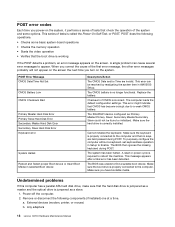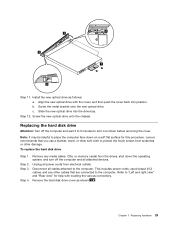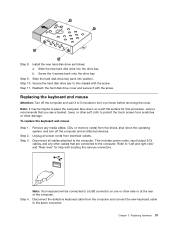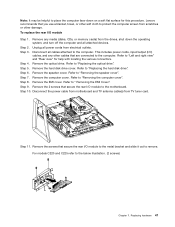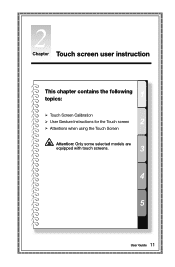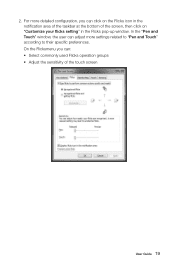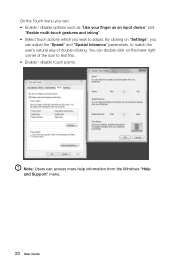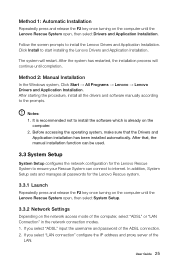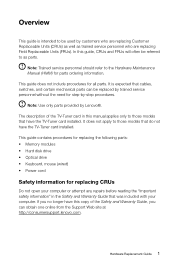Lenovo C320 Support and Manuals
Get Help and Manuals for this Lenovo item

Most Recent Lenovo C320 Questions
Driver Tak Berfungsi Dengan Contoh Keyboard Dengan Mouse
(Posted by Anonymous-168280 2 years ago)
Have. A C320 Multi Touch All In One Pc Can't. Get The Screen To Calibrate.
Can get to the calibration screen crossbar appears in top left corner,but nothing happens when you t...
Can get to the calibration screen crossbar appears in top left corner,but nothing happens when you t...
(Posted by callyp43 11 years ago)
Lenovo C225 Menu Button Not Working
Dear Sir,I bought Lenovo C225 couple weeks ago. I didn't realize that when i pushed the Menu Button ...
Dear Sir,I bought Lenovo C225 couple weeks ago. I didn't realize that when i pushed the Menu Button ...
(Posted by andibulu 12 years ago)
Replace Noisy Fan On C320
The cooling fan is so noisy that the audio is hard to hear. I'm reluctant to return the computer bec...
The cooling fan is so noisy that the audio is hard to hear. I'm reluctant to return the computer bec...
(Posted by jralph49 12 years ago)
Lenovo C320 Videos
Popular Lenovo C320 Manual Pages
Lenovo C320 Reviews
We have not received any reviews for Lenovo yet.