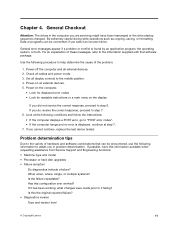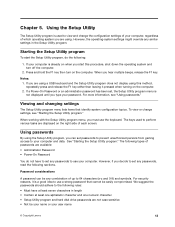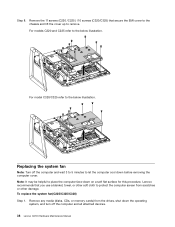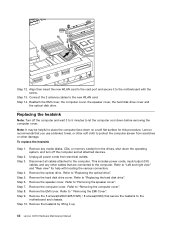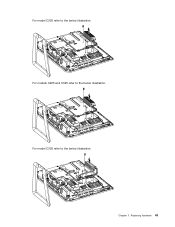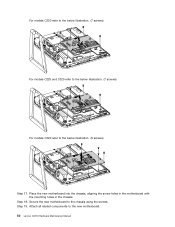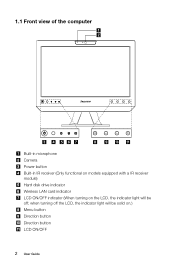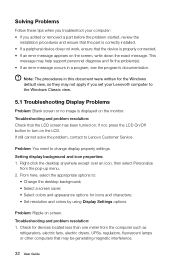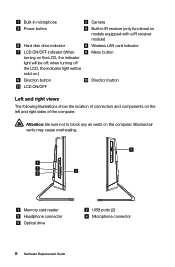Lenovo C320 Support Question
Find answers below for this question about Lenovo C320.Need a Lenovo C320 manual? We have 5 online manuals for this item!
Question posted by andibulu on April 13th, 2012
Lenovo C225 Menu Button Not Working
Dear Sir,I bought Lenovo C225 couple weeks ago. I didn't realize that when i pushed the Menu Button on my PC, it didn't give any reaction at all.I wonder if my PC had some abnormal feature ?Can i have a confirmation about this, please ? Thank you.
Current Answers
Related Lenovo C320 Manual Pages
Similar Questions
Have. A C320 Multi Touch All In One Pc Can't. Get The Screen To Calibrate.
Can get to the calibration screen crossbar appears in top left corner,but nothing happens when you t...
Can get to the calibration screen crossbar appears in top left corner,but nothing happens when you t...
(Posted by callyp43 11 years ago)
Replace Noisy Fan On C320
The cooling fan is so noisy that the audio is hard to hear. I'm reluctant to return the computer bec...
The cooling fan is so noisy that the audio is hard to hear. I'm reluctant to return the computer bec...
(Posted by jralph49 12 years ago)
Abnormal Starting
Dear sir, i was working on my Lenovo C320 with rediffmail ( internet connected) simultaneously my Wi...
Dear sir, i was working on my Lenovo C320 with rediffmail ( internet connected) simultaneously my Wi...
(Posted by ddgadgil 12 years ago)
After Setting Current Date And Time Booting Stop At C://>
dear sir , i've just installed a lenovo Hseries desktop, after pwer on it showing current date and ...
dear sir , i've just installed a lenovo Hseries desktop, after pwer on it showing current date and ...
(Posted by utpalch2006 12 years ago)
Dear Sir,I'v Have Computer Lenovo B500, How To Connect Cable Tv Modem With Rca
I have All in one Computer Lenovo B500 and have tuner with coax connector, and my Cable TV modem is ...
I have All in one Computer Lenovo B500 and have tuner with coax connector, and my Cable TV modem is ...
(Posted by hwiradinata 13 years ago)